The Conceptual Project allows us students to further explore their own creative aesthetics or even discover it through varying artistic mediums such as web production, poetry, music, art, animations, and experimental film. We are given the privilege of doing all of this using professional equipment and applications such a DSLR Cameras, Tascam Audio Recorders, Adobe Photoshop, Adobe Animate, Adobe Premiere Pro, Adobe After Effects, WordPress, and Google Apps. Something I appreciated and valued from this unit deeply was the respect and trust all of our teachers had for our ideas and creations. With everyone’s different aesthetics, writing style, and art style every teacher made sure to reiterate that there was no “right” or “wrong” ideas while also helping us efficiently execute them.
Design Projects
Macro Photography Piece

Macro Photography involves shooting small objects very closely. We also learned how to edit our Macro photos using editing techniques in Photoshop that I will explain more in my conceptual artist statement.
Conceptual Photography Piece
I created this piece using the conceptual statement relating to the Ekphrastic Poem from English which was I am exploring the feeling of being trapped through the experience of abuse.

My photograph features a bruised peach inside of a black cage, the peach representing abuse and the cage demonstrating the feeling of being trapped.
The placement of these objects is meant to be relatively self explanatory. While shooting this I could not ignore the statistic that 90% of perpetrators of sexual violence against women are men, (2010 National Intimate Partner and Sexual Violence Survey), because of this I chose to make the background of this photo pale blue. The dim lighting of this photo is to further empathize the dark nature of the subject and add emotional depth.
By using a cage I wanted to show the feeling that a lot of sexual assault survivors experience, which is being trapped. The cage represents victim shamers, self-doubt, guilt, ptsd, rape culture, abusive relationships, ruined lives, and everything that makes a survivor feel suffocated. The bruised peach represents the emotional and/or physical effects of abuse that are often shielded and hidden by the victim.
This image was edited In Photoshop by using techniques we had learned in Design class. To edit the hue of the peach I used the Hue/Saturation tool and chose the “Reds” option to change with the vibrancy of the peach. I did a similar editing process with the blue background using the same tool under the “Blues” option. To create the darker atmosphere that I previously mentioned, I adjusted the Brightness/Contrast to darken the image.
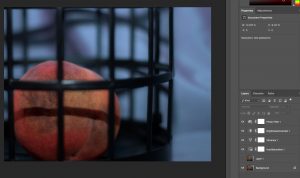
Conceptual Photograph Photoshop Screenshot
Design Reflection:
Firstly, Design is an incredible class. We have gotten to work in Photoshop and Illustrator on Syntec tablets, and also work with ipads and cameras. I discovered my love of photography in this class and also my love for editing the photos I shoot. Mrs. Parkinson is a very helpful and generous teacher when it comes to helping us create ideas for our composition. She also helps us bring those ideas to life in an effective manner without discouraging us by having the students help each other and chime in when someone is in need of help. Overall, the atmosphere in Design class is very unified and caring.
Photo Haiku
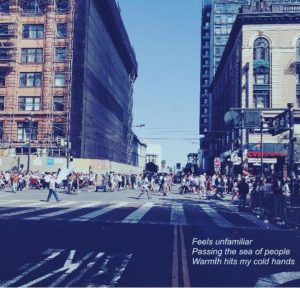
This is my photo haiku from English. My conceptual statement was I am exploring the feeling of insecurity through the experience of traveling to a new Media using Premiere Pro.
Poetry Unit
This assignment involved the students recording two of their best poems and creating matching creative album covers in photoshop. The first poem I wrote is based off my conceptual statement from English that I previously mentioned about feeling insecure while traveling to a new place. The second poem is an Ekphrastic Poem written about a domestic violence piece I saw at the SFMOMA during Freestyle’s trip there.
Here’s the poetry intention statement for this piece.
http://www.freestyleacademy.rocks/~MadiG/poetry-intention-statement/
Exquisite Corpse
“Exquisite Corpse” is a writing/drawing method in which several people are apart of the creative process. It is done one line at a time, and is then passed on to another person. However, the person who is handed the paper next is only allowed to see the previous line and nothing else. This particular poem was done in English in our table groups.

Exquisite Corpse After Effects Screenshot
I created this video in After Effects by importing all the pictures and audio from everyone who contributed to the poem, and placed them all in order from each line that they wrote. I then added keyframes to smooth out transitions and added the Ken Burns effect on some photos to match their lines meaning more.
Reflection:
What I valued most through producing my poetry using different formats was learning how to do each format. Even though I’m clearly not an editing master I find After Effects really interesting and exciting. Learning editing techniques and putting together a video from start to finish can be tedious work but in the end it’s rewarding. I also enjoyed creating matching album covers for the audio of my poems because I think it helps add another layer of understanding to a poem when there’s a visual aspect to it.
Photoshop Blend Modes
For this assignment we learned different techniques for editing photos in photoshop such as overlay, screen, and multiply. Blend Modes are basically putting those editing techniques into action and showing the difference before and after.
Highlights:




More:




Photoshop Blend Mode Screenshot
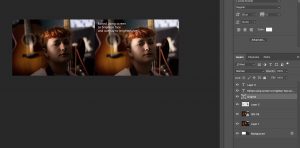
This screenshot shows my creative blend mode using a picture of my friend Jehan. To do this, I used screen mode and overlay mode using the B&W brush to brighten her face, specifically her eyes.
Photoshop editing and DSLR Reflection:
What I valued most during the practice with editing photos in PS was seeing how a photo can change after you alter and manipulate settings. It was really cool to see an ordinary photo turn into an interesting photo using screen, multiply, and overlay. Using DSLR camera is a nice privilege you get when you attend freestyle that allows you to create your own world through photography. Learning how to use ISO, Aperture, F-Stop, Speed lights, and Rule of Thirds helped us create better and more visually interesting compositions.