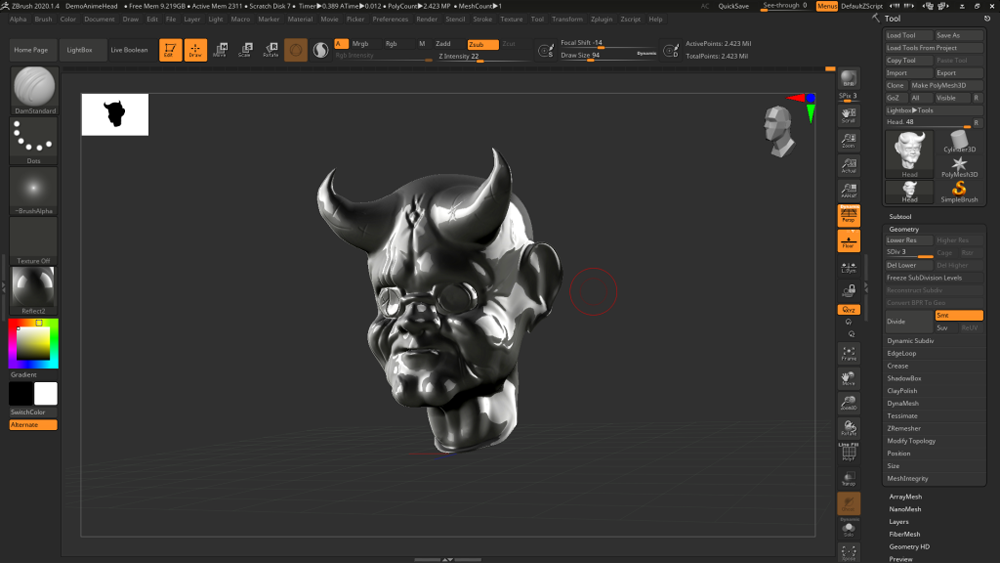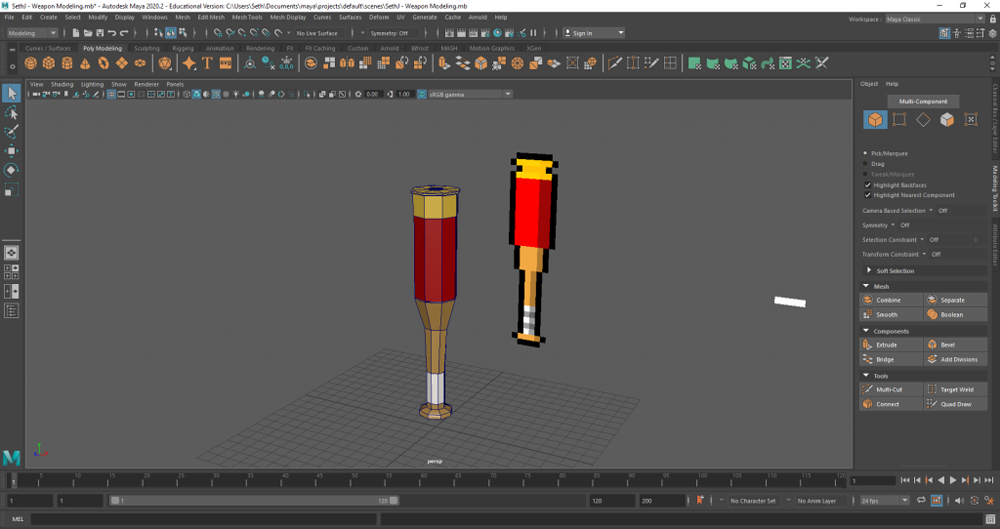In this unit, we had to ask ourselves the question, “Who am I”? So I tried to really think about what makes me who I am and what makes my art what it is. Most of my work from this unit involves cats and/or animals. I also tried to keep most of my projects somewhat silly because I think that having a certain degree of “humor” is what makes my work unique.
Mandala Making
For our first project of senior year, we created two mandalas with Adobe Illustrator. We then engraved them into a material of our choice using a laser printer. We created one mandala without color and one with color. This was a nice way to begin the school year because creating them was easy and relaxing.


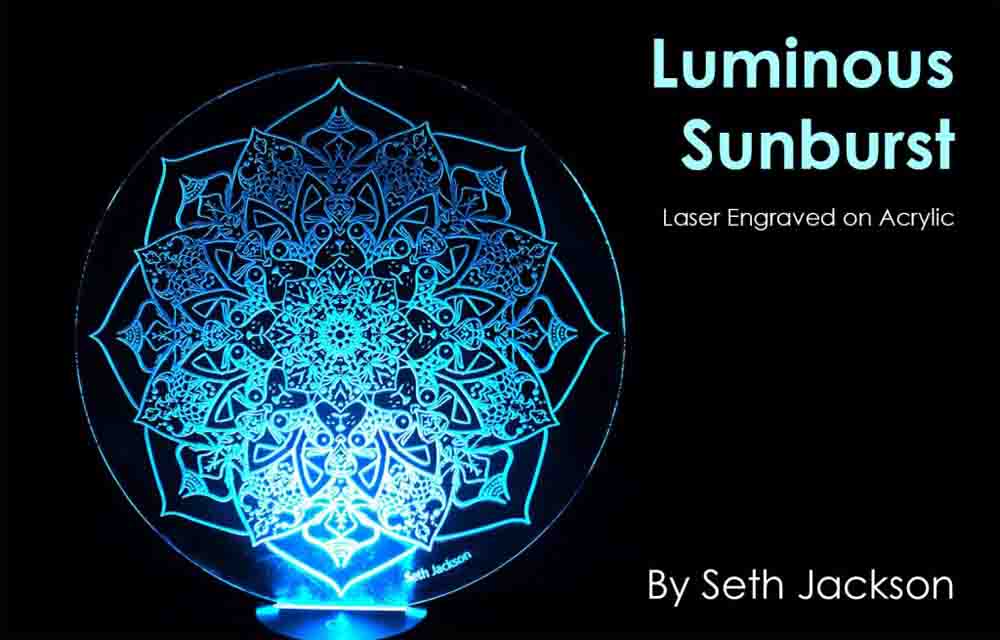
Mandala Artist Statement
The mandala project was a nice way to start out the Senior year because creating it was relatively easy and fun. It was very relaxing to create both the black and white and the colored mandalas, and I ended up really enjoying the colored one. The black and white was nice because I felt like I could add lots of details while still keeping it clean looking and orderly, but the colored mandala stands out more and I think that it is more interesting to look at overall. I tried to use lighter colors (oranges/yellows) for my lines and darker colors (reds/purples) for the fill colors to give good contrast and make everything stand out more.
Through this project I discovered my liking of patterns and repetition. I think that the black and white one really helped me discover what I enjoy and the colored one helped me improve and further enjoy making mandalas. I’ve also been somewhat stressed since the beginning of the year and I feel like this project helped me unwind. Overall, this project was very soothing for me and was a nice way to start Senior year.
This I Believe
In this project, we wrote a short essay about something that we believe in or have learned over the course of our lives. We then recorded our essay and created a short video using Adobe After Effects. I chose to write about how my poor performance in math allowed me to learn how to pace myself. It was nice to be able to turn an essay that I wrote into an entire video rather than just some words on a document.
Put Into Text
Ever since I was in elementary school, math has haunted and harassed me like a swarm of hungry mosquitos. Due to the way that classes were laid out, I felt like I never had time to fully process what was being thrown at me. I would always rush to finish my notes or my homework and I would forget almost everything the next day. Everything would go in one ear and fly out the other. At home, I would cry and scream and throw things after spending hours upon hours staring at my blank math worksheets. Put simply, I have always been terrible at math. The beginning of my Junior year was no different. While I may not have cried or thrown things, for half of the year I still hurtled my way through boring lectures and seemingly endless annoying tasks while retaining information like sand through a sieve.
But Junior year was also a catalyst. With the introduction of distance learning, due dates and class times became fluid and I felt like I had all the time in the world to do my best work. Up until that point, I had always felt the need to get everything done fast and efficiently, but now I could take as much time as I needed. Throughout distance learning I felt like I was able to absorb more in a single math class than I ever had before. Of course I forgot all of it over the summer, but the lesson I learned stuck with me. From this experience, I have arrived at the belief that the key to success is finding your own pace. Now whenever I have a big task, I don’t run and cry in a corner, I ease my way into it and adjust my pace until I feel comfortable. This may mean speeding up, or slowing down depending on what I’m doing. I like to imagine that I’m learning how to swim. I can’t just launch myself head first into the deep end of the pool, I need to start in the shallows and get my bearings before I go deeper. I’ve also found that pacing is a key part for doing things that aren’t math related. By slowing myself down, I was able to turn learning digital drawing into a fun experience rather than a frustrating chore. On the opposite side, I feel like speeding up has helped me become a better and more efficient writer as I spend less time overthinking every tiny detail of what I write. Now that I’ve cracked the code to pacing, that swarm of hungry mosquitos is nothing more to me than a couple of gently fluttering butterflies. To sum things up, I believe that the key to doing good work that you feel proud of is finding a good pace.
Photoshop Painting
I had a lot of fun with the painting project. I already had some knowledge of digital painting, and it was nice to have an opportunity to get myself even more familiar with the process. It was also nice to experiment with digital watercoloring, which I probably would not have tried if I hadn’t done this project.


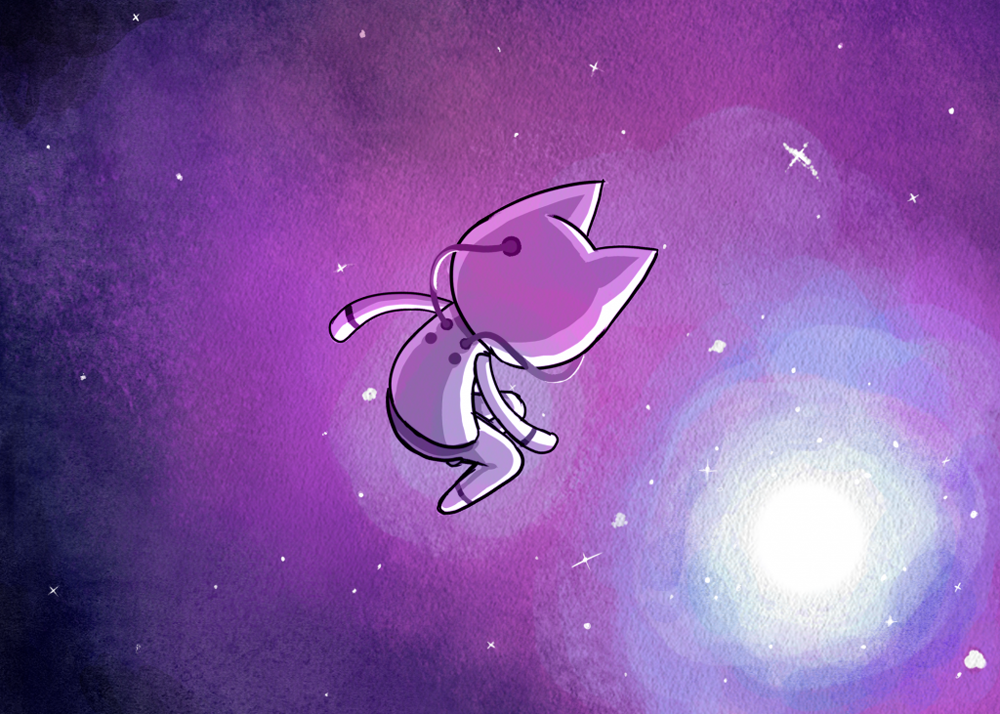
Photoshop Painting Artist Statement
At the start of this project, I had no experience with digital watercoloring. But by the end of my final piece, I felt comfortable with my ability to digitally watercolor. On the other hand, I went into the project feeling pretty confident about my basic digital painting skills and I feel like this project definitely helped me improve my technique.
At first I was intimidated by the prospect of digital watercoloring. It took me awhile to get used to all of the nuances of things like pressure sensitive brush opacity. But I kept telling myself that it would just be the same process as regular painting, and that turned out to be mostly correct. After I overcame the initial hurtles, I was able to watercolor about at the same pace as I could do regular painting. It was nice that I was able to use my previous knowledge of digital painting to help me learn and improve with digital watercoloring.
Photoshop Image Conversions
For this project, we took multiple photos and tried to make them look like they were watercolored using Adobe Photoshop.



Photoshop 360° Panorama
For this project we used Photoshop to add a few pictures and picture frames to a panoramic image, and then used a special plugin to make it a 360° display on our website.
3D Temple Modeling in Autodesk Maya
In Animation, we shifted our focus from 2D traditional animation to 3D modeling and animation using Autodesk Maya and Zbrush. We used Maya to create very basic 3D models and Zbrush to add fine details. As an introduction to 3D modeling, we modeled a small temple and a very basic landscape.

3D Fire Hydrant Modeling in Maya
For this project, we were tasked with making four or five fire hydrants with Autodesk Maya. We started by making one very blocky fire hydrant (the one on the far left). We then duplicated that same fire hydrant and used multiple methods to smooth the edges of the model.

3D Character Modeling in Maya
For this project, we experimented with symmetrical modeling to create a very basic character design. At first, I had modeled a small and “cute” character heavily inspired by the video game Animal Crossing. I later decided that this was too boring and I added a pair of disproportionately long legs.

Zbrush Skull Modeling
For our first project in Zbrush, we were tasked with creating a (somewhat) realistic human skull. We experimented with most of the tools in Zbrush and used each one to add details like teeth, small cracks, and eye holes.

Zbrush Head Modeling
This project was similar to the skull modeling except we were tasked with making an entire, not as realistic, head. We basically did exactly what we had already done to create the skull, but we used the tools to create things like wrinkles and nostrils. When I started the project, I wasn’t sure what I wanted to achieve. I started by giving my head two very defined cheekbones, a very wide nose, and a cleft chin. I decided later that the forehead seemed too empty, so I added horns.

3D Weapon Modeling
For this project, we needed to make a weapon of our choice. I chose to model the baseball bat “Casey” from the videogame Enter the Gungeon. Unlike our other 3D models this unit, we used both Zbrush and Maya in conjunction instead of just one or the other. We started by creating a very basic model of our weapon in Maya. We then imported our model to Zbrush and added detail.

Behind the Scenes
1. Pastel Painting


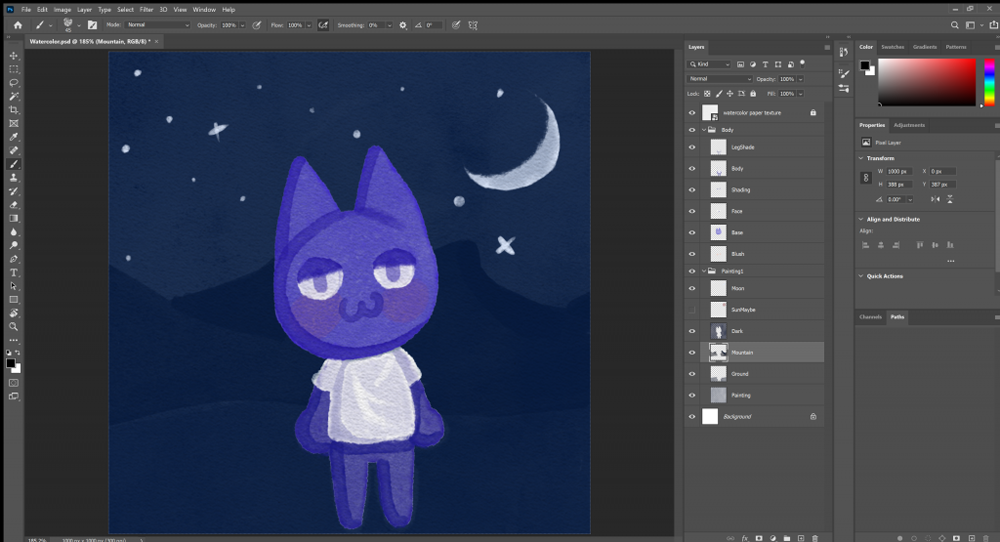
Photoshop 360° Panorama

2. 3D Modeling With Zbrush and Maya