Intro
For the last unit of the year, we were allowed more freedom to choose whatever project we wanted. In film class we had to choose something related to film that we could research and then teach the class at the end of the year. Even though I’m a film student, I love how animation and film intersect to be a creative and beautiful storytelling medium. So since one of my passions is animation, I decided to learn how to animate in Photoshop. I improved my technical literacy, creativity, and self direction by learning new technology, trying different techniques, and setting goals.

Animation Process
For this project I animated 5 short animations, trying different Photoshop techniques in each one. But first, I had to learn how to actually animate in Photoshop. Learning it was pretty easy following Youtube guides.
For my first animation I decided to do a simple animation exercise, a bouncing ball. This way I could learn the mechanics without doing a super complicated animation.Opening up the Timeline window in Photoshop also opened up a lot of possibilities because now I can create still images into a video or animation. I learned about a lot of new things like video layers and keyframing.
For my second animation, I animated an expression change that gave me more practice animating in Photoshop. It was a bit more complicated so it took more time and I got more comfortable with the interface.
For my third animation, I wanted to try keyframing more. I was inspired to create some effects with changing opacity. I animated a character with fire powers. In my vision the fire would fade in and out. However, in the final product it’s not that noticeable unless you’re looking for it. I still got more practice with keyframes.



For my fourth animation I wanted to try animating with audio. I also wanted to get more practice with lip syncing. In Adobe Animate, it’s easier because you can see the waveforms so you can match up the lip syncing to the waveform. However, in Adobe Photoshop, you can’t see the waveforms of the audio and you can’t even hear it when you scroll through it with your cursor (Like in Premiere Pro) So you had to play and stop many times to match up the lips to the audio. It sounds hard but it ended up being fine. I was inspired to animate Miles Morales saying a line from the movie “Spiderman: Into the Spiderverse” because I was excited for the new movie (I made this before it came out).

Finally, for my last animation I wanted to try something completely new. I wanted to animate a moving background (trees, clouds, and grass moving in the wind) using keyframes. I stepped out of my comfort zone because I don’t draw backgrounds as much as characters and I usually do frame-by-frame instead of keyframing. I think I achieved the effect and learning how to copy and paste keyframes (Thanks Youtube videos) helped a lot.
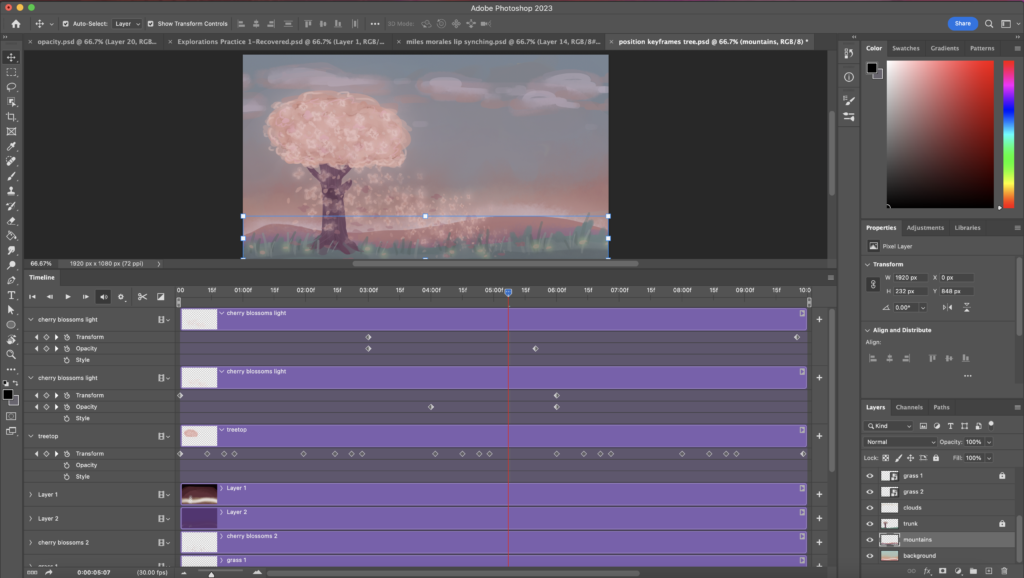
For my final video, I animated myself presenting my project. I used the new skills I learned in Photoshop. In this video I also explain how I made each animation.
Digital Media
In Digital Media, we were supposed to create experimental music using Pro Tools. In class I learned a lot of new mechanics in Pro Tools like digital instruments, but I wasn’t able to complete the music. So instead I made an album cover based off my English lyrical essay. In the essay I wrote about what it’s like to have misophonia. Misophonia is a mental disorder that makes me sensitive to certain sounds. I included this image in my essay and also am using for my album cover.

If you’re interested to learn more about misophonia or want to see what I wrote, click on this document to read my lyrical essay: https://docs.google.com/document/d/1lZEVJ2Sf8zr0dhC2Bl8SydW8w7B8Eyc1PGbN_4qKuwU/edit
Reflection
Although I’m disappointed I couldn’t do the experimental music, this project was really fun because it allowed me to renew my passion for animation. I’m proud of how everything turned out. I’ll definitely use Photoshop in the future. Even though it doesn’t have as many tools as Adobe Animate, it opens up new possibilities for backgrounds and keyframing, now that I improved my skills on those.
This was the last unit and it was a great way to end the year. I’m excited to apply my knowledge in film, adobe applications, and everything I learned this year in what I do in senior year!