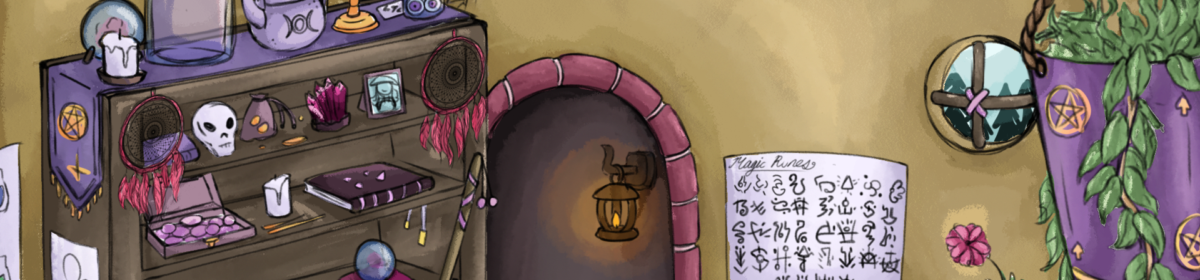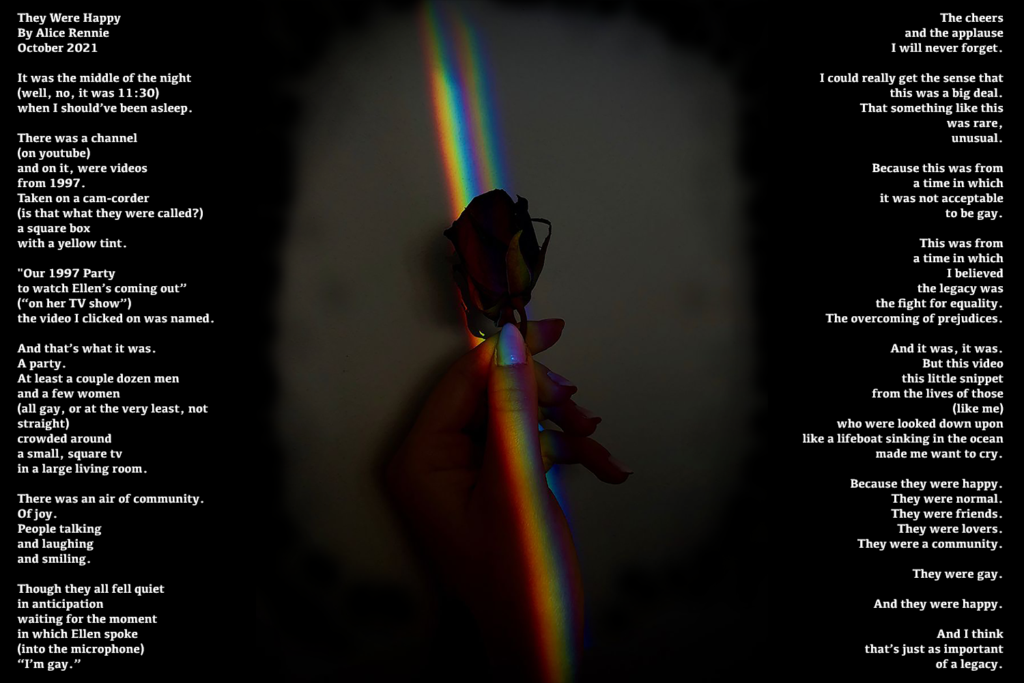Introduction
“How can I use unconventional forms to express myself?”
The first semester was all about our Conceptual projects – projects that were designed to emphasize expressing our opinions through poetry, music, art, animations, and web production, and helped us to develop a distinct personal aesthetic. In this semester, we worked on developing our technical knowledge by learning how to use a myriad of different applications such as DSLR Cameras, Tascam Audio Recorders, Adobe Photoshop, Adobe Premiere Pro, Adobe After Effects, Avid Pro Tools, WordPress, and Google Apps.
Being a Freestyle student has been a great new experience. By partaking in its classes, not only have I made many new creative friends, but I’ve also learned how to use criticism to better my work, as well as use new tools in order to create projects I never could have before. Freestyle, as a school, offers a slightly more hands-off approach – letting the students exercise their creativity and let them make what they wish. This experience is something I greatly value – as it allows me to connect with my classmates over all our differing projects, as well as allowing me to express myself how I wish despite my work being only for assignments.
Haiku
The first of all our projects in English and Digital Media was the Haiku Project. We were given a concept statement – and then told to convey the feelings of those concept statements into a Haiku.
“I am exploring the feeling of contentment through the breaking of a routine.”
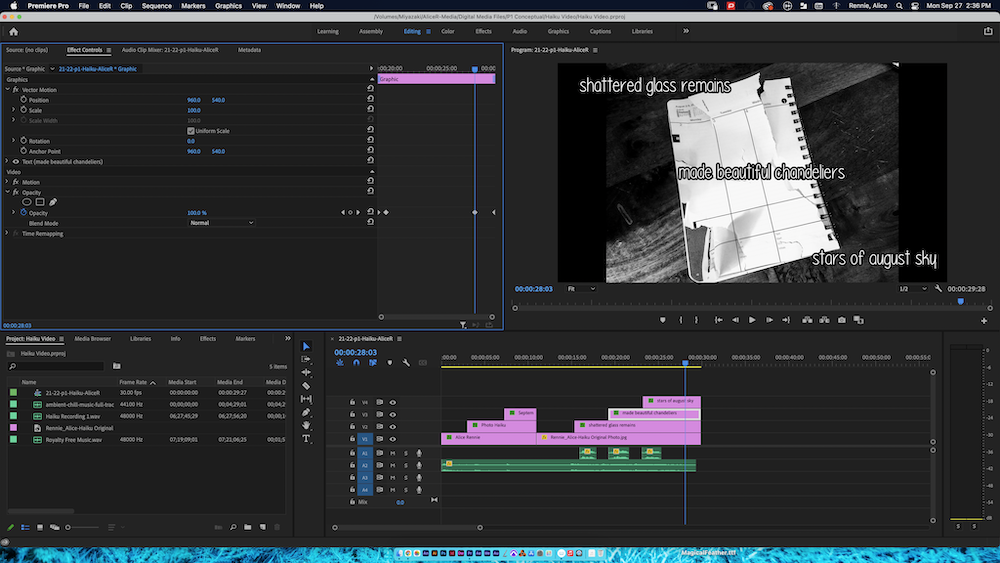
The Haiku video production allowed me to learn how to edit videos – specifically, how to change the volume of audio, how to adjust the different layers, and how to add in different fading effects. Previously, I only knew how to use the presets that programs provided in order to edit videos, so I valued learning how to edit in a way where I had control.
Free Verse Poetry
The free verse poetry assignment was one where we were allowed to do whatever we wanted – convey whatever messaged we wished to. With this particular assignment, there were few restrictions – such as the number of lines – but even then, if we felt it was right, we were allowed to negotiate against those restrictions so that our poem could be at its best.
This assignment, just like the Haiku Video, was a combination of work we did in our English and Digital Media classes – the writing of the poem we did in English Class, and the editing of image and audio we did in Digital Media.
Intention Statement: (click the play button below to listen, or read below!)
“They Were Happy” is a free verse poem about someone seeing an event from the past that makes them recontextualize what they thought of that time period – and deciding that this new interpretation is just as important as the one previously held. The speaker in this poem is quite close to myself – I wrote the poem soon after experiencing this feeling – and wrote it in a way that I felt I would share a story with a friend. This poem was simply my telling of my reaction to that video. In the first stanza, I use end-stop on the second line to represent a thought that one would have while telling a story. When telling a story to friends, one often speaks little white lies, in order to get the message across simply and in a way that is easily comprehensible. Throughout the poem, I added these end-stops, (specifically parenthesis), to show how as the speaker is telling the story, they’re also thinking of the little details that they are not elaborating on. Throughout the poem, I also stop and start sentences at points, and I chose to do so because I thought that the sound of the poem would be best where I cut. Though I also chose to stop in specific places because that was when I believed that an image was finished, and it was time to move onto the next image, or because I wanted the image that I was conveying to be a slow reveal. I also chose to include repetition of certain phrases in order to really hammer in that this is what I want the reader to focus on – this is the message that I want to convey, that this is what I care about. The later isolation of specific lines was also a choice made to show how these were the thoughts that stood out to me most, and what held the most influence, or caused the most impact on my worldview. The line “I’m gay” is the shift in the tone of the poem – previously, it was just someone telling a story of something they experienced – while after that shift, the poem goes on to say how that person felt in reaction to that experience – it changes from being a little casual, or disconnected, to driven and full of reflection. During peer review, my readers enjoyed the story behind the poem, as well as the way I wrote the latter half, but suggested that I better the poem with more figurative language – so I changed one of the adjectives to be a simile instead (“like a lifeboat sinking in the ocean”). I was particularly inspired by Matsuo Bashou’s poem about the legs of cranes during May rain – as more and more of the lines are read, more and more of the story was revealed – which, as explained above, I attempted to emulate with my lineation.
For this assignment, I had to take my poem and change it to different mediums – both visual and audio-based ones. Before this assignment, I hadn’t really considered poetry as anything other than something you read – so doing this assignment taught me that it’s just as important to listen to the author of the poetry you’re reading as well, because how the author reads it can change your interpretation.
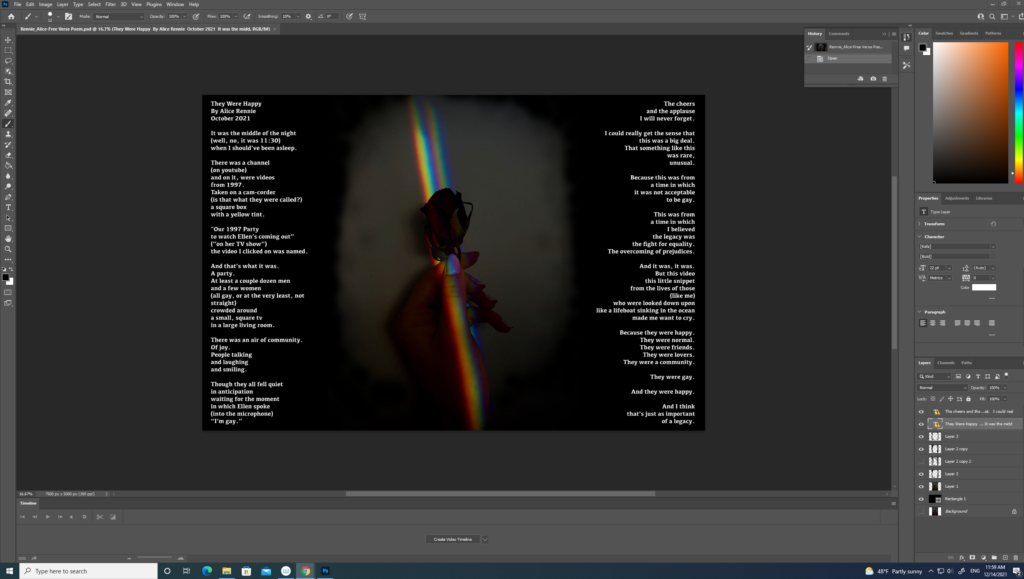
Photoshop Blend Modes
For this assignment, we learned how to edit photos to make them more visually appealing, by helping certain aspects of the image stand out and other parts blend in, as well as by affecting the lighting.
Thanks to this project, I now know that Photoshop blend modes are really cool – they help enhance images that might otherwise look dull, or let people put two images together to create something new.
I valued learning the skills from this assignment, since learning and knowing these skills now means that I’ll be able to apply them in the future for other projects in order to make them better.

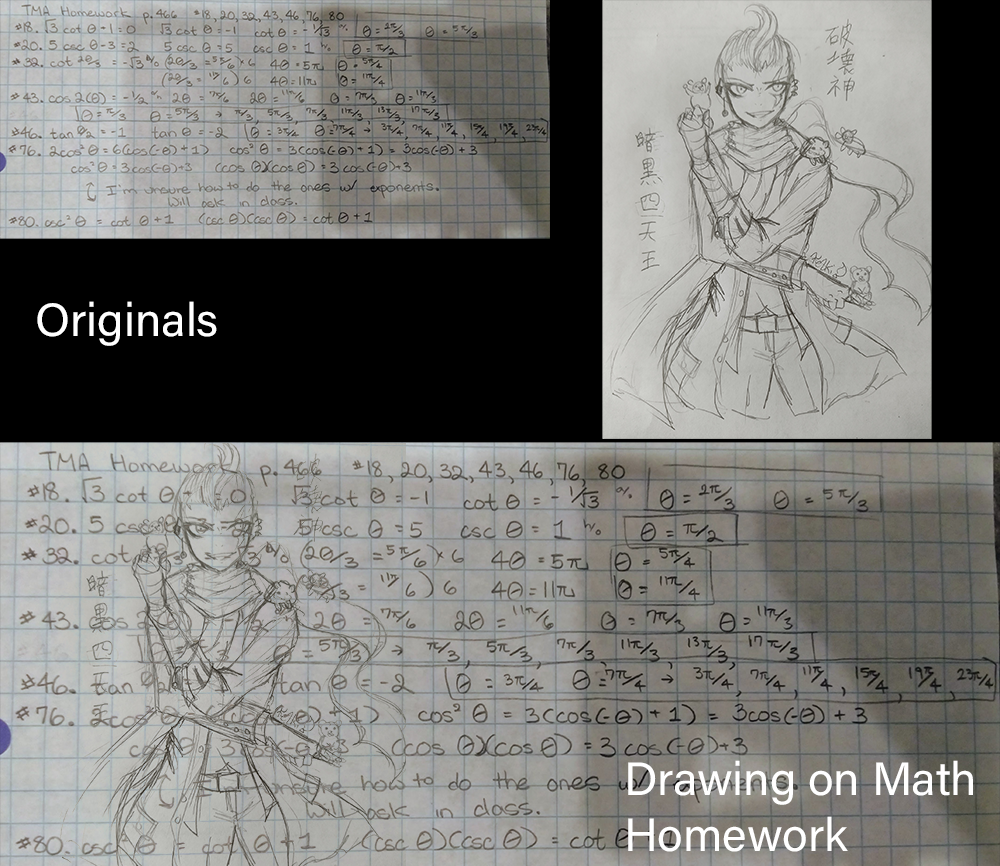

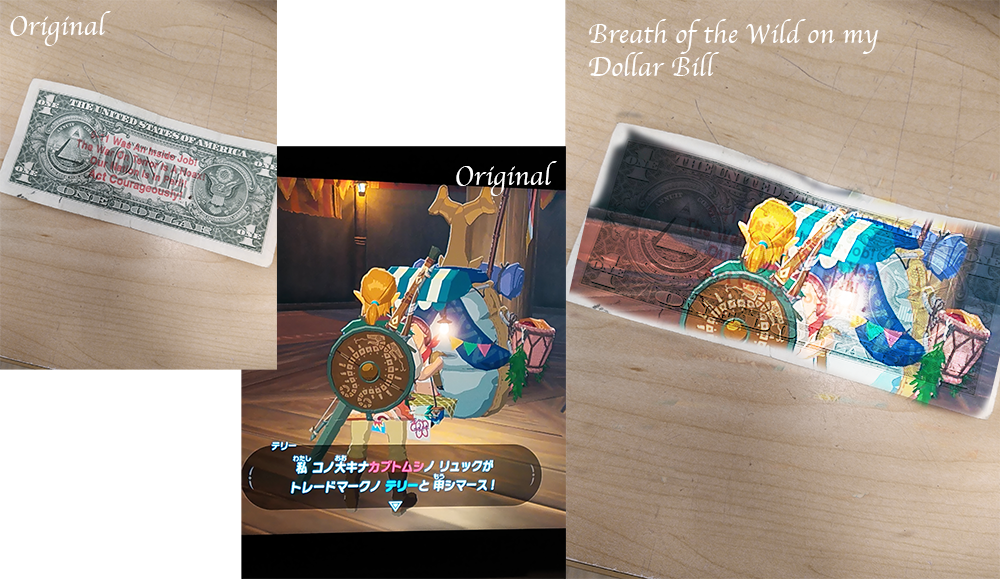




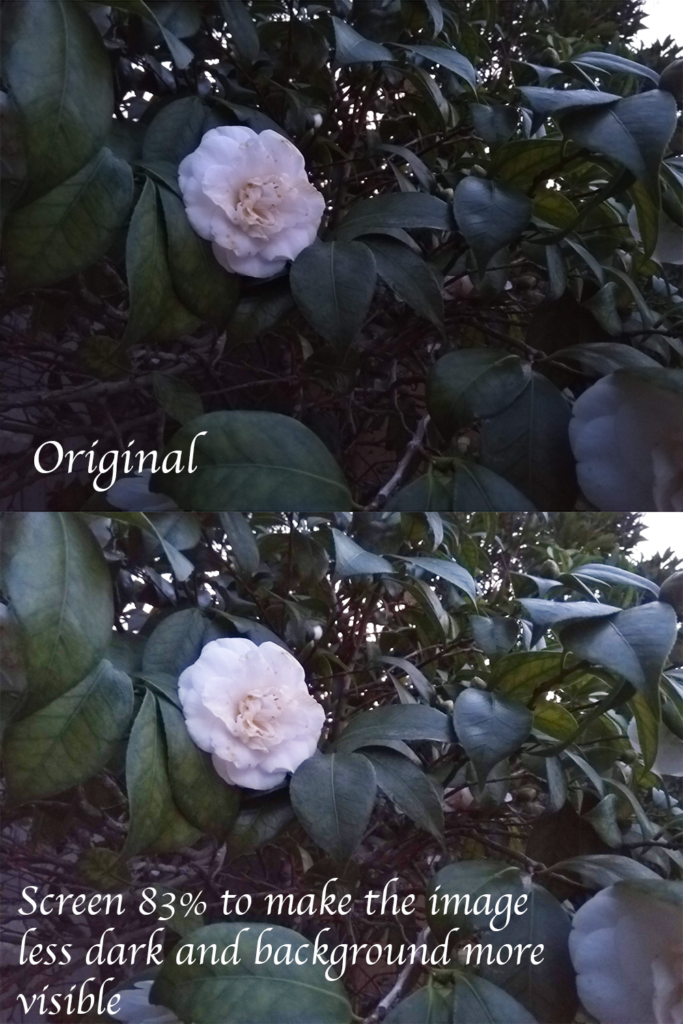
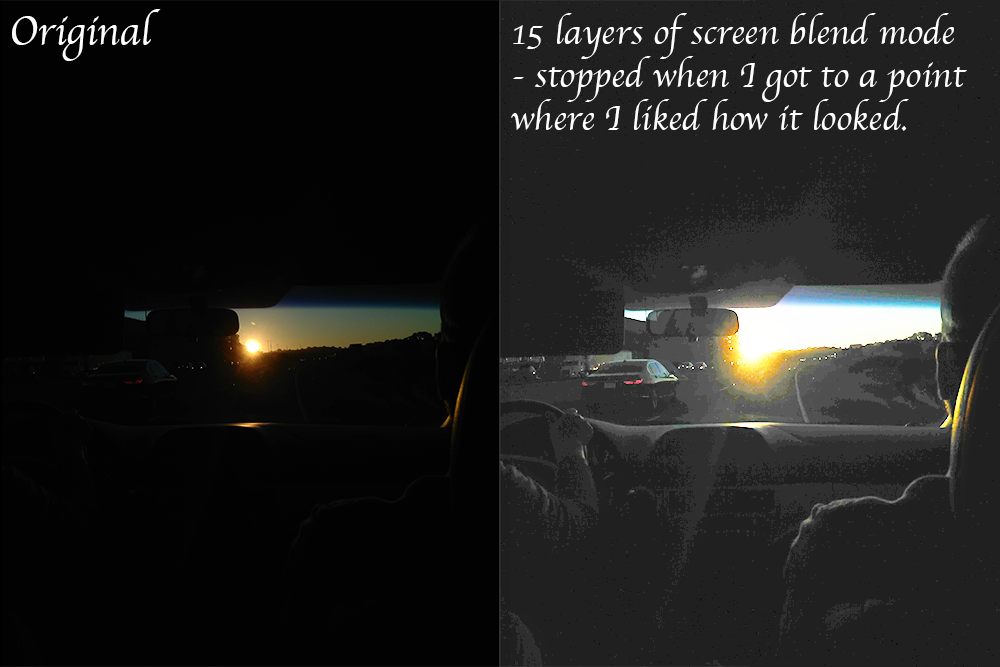
Animation
Animation is a medium in which you have lots of freedom to create a story in pretty much any way that you wish. With animation, you can create stories that wouldn’t look good in any other format, express ideas in abstract ways that other mediums don’t let you. While what we’ve done so far this semester has only been an introduction to animation, what we’ve learned is a valuable part of it – and I’m glad I’ve learned what I have – and am excited to learn more.
Zoetrope
The Zoetrope animation was the first of our projects this year. We made a strip of paper which we split into 16 frames on which we drew our animations. Once they were complete, we put them into the Zoetrope device – which spun the animation around and displayed it on a mirror to be visible.
I chose to go with the colors of the bi flag for this burning torch animation. (Unfortunately, this video plays the animation backwards.)
Phenakistoscope Wheel
The Phenakistocope Wheel is an animation style where the animation takes place on a wheel – each frame goes around the circle. For this assignment, I thought I would do something similar to my Zoetrope animation – involve the changing of colors.
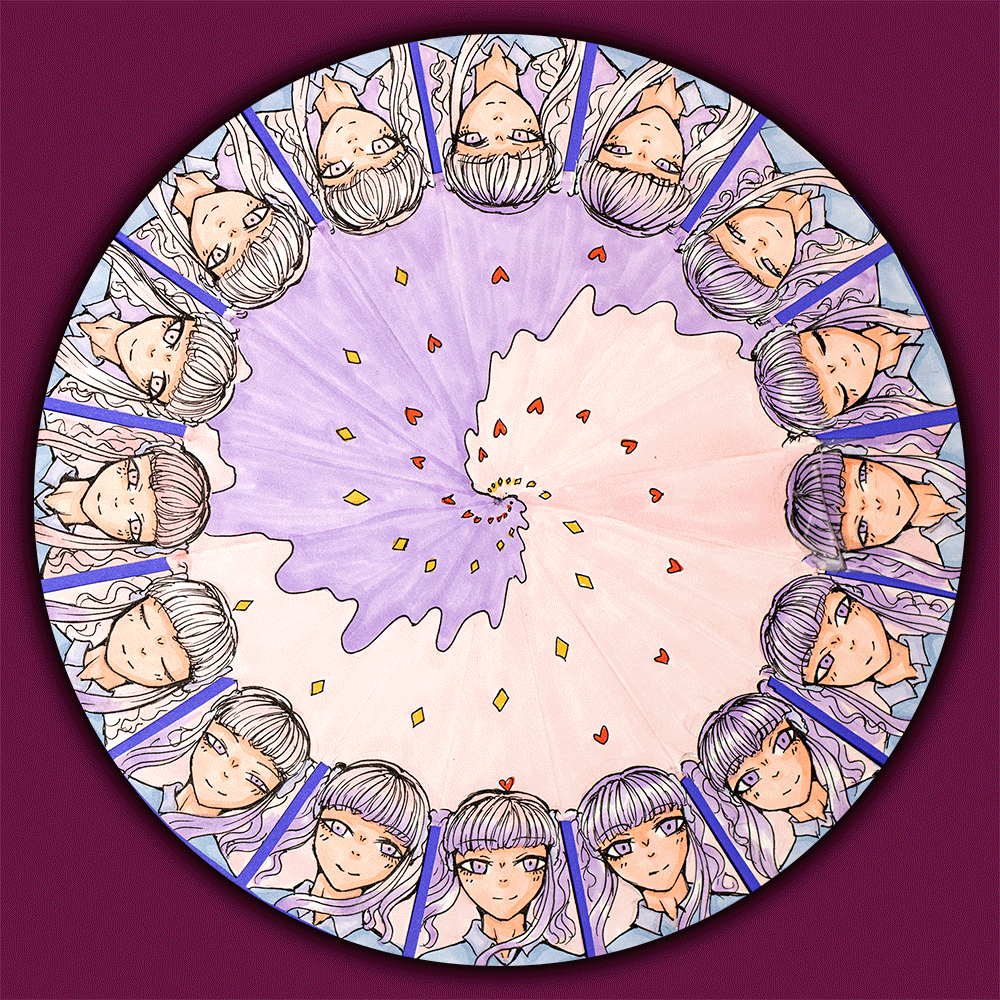
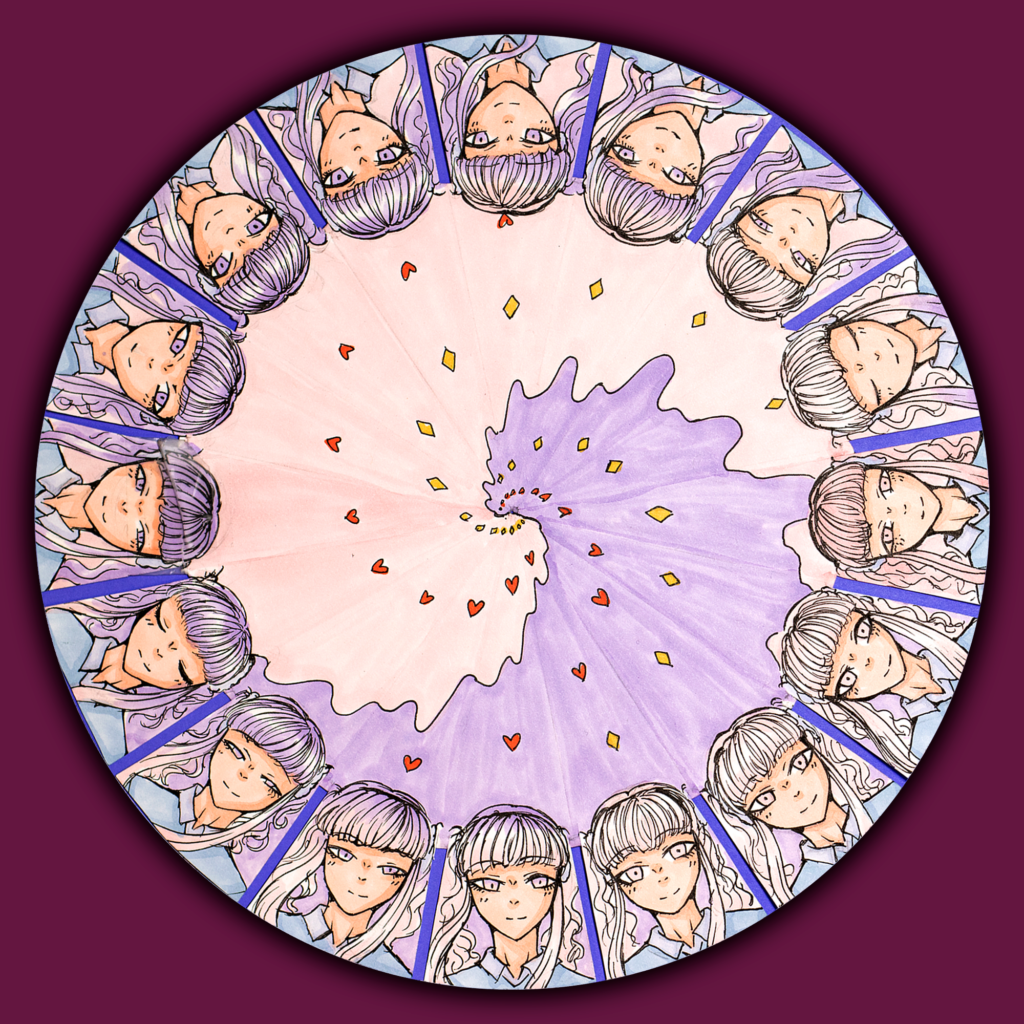
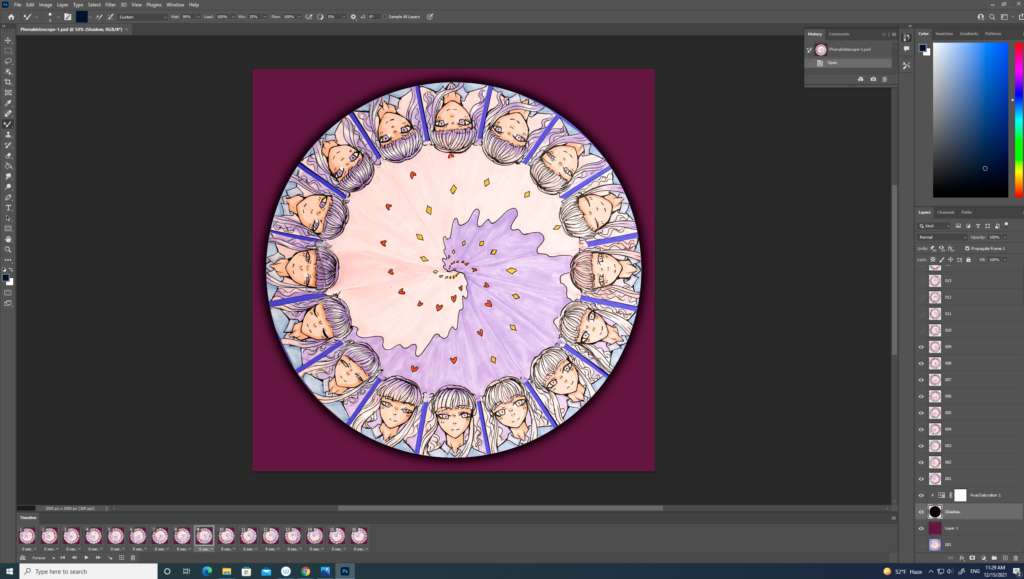
Flipbook Animation
Our third project was to make a flipbook animation. This project was very tedious and time-consuming – as we had to draw the same thing over and over again on 90 frames – but it was also very fun, and satisfying to see the final result where all of that hard work came together. For this project, I chose to go with the concept of a magical flame controlled by a witch.
Exquisite Corpse Flipbook
The Exquisite Corpse Flipbook Animation was one where the entire class worked together to make one large animation – one person’s flipbook connecting to the next. The section below is the part that I made.
Stop Motion Paper Cutout
For this project, we practiced stop motion – specifically with paper cut-outs. I had recently played The Legend of Zelda: Skyward Sword before this project, and was inspired by the concept of a person being stuck in a gem (though in this animation, I went with ice) – which is what I chose to make my animation about.

Stop Motion Object
This project was also one where we had to work with stop motion. We were allowed many choices as to medium. Personally, I thought it would be a fun idea to have my animation be about a pencil that draws, but is unsatisfied with its drawing each time – until finally, it draws a pencil.
Looking back, I can see that the animation is over-exposed – so that’s something to think about in the future should I ever choose to make this style of animation again.