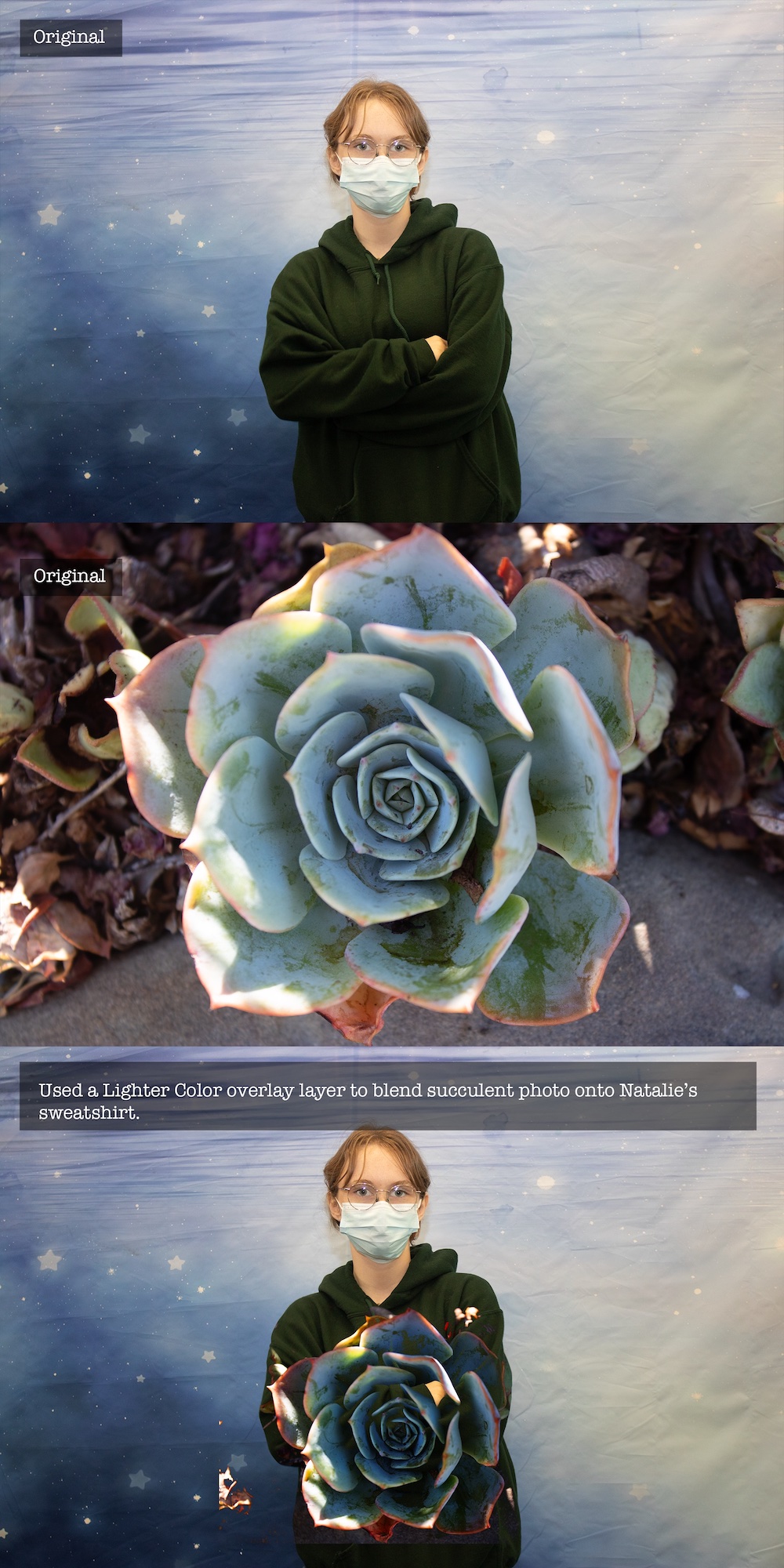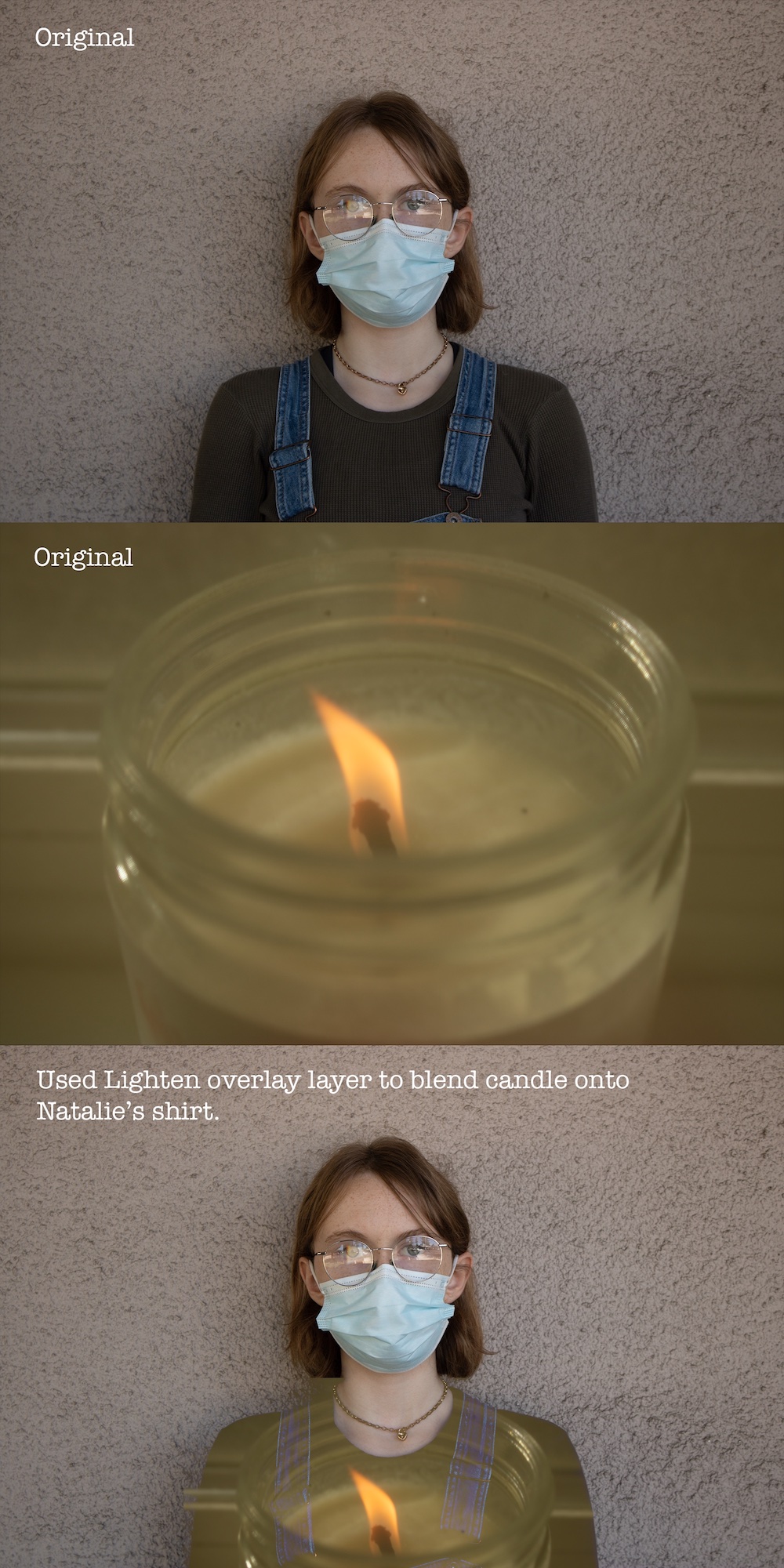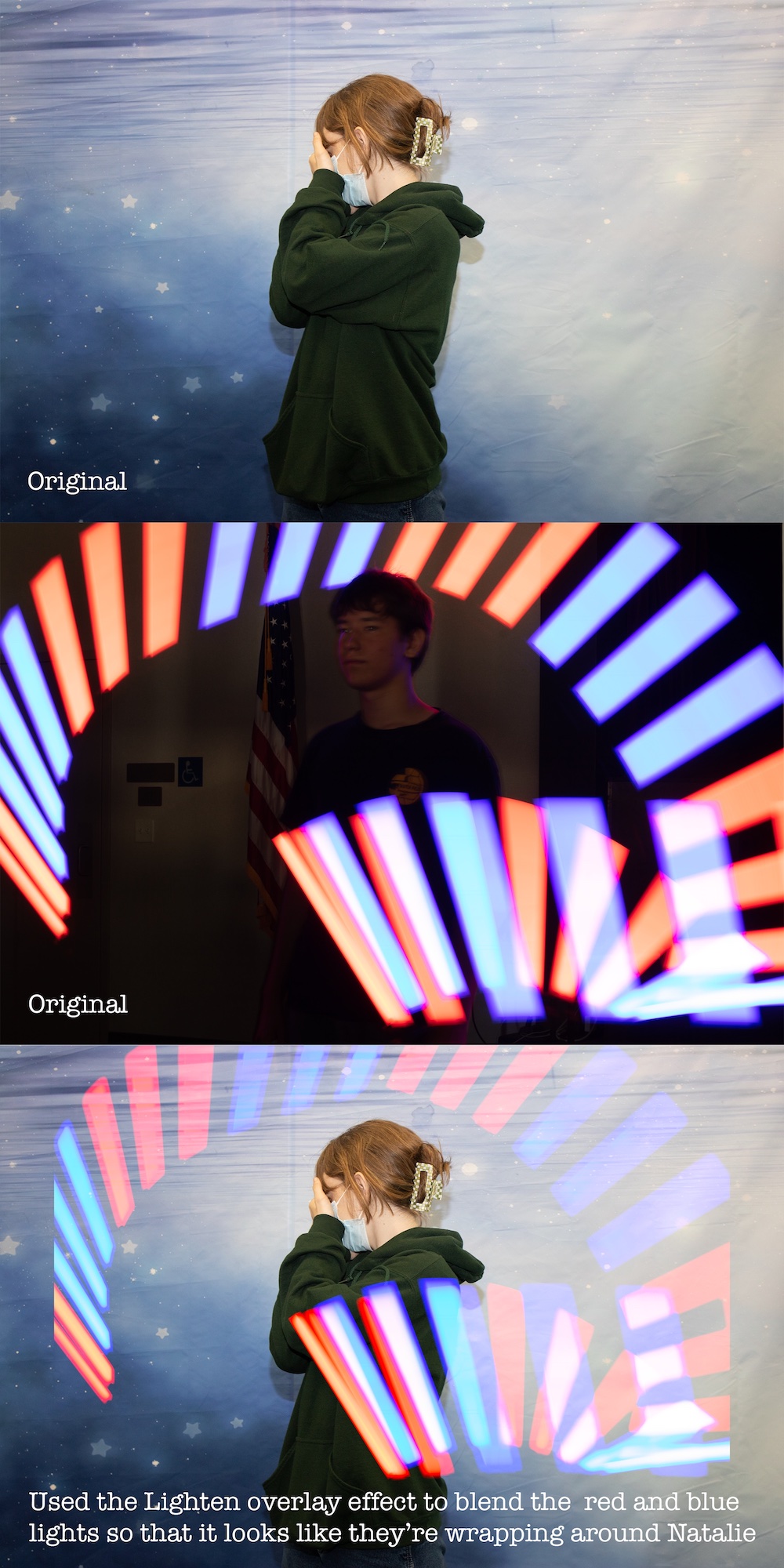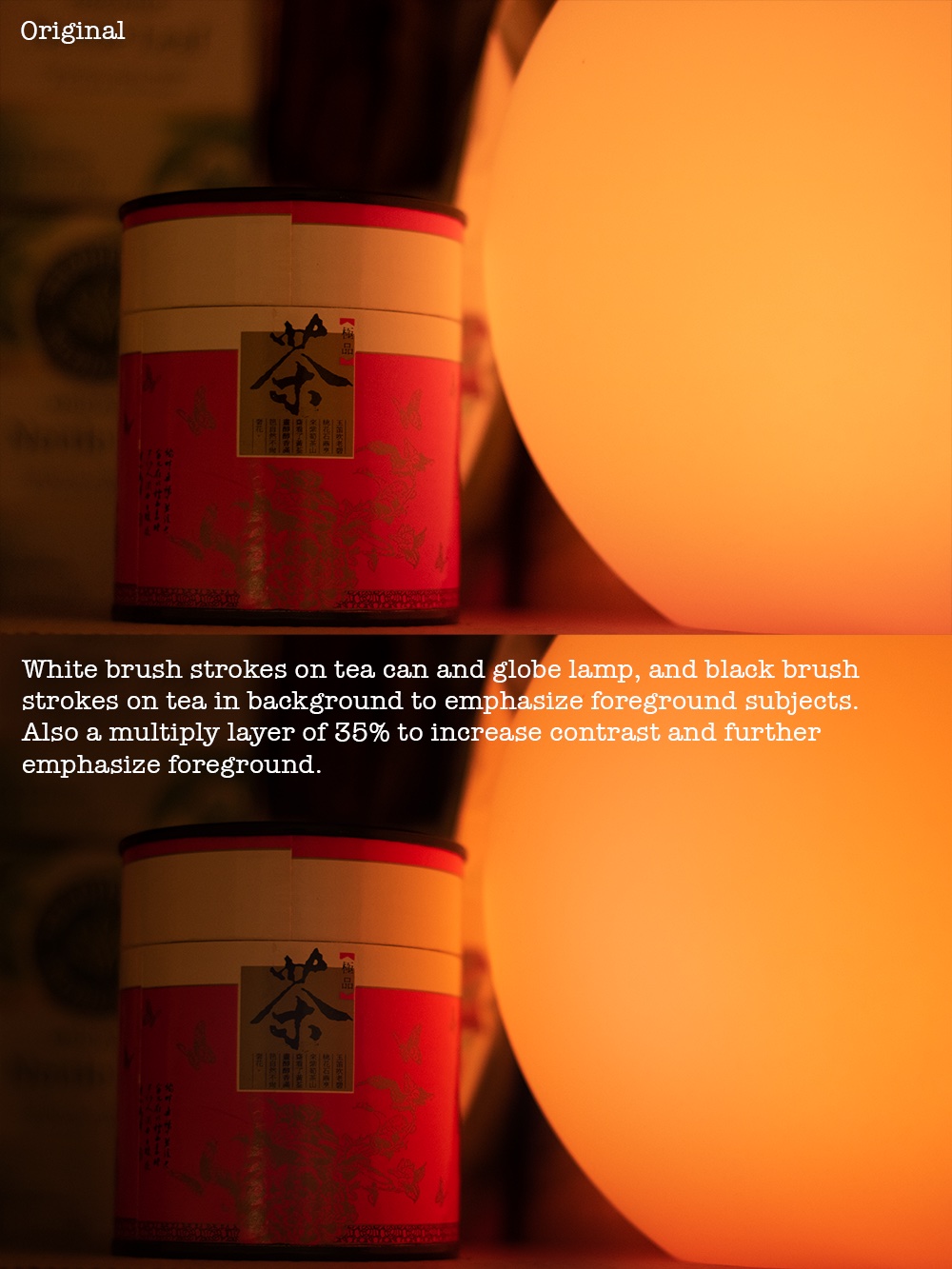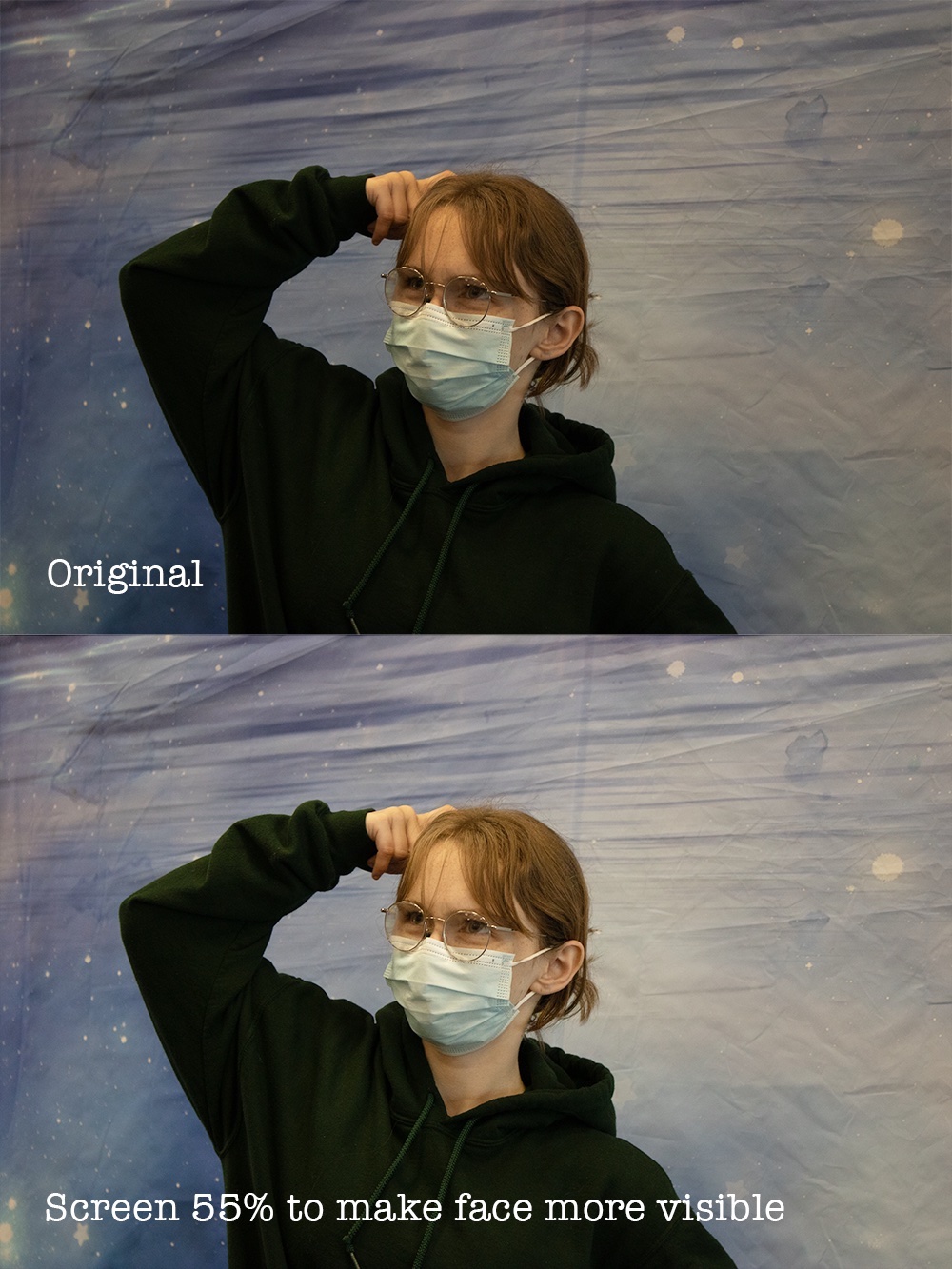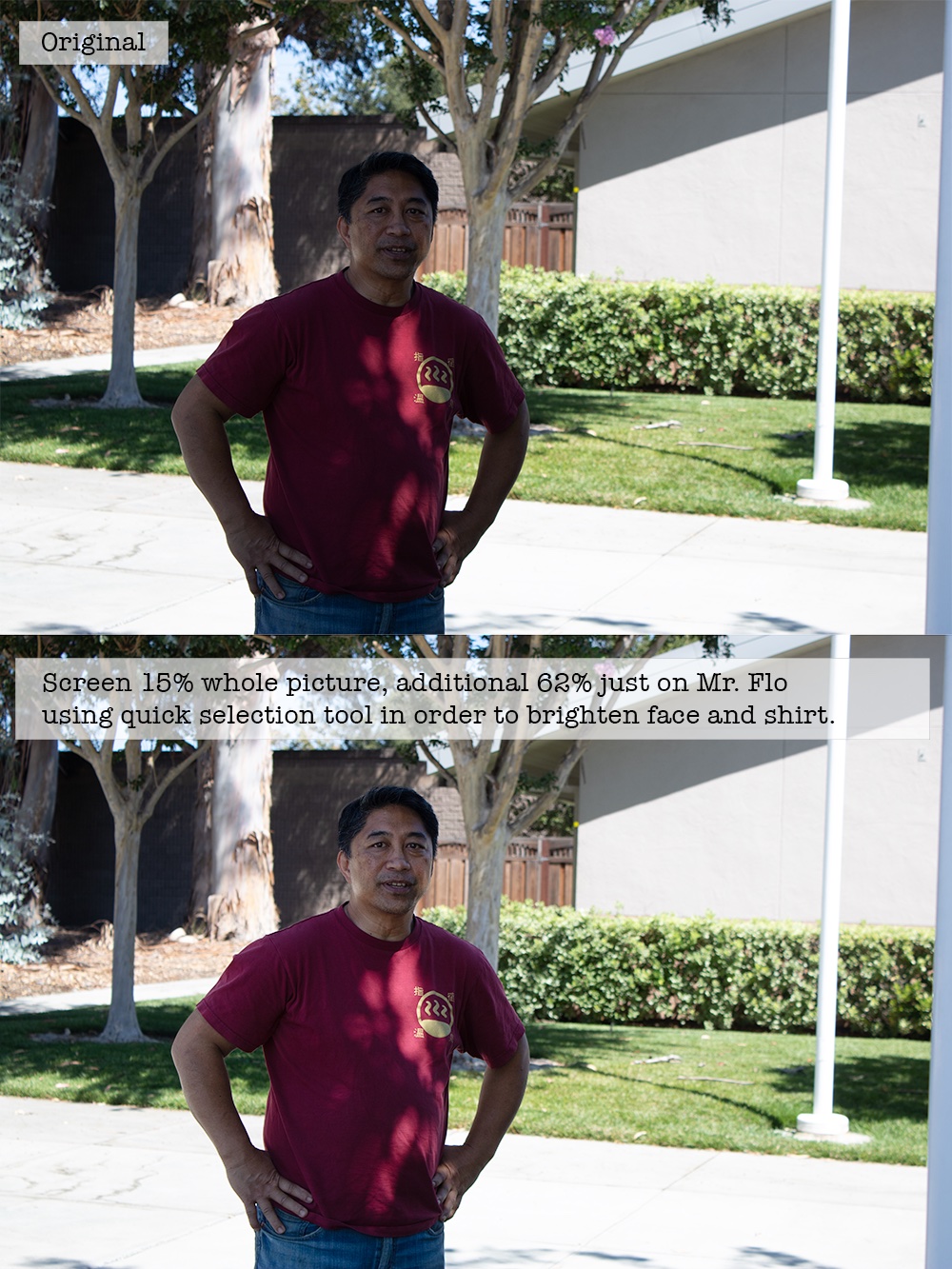“How can I use unconventional forms to express myself?”
Throughout this unit, I learned how to better express myself and my opinions, and I developed a unique style through technology. We all learned how to create and edit art by means of both auditory and visual mediums. I specifically gained the ability to use a Tascam audio recorder, Adobe Premiere Pro, WordPress, and Pro Tools, while I furthered my knowledge of DSLR cameras and Adobe Photoshop.
The Conceptual project made me value being a Freestyle student because it opened my eyes to the vast ocean of technological tools that exist for artists. The teachers at Freestyle taught me how to take advantage of said tools and potentially communicate my ideas and concepts across literal oceans. Furthermore, I valued all of the new experiences that Freestyle provided me with during the project. In English, I combined photography and poetry in my photo haiku, in Digital Media, I created a website and recorded a parody song, as well as added an auditory component to my free verse poem.
Photo Haiku
In English, we wrote a haiku poem based a randomly generated concept statement that we received. My concept statement was that “I am experiencing humiliation through winning a game.” We learned about the basic rules of haiku poems and how to express concepts through limited words and syllables. In Digital Media, I enhanced my haiku by combining it with an original photograph, a spoken recording, and music in Adobe Premiere Pro.
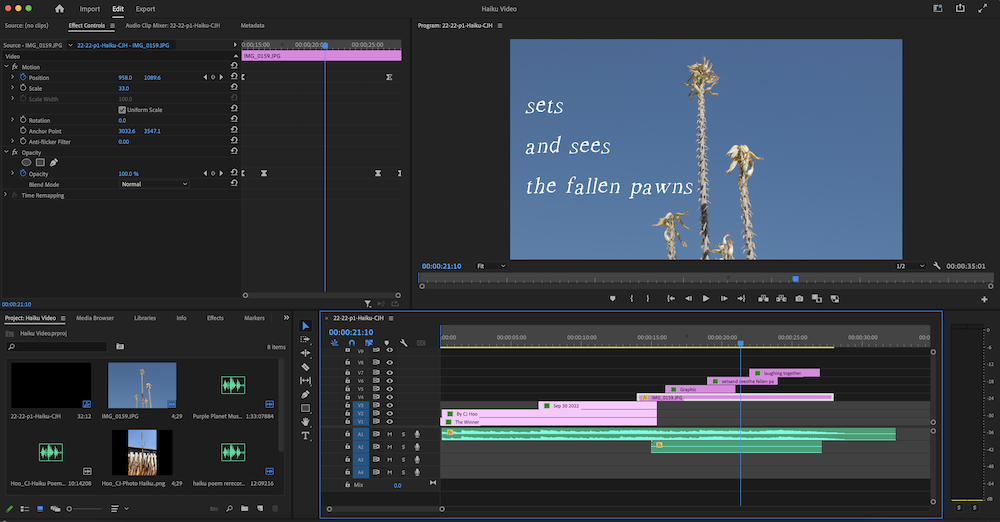
I valued learning how to use Premiere Pro because it helped me prepare for the production of my experimental film in Film 1. This is because many of the skills we learned for the Photo Haiku Video- particularly keyframing- proved necessary and useful while I was making my experimental film. I also believe that basic Premiere Pro knowledge could make me eligible for potential jobs relating to communications and graphic design in the future.
Poetry
I wrote a vivid free verse poem in English with the help of poetic devices like assonance, consonance, repetition, enjambment, sensory details, and figurative language. In Digital Media, we learned how to enhance the emotion of our poems through visuals and audio. I added a photograph and a spoken performance of my poem with sound effects to my final free verse poem. I chose to add the picture of a blurry figure with an outreached hand because the stalker is not really a person; they are a metaphor for grief. I also added the sound effect of a heartbeat when I talk about the speaker’s heart running laps around their head. Details like these resulted in a more immersive and evocative poetry experience for viewers and listeners.
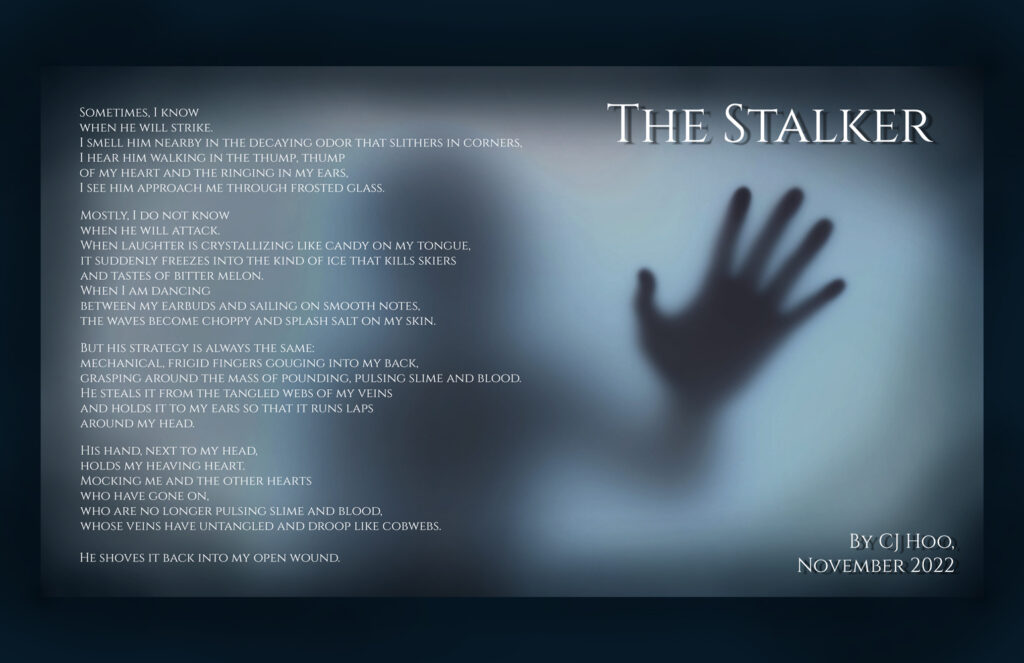
“The Stalker” is a free verse poem about the symptoms of grief one experiences after the death of a loved one. The speaker in this poem, a victim of grief, is constantly afraid of grief overcoming them at any moment. In the first stanza, the robot/stalker is a symbol for personified grief. Through this symbolism, I portray how grief, like a robot, is “icy and metallic,” not warm or humane. When the sensory details in the second stanza shift from auditory, visual, and olfactory to tactile imagery in the third stanza, there’s also a tone shift from acceptance to uncertainty. This is because I think hearing, sight, and smell are all very real senses, while tactile and gustatory imagery can be deceitful. For example, when you feel like a spider is crawling on your arm, but you look down and realize it’s just a stray hair tickling you. In the third stanza, I described the feeling of sugar/ice on the speaker’s tongue and the feeling of saltwater- or tears- splashing on their face. Another tone shift occurs before the final stanza at the very end of the poem. In previous stanzas, the stalker carries out every action: walking, stealing, holding, etc. However, in the last line of the last stanza, the speaker picks up their heart on their own. This action is significant because it implies that the speaker is somewhat responsible for the hurt that is being inflicted upon them; perhaps, the speaker has more control than they think. We now know that the speaker has the power to end the cycle of harm that they’re currently stuck within by leaving their heart on the ground or even wrenching it back from the stalker when he inevitably comes back. Again, the stalker is a symbol for grief because even though it is unavoidable, we can learn to mitigate its effects. Throughout the poem, I mostly used end-stopped lines to juxtapose the formality with the depraved and revolting actions which are occurring. The result is a very detailed, specific description of someone’s heart literally getting grabbed and ripped out through their back. Other poetic devices I utilized throughout “The Stalker” are alliteration, consonance, and assonance for the purpose of grouping together lines with a common theme. For instance, “gouging,” “around,” and pounding” are all describing the grotesque way in which the stalker steals the speaker’s heart. I tried to emulate Ada Limon’s use of assonance in “I Remember the Carrots” because she did a wonderful job using words with an assonant relationship that directly contrast each other- like “resent” and “contentment”. To revise this poem, I added repetition within stanzas to make them feel more cohesive, and I changed each stanza’s first line to be simple statements and not initially revealing about the message of the poem. In short, I want readers to gain a better understanding of how grief feels by personifying it as a stalker.
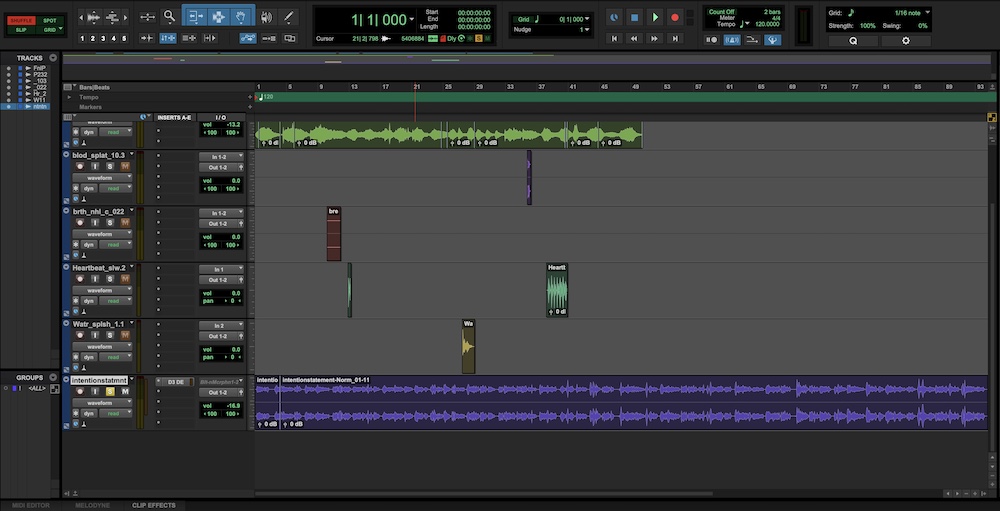
Overall, I valued learning how to affect the audience of my poem through more than just words. I think that the photograph and audio are very powerful when combined with the actual poem. For example, I used the black brush tool in Adobe Photoshop to add a vignette in the corners and intensify the shadows because I wanted to increase the hostility and mystery of the image. I also enjoyed adding sound effects like squelching and wind to my poem audio in Pro Tools.
Photoshop Blend Mode Editing
This assignment taught me how to use Blend Modes in Adobe Photoshop to improve my raw DSLR photographs. The skills we learned include adding a Screen layer to brighten a photo, a Multiply layer to darken a photo, and using the black and white brush tools to brighten or darken in specific areas of a photograph. We also learned how to blend two photos with our own creative liberty to create a whole new photo with new meaning.
II. What are your thoughts about using Photoshop Blend Modes?
In the future, I think that I see myself blending 2 photos and changing the levels so that the layered image isn’t completely opaque. This is because I like the double exposure look, and now I know how to artificially create it in Photoshop. I really liked the example in the instructions doc that showed a girl blended over a dandelion, so I plan on taking photos that let me make a similar composition.
I. What did you value about using Photoshop Blend Modes?
I value learning how to fix underexposed- and overexposed to some extent- photos by using Screen or Multiply layers. Creatively, blending allows me to portray multiple subjects in one photo, or to add things on top of a photo that weren’t originally there. For example, I blended the red and blue lights around Natalie.
Film
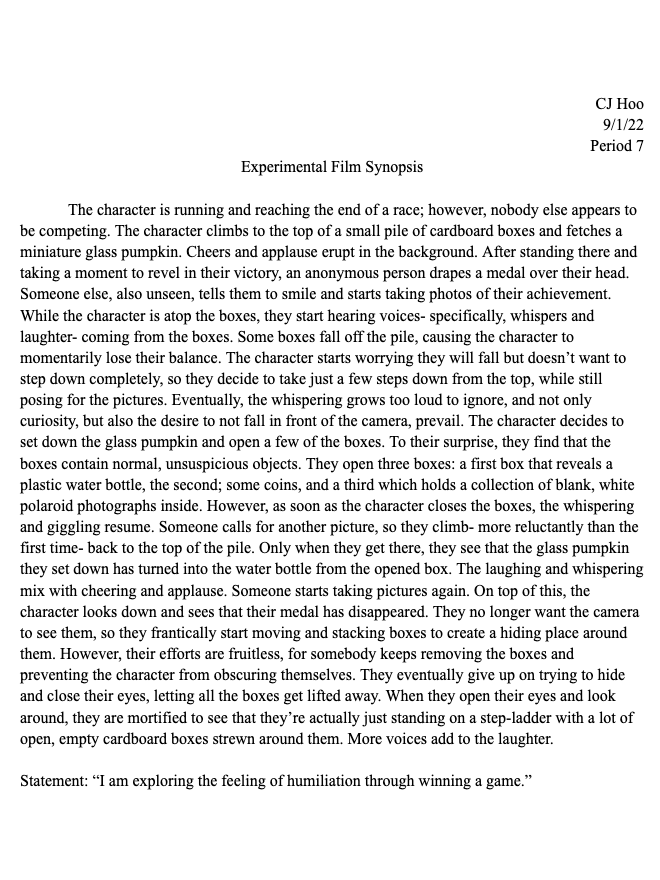
Film has been a formative class for me because I feel like it is the first time that I’ve had the space to take my own creative liberty. Without devaluing previous art courses that I’ve taken, I sometimes felt like a worker on a factory line; everyone was copying the instructor and churning out the same art piece- only with different initials in the bottom right corner. Obviously, video is a very different medium from drawing or painting, but the desire to be creative is consistent. I have struggled at times to know what to do with this newfound creative liberty, but I value the challenge and the exposure. During this first semester of Film, I’ve enjoyed analyzing short films, learning how to use Premiere Pro, and learning how to structure an engaging narrative.
Our first project in Film was creating an experimental film (and writing a synopsis) based on the same concept statement we were assigned for the Haiku Poem assignment. I actually did not end up using this synopsis that I originally wrote for my experimental film, but I don’t regret the effort that I put into it because it taught me which weak points I needed to address and helped me strengthen my final idea. I think it is also symbolic of how you aren’t tied to the first idea that you think of; there is time and space for everyone to improve.
There were many steps to creating our experimental films. We wrote a synopsis, pitched our ideas, revised our ideas, filmed multiple rounds of dailies, and edited our clips together. Specifically, we learned how to cut clips and color grade in Premiere Pro.
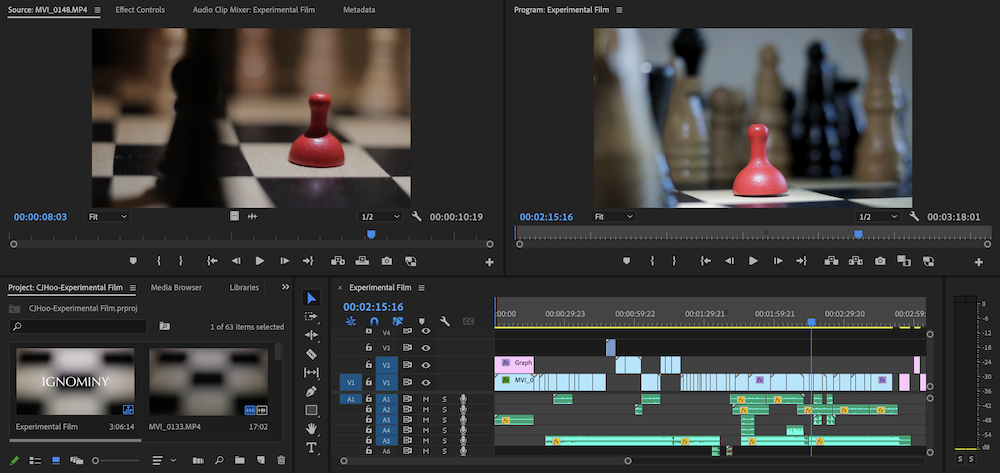
One of the most crucial skills we learned in Film was the basics of how to use Premiere Pro. The top left quadrant is the Source Monitor, where you can preview a clip, the top right quadrant is the Program Monitor, where you can view your entire sequence, the bottom right is the Project Bin, containing all imported video and audio clips, and the bottom left is the Timeline, where you can edit, cut, and rearrange clips in a sequence.