Introduction
During the Conceptual unit, we took risks through poetry, music, art, and web production. It was a challenge to find my own personal voice through these methods, but slowly I started developing my own style and personal aesthetic through learning different software. I value being a digital media student because of the variety of programs we have access to, and the opportunities those provide for different forms of expression.
Haiku
In English we were randomly assigned concept statements to write a haiku on. My concept statement was “I am exploring the feeling of trust through walking away from a relationship”. I assessed the prompt and tried to find the “metaphorical sweet spot” by considering natural objects and phenomenons that could symbolize trust and indicate leaving. The abandoned building in its entirety indicates walking away from familiarity towards something unknown that could be dangerous. Walking over the bridge in this photo shows trust, which would also be required to navigate the darkness in the building. The element of trust is based on the little window you see through the door, which is a guiding light in a dark space. The “relationship” present in the prompt can be inferred from the action of turning away from what is known, which might be someone upon whom you rely. The dominant emotion displayed is the bitter-sweet feeling of mourning the end, yet anticipating a more independent future.
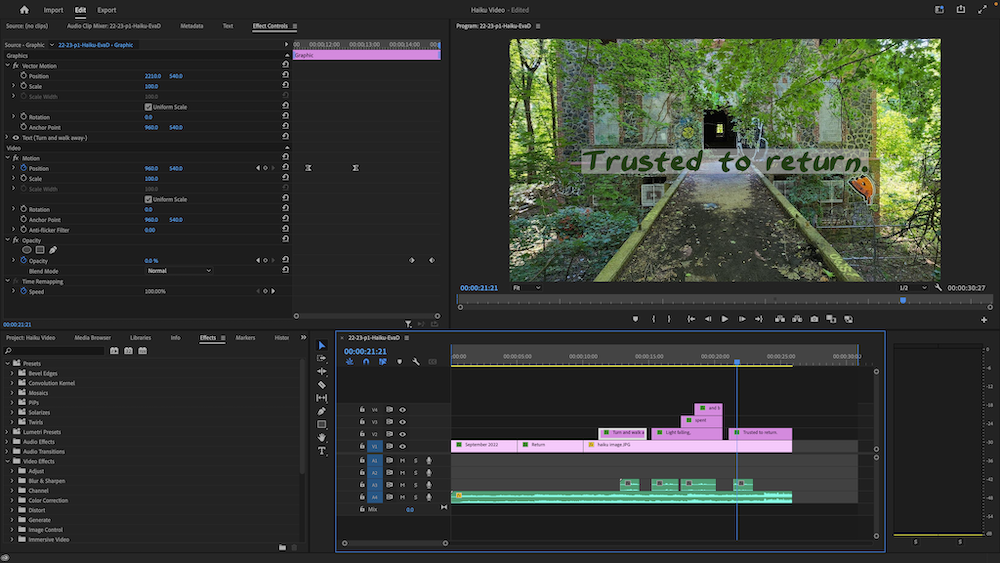
In Digital Media we used Premiere Pro to animate the haiku. Using Premiere was pretty fun and I liked messing around with effect controls to create different moods. Learning how to edit was a lot simpler than I originally thought and I hope to create some bigger and better projects in the future.
Poetry
In the Poetry unit we both read and wrote ekphrastic and free verse poems. Much like my haiku, I used Photoshop and Pro Tools to bring my Free Verse Poem to life after writing by adding music and SFX.
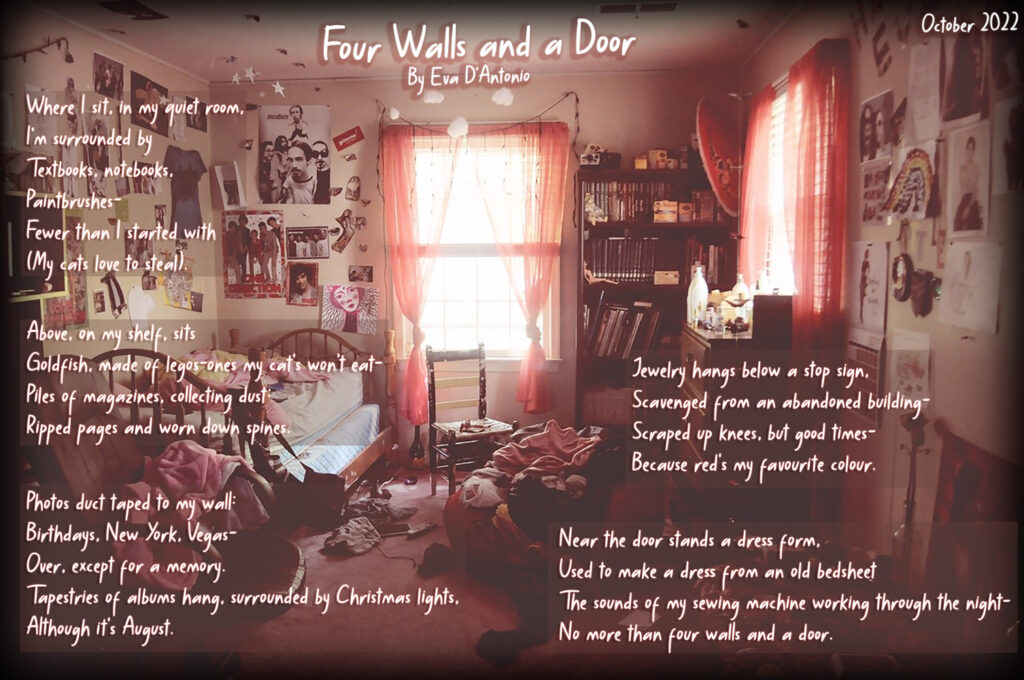
“Four Walls and a Door” is a free verse poem about the objects in my room and the conflicting emotions they evoke. The speaker in this poem is me, specifically during the middle of COVID, when everything felt so detached. In the first stanza, I use visual imagery to represent the state of my room. When the imagery changes from sitting alone to the playful affect of the cats, the speaker’s attitude toward her environment shifts from somber to amused. Ultimately, the pattern of visual imagery in this poem allows the reader to feel as though they are present in the room with the speaker. My goal was to create images that readers can connect with. The reader becomes immersed in the poem and looks around the room with the speaker. I describe objects down to the smallest detail, the ripped pages of a magazine, for realism. I was particularly inspired by Carolyn Forché’s “Photograph of my Room” because of the specific imagery the poet uses, attaching memories to objects. I tried to emulate the way she listed objects and details, while connecting emotions to them. In order to improve this poem, I expanded my lines to include more visual imagery in order to develop tone. End-stopped lines allowed me to include more specific details from memories, while dashes show the way memories give way to positive or negative emotions. The punctuation of either is intentionally end-stopped to show constant change between two opposite tones. It was important to convey how things in my room remind me of positive experiences and how looking at them gives me a wave of joy that is then over taken by a wistful yearning for better times.This juxtaposition helps to create a feeling of rhythm and structure in the poem, and reflects how quickly a mood can change. After being in a room for so long, the feeling of being there is no longer as special as it once was. I want to make the reader feel changing contradictory feelings because that’s how I felt during the midst of lockdown. In short, I would like my reader to understand how, even in a room filled with things, you can still feel alone.
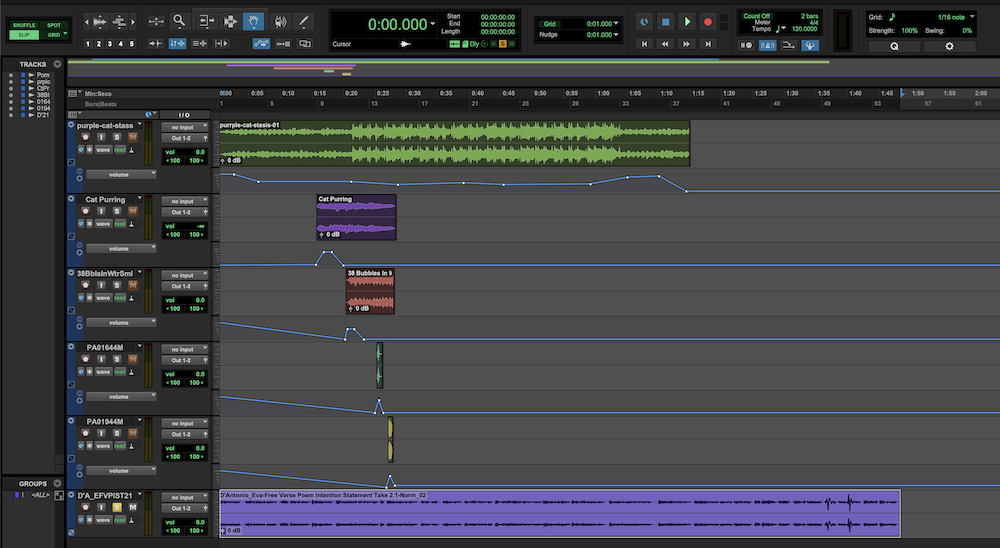
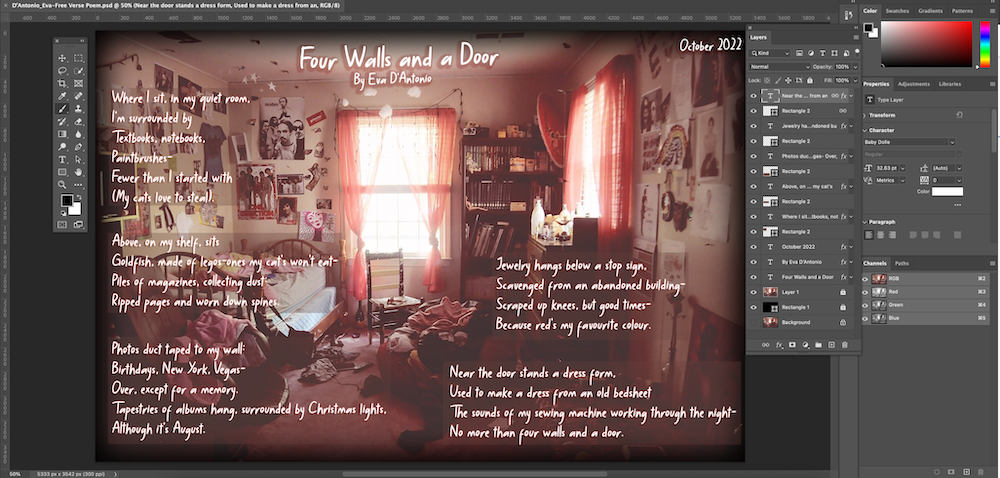
Photoshop Blend Mode Editing
In Digital Media we were introduced to Photoshop blend modes which can change how the colors blend with colors on lower layers. We learned how to use the various modes to darken or brighten photos and overlay brush blend modes to darken and brighten specific sections. We were shown how to blend 2 photos together and even use multiple modes on one photo to enhance it even further.

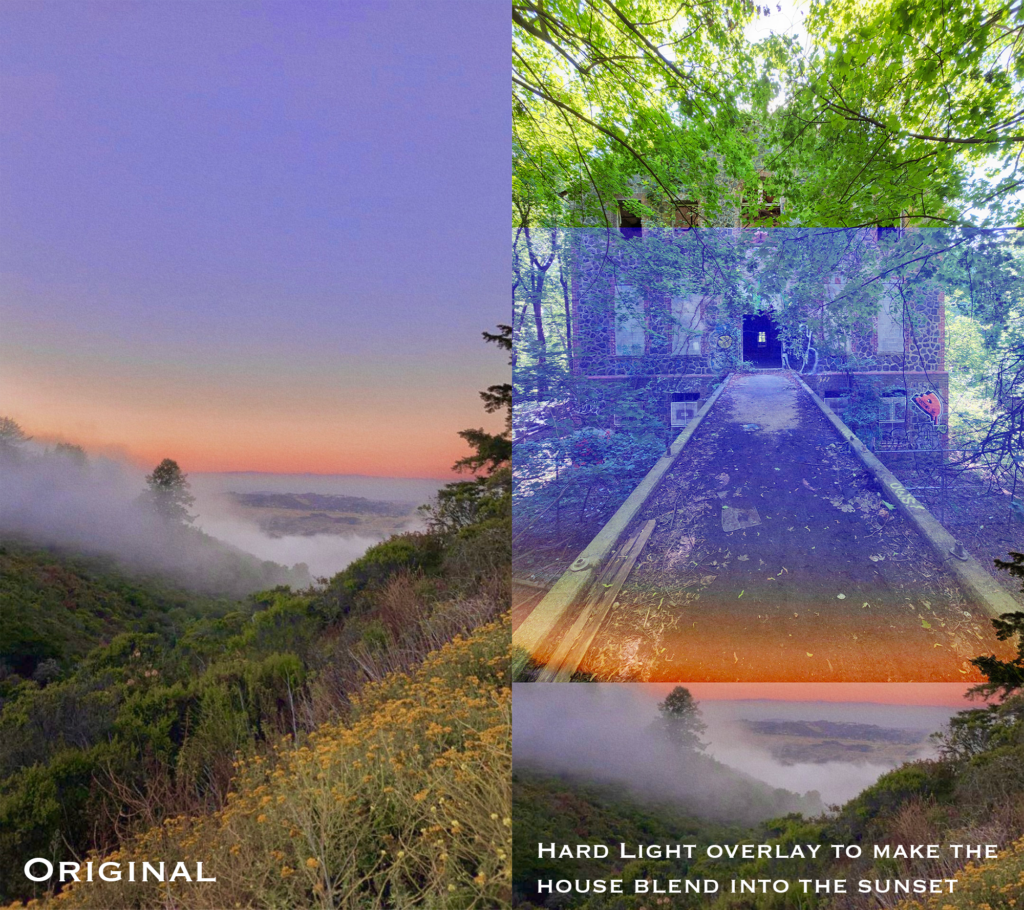
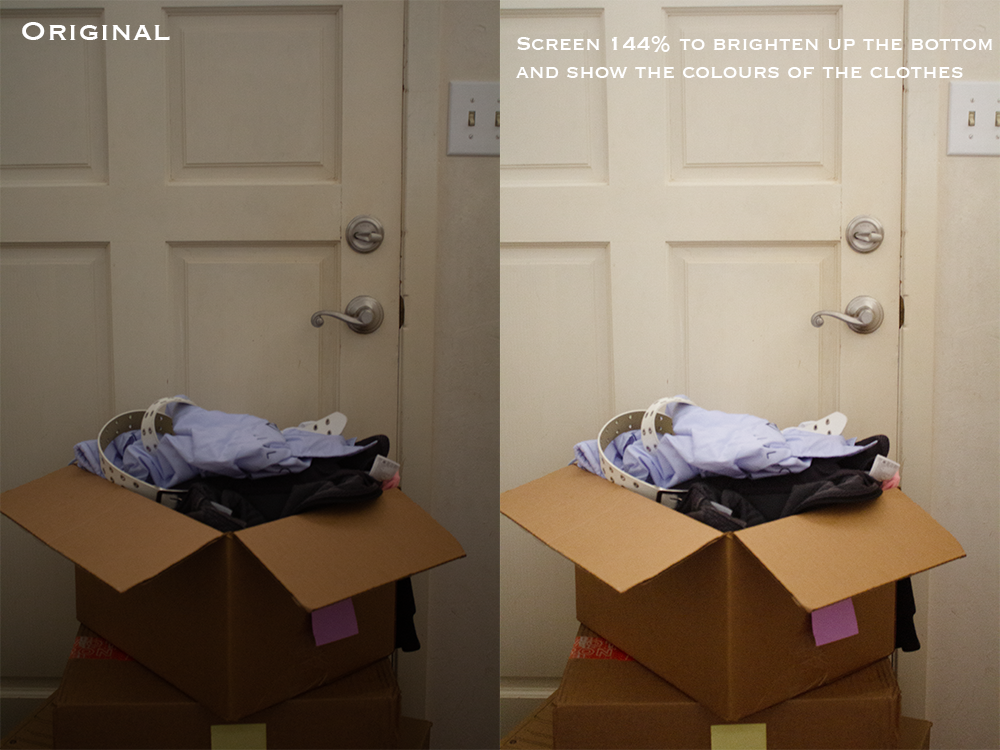

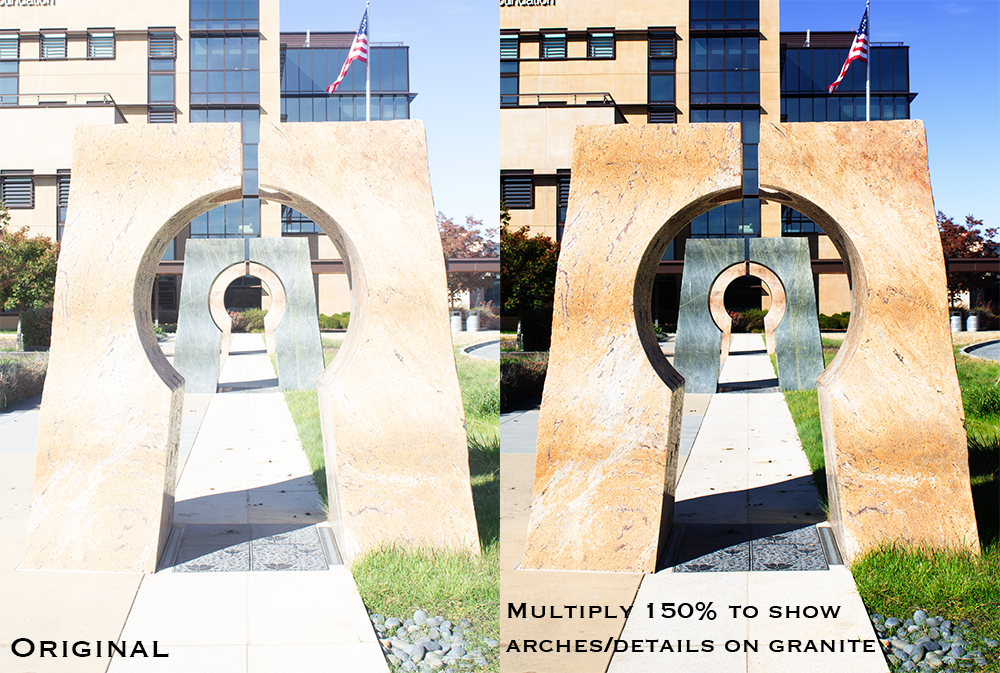



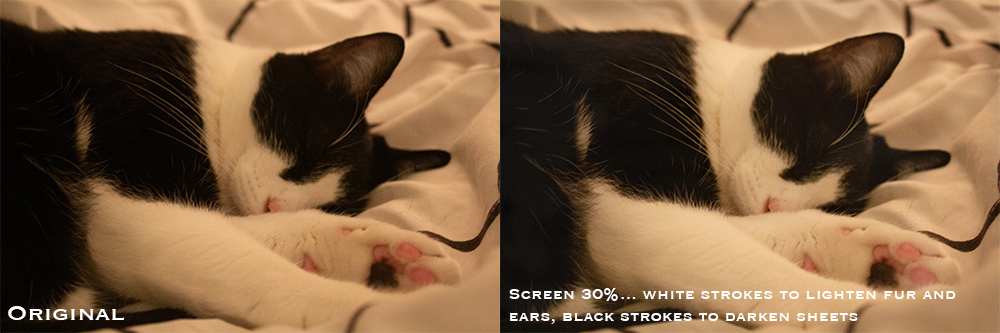
Design
During the Conceptual unit in Design, we focused mostly on photography using our DSLR camera and learning colour theory. We created an Alpha Name Photo as well as a Conceptual Photo to go along with our intention statement from English. We learned how to use photoshop to edit and splice images to make them more visually appealing.
Alpha Name Photography
For this project we were directed to find objects that spell out each letter in our name and photograph them using our 50mm lens. After photographing, we edited our letters in Photoshop and added a black and white photo filter.

In order for this project to be successful the name needed to be longer than 3 letters, and mine was not. To compensate for this I decided to use my middle name ‘Kiyumi’. For the K I photographed vines growing on my neighbors house. The letter I was the easiest to find since any strait upright structure would work. The Y and U are both part of the same bench outside of my house, one being the leg and the other the arm rest. Lastly, the M was a row of arched windows I saw at a church downtown Los Altos.
Conceptual Photo
In Design we took Conceptual photos using 2 objects that relate to our intention statement. We then learned how to make contact sheets for our photos and edit the CR2’s in photoshop.

I chose to photograph a locked door and a cardboard box filled with clothes. Placing the boxes by the door shows that the person is ready to leave a relationship. They trust their gut that leaving is the correct thing to do. By changing the aperture, I adjusted the depth of field so that the background is out of focus and the main elements are highlighted. I decided to photograph my items close up so that the door became a plain and unobtrusive background. By shooting my photo at a side angle, I included both important objects in frame for more visual interest and context for the situation. To depict my concept, I have chosen a locked door to represent trust because the lock symbolizes safety and security. A lock also exemplifies trust because it keeps what’s valuable secured and safe from harm. The cardboard box represents the end of a relationship and someone leaving to enter a new stage in life.

In Photoshop, I learned how to do non-destructive editing by duplicating layers. By making selections and inverting them I applied gaussian blur to the background. Making a contact sheet using RAW photos let me quickly refer to all of my images, helping me decide which ones to keep and which to discard. To improve the appearance of the door frame in the composition, I learned how to crop my images and align them. Cropping the door got rid of the unneeded space, giving more focus to my two main items. Since the lights in my house give off a yellow hue, I applied a blue photo filter to neutralize it. I adjusted the exposure using curves to brighten up the parts of my photo that were obscured by darkness.


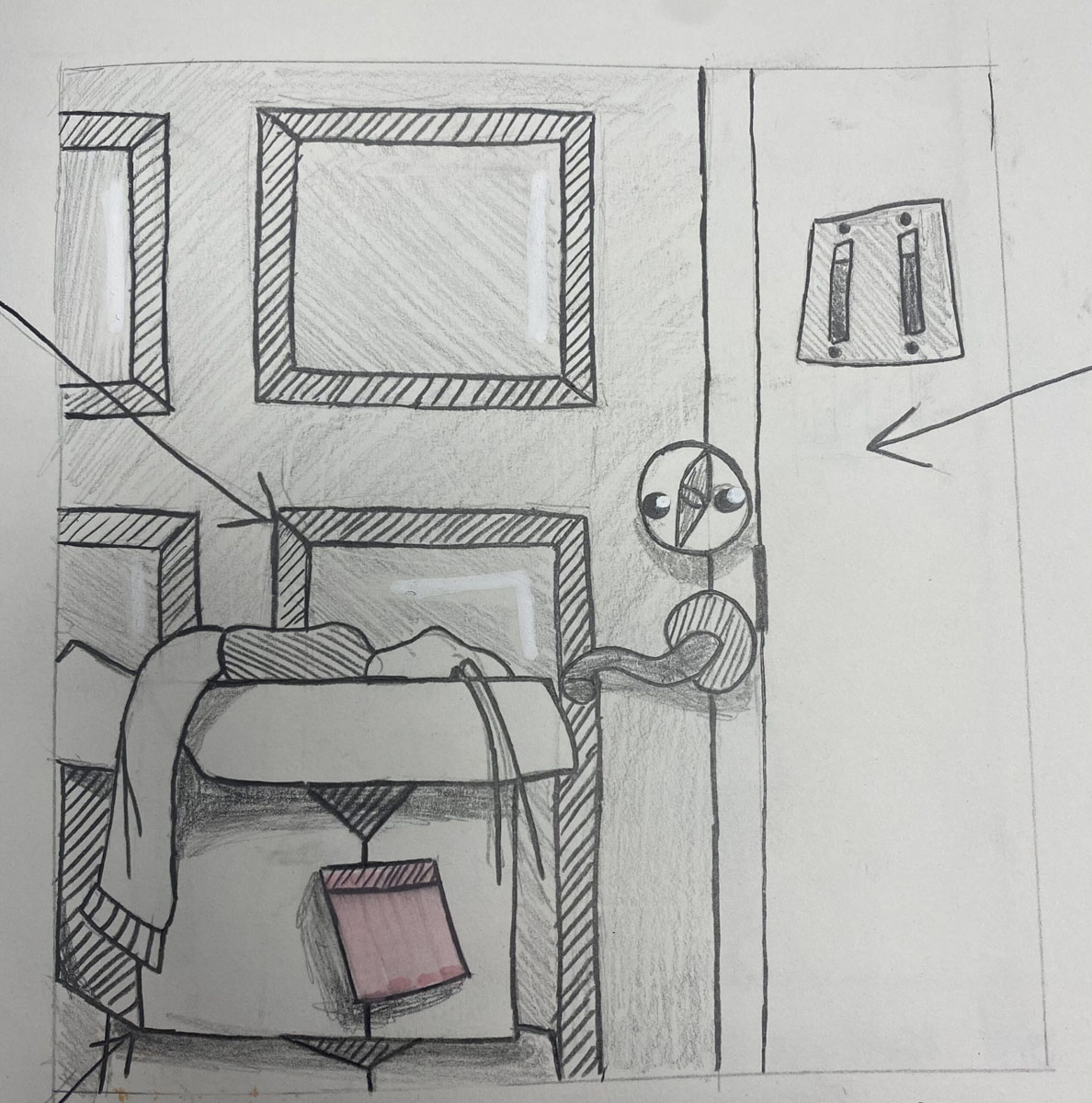
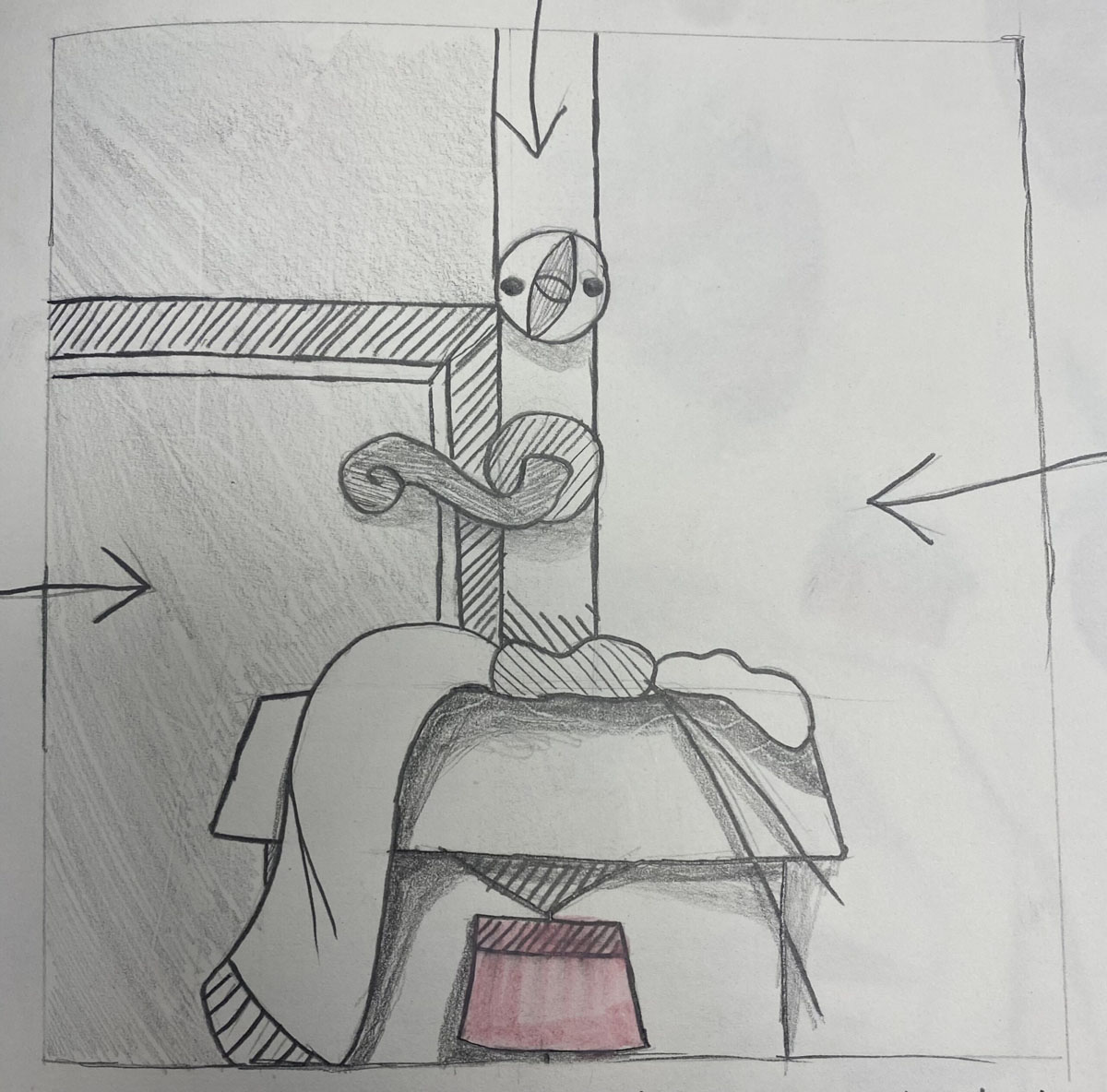
Miniature Figure Photography and Photoshop Practice

To practice using our DSLR camera, we were given three figures each. I chose a wolf, goose/duck, and a tree. I photographed them in many different scenes with different backgrounds, yet this one turned out the best. I chose to photograph them on either side of the tree on a cactus that was outside the design room. When photoshopping, I applied a blur to the background so the figures stood out.