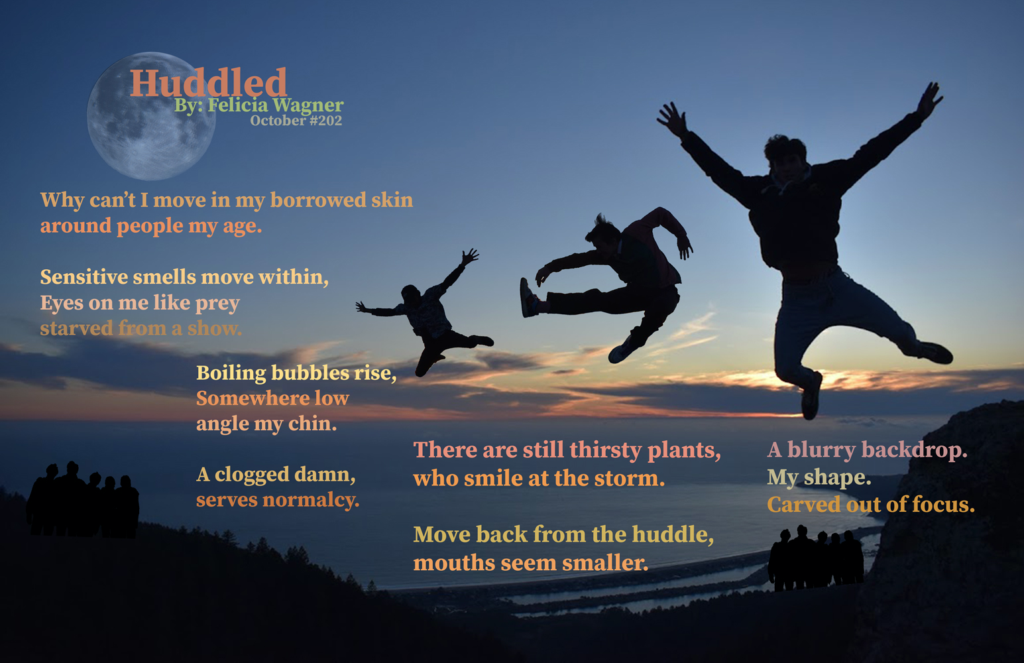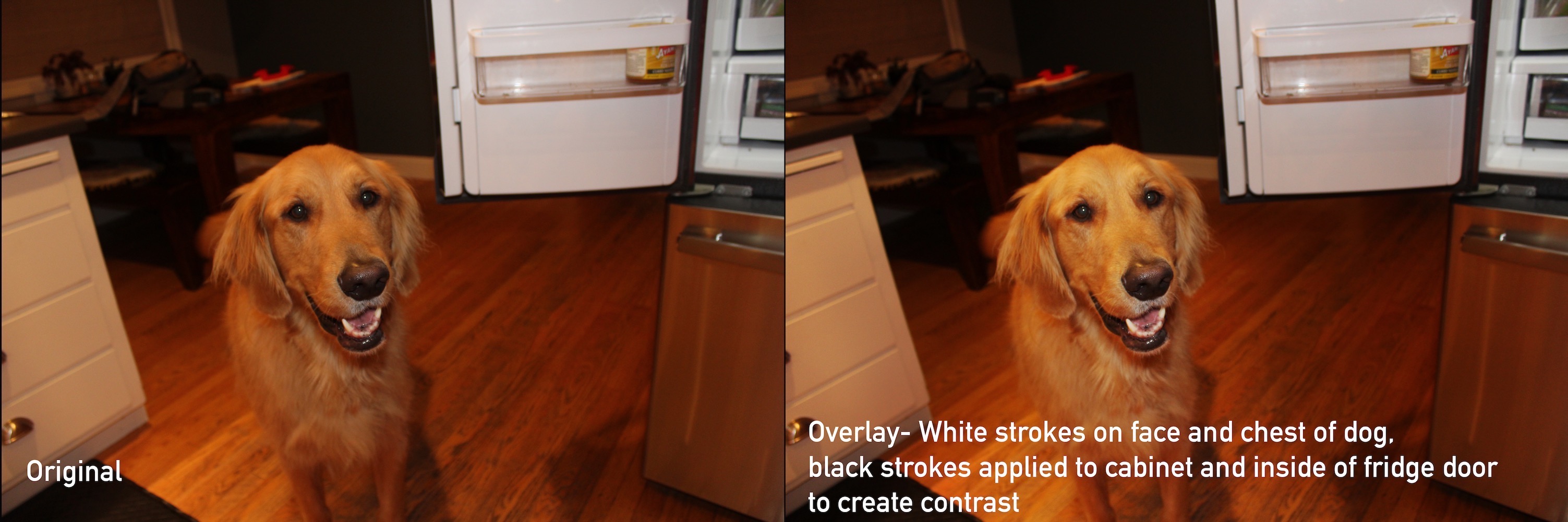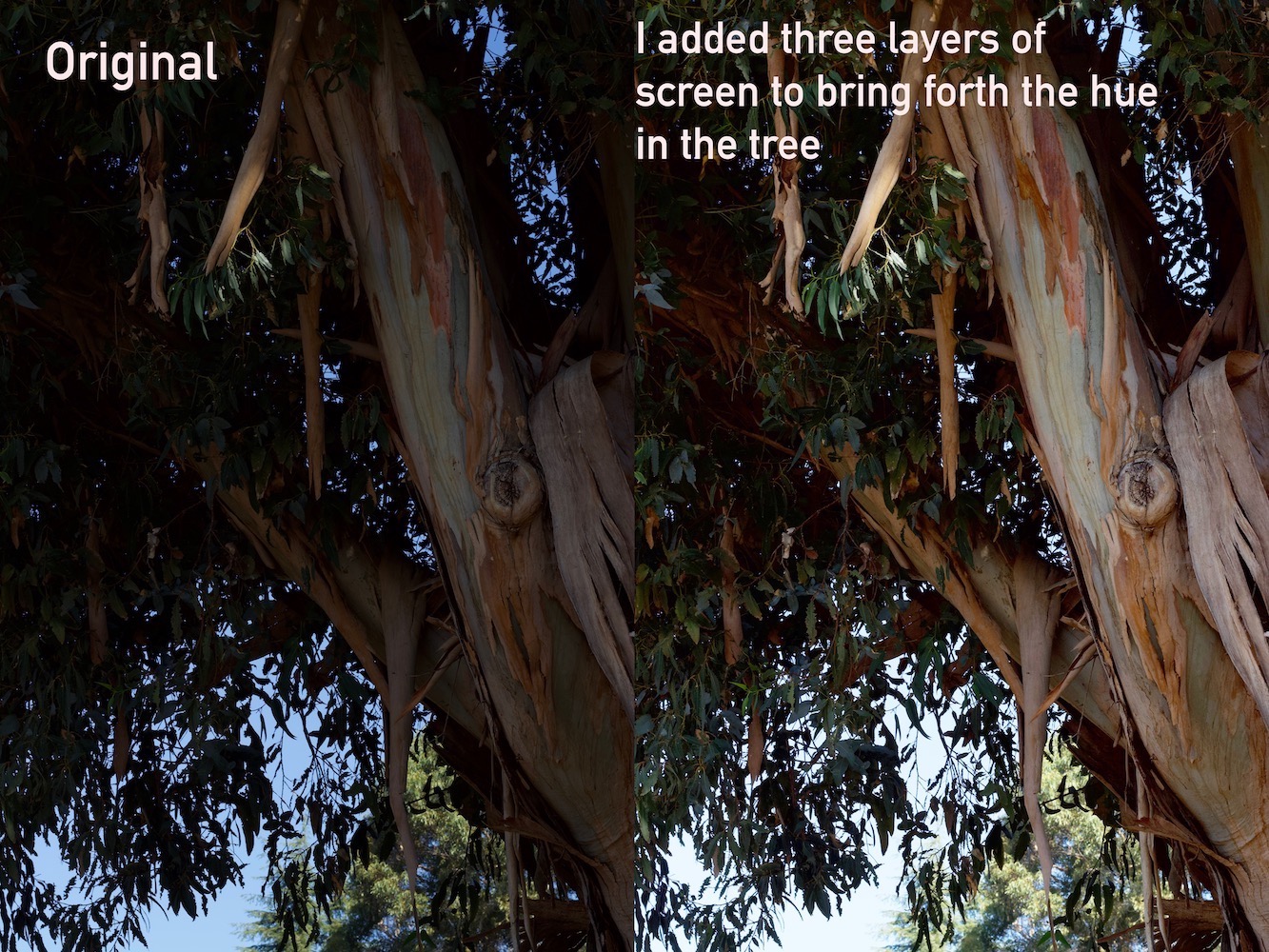Conceptual
introduction
The Conceptual Project introduced us freestyle students on how to convey our ideas without deliberately stating them in our creative pieces. How can I produce a piece of work that causes the viewer to think beyond the page? This project forced many students to tap into their creative side to conceptually get their ideas across to an audience. We were guided through how to navigate fascinating online applications like Adobe Photoshop, Premiere Pro, Pro Tools, and WordPress, and how to use the most outstanding equipment given to us at freestyle including the DSLR camera, Wacom Intuos Pro, and a Tascam Audio Recorder.
After completing my first semester as a freestyle student, I have learned the ins and outs of the incredible Adobe Apps which have aided me in such cool productions I never would’ve been able to do before. My biggest value about taking this class is having the opportunity to learn about so many different areas of Media, whether it’s Film, Audio, Photoshop, Web Design, and much more I can’t wait to practice next semester. English has given me such an eye-opening semester on the way I now look at literature, In this class, we are constantly searching for deeper meaning within the lines of very complex pieces of writing such as Haikus, Poetry, Plays, and Novels. I value having such a wide scope of topics that are reached and discussed in this class, it has taught me so much about separating the author from the speaker.
Photo Haiku
In English class we spent the beginning of the year learning how to write a Haiku, the catch was the one we were going to write had to rely on an intention statement which was randomly assigned to each student. The next step was to capture a photo that most accurately represented the intention statement and the words which lay within the Haiku. The production of this assignment was done with the help of both Digital Media and English classes.
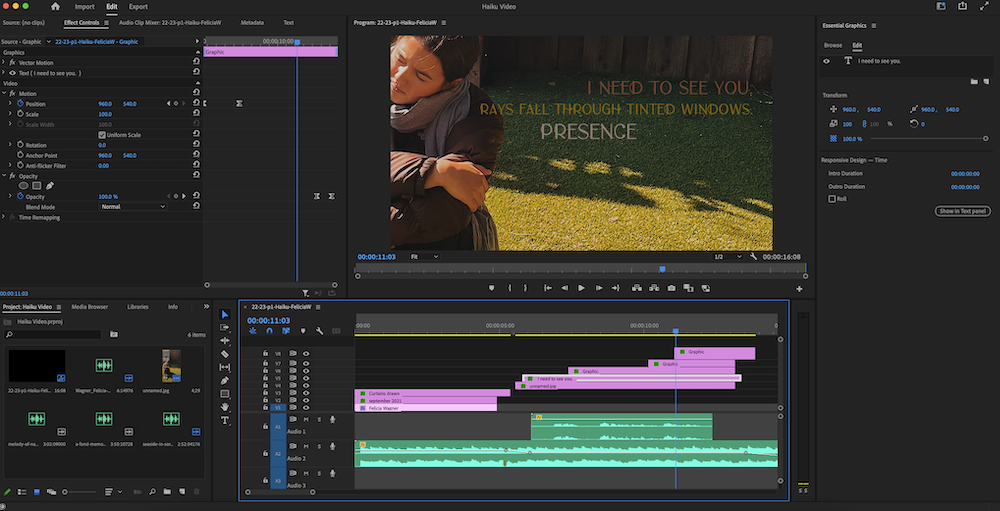
My favorite thing about this assignment was being how this was one of the first projects I created in freestyle, other than the intention statement, this was entirely about my creativity. From trying to get the perfect shot to revising my Haiku about 12 times I was able to let my creativity determine mostly everything about how my Haiku sounds and looks. Using Premiere Pro you can use so many different effect controls to get the look you desire.
Poetry
In English class, we went through many different types of poems, but out of all we were assigned to write a Free Verse Poem, I was inspired by a brainstorming activity, to combine one thing we hated with one thing we loved in the form of a poem. This ended up being a prompt for my final poem. After writing and rewriting we used our skills in Digital Media Class to create a visual, and auditory piece to the poem
“Huddled” is a free verse poem about the pressure adolescents feel to present themselves around other adolescents. The speaker is a timid and shy character, very insecure. This speaker embodies a lot of mood swings and uncertainty in her own identity, to demonstrate those hormonal shifts that are happening in her time of growth. In this situation, the speaker is surrounded by people in a social setting, where she becomes afraid and retracts her point of view into herself. Rather than be like them and examine and observe this human before their eyes she dreads all the things they could notice about her. She tries her best not to cry although realizes there are people, even her age, who look past those “insecurities” and “flaws” but it is, in fact, her responsibility to open up those doors to let acceptance and new relationships flow in. In the first stanza, I use enjambment to connect these ideas and show the thinking process of the reader to contrast where and when she feels comfortable in her own skin. After this stanza, the enjambment changes in the next stanza with more end stops to put emphasis on the observations the speaker is making around her. In the second stanza, I incorporated assonance to make the words flow smoothly from one stanza to the next to be still in an anxious frantic tone. Where the tone shifts from a dreadful reconciliation of the speaker’s emotions toward herself to an appreciation of her beauty and uniqueness, her attitude toward making connections by opening her wounds for everyone to see shifts from anxious to accepting. Ultimately, the pattern of enjambment was to show the speaker’s feelings and how they change uniformly throughout the poem, and to connect them with consonance and alliteration to show her emotions flowed smoothly not with a sudden burst did she have a realization. What inspired me to write this poem was the brainstorm free verse poem we wrote where we were given the opportunity to combine one thing we like and one thing we hated into a poem. I love hugs when I am feeling sad but I hate crying in front of people. I feel like I could bring these together with a highly emotional speaker, someone who is sensitive to glances and her experience through trying to accept these emotions as normal through realizing she needs to let in others besides herself. In order to improve this poem, I changed the wording of the last stanza to be more of an anticipating stanza, almost like she is slowly starting to embark on this new journey, after leaving this scary social situation she finally realized it was an okay moment to let her emotions out and as she steps back from the group, their attention is on someone else and she realizes it was never like she was being examined or judged, just observed. I want the reader to consider how there are things in life and in nature that don’t apologize for their texture, color, shape, or size; instead, they just exist. They interact, and that is why “ there are still flowers who smile at the storm.” This is my favorite line of poetry I have written so far because it shows that even when we have these deep feelings there are still others around to accept us and love us.
It was very valuable to see the behind-the-scenes on how to create a cinematic piece by using two different applications Adobe Photoshop and Pro tools. By using photoshop I could create a world where my poem lives, and incorporate specific details which match the words on the page. When using pro tools I incorporated real-life SFX to emphasize the imagery and immerse the viewer into the poem from the speaker’s perspective.
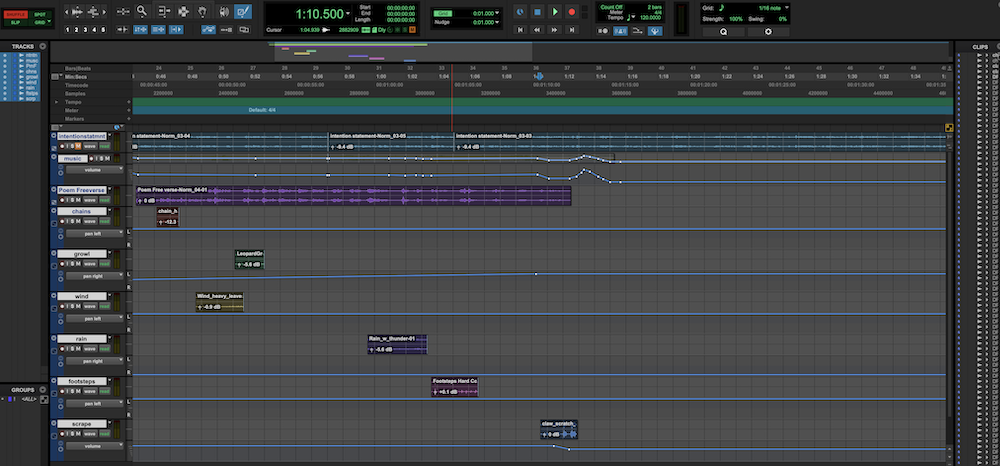

Photoshop blend Mode Editing
As we progressed into the year we were taught additional ways to manipulate photos, using photoshop blend modes such as Multiply, Screen, And Overlay. This activity was super fun due to the use of the Art Boards which showed me that there are so many layers to Adobe Photoshop (literally). Some of the photos featured here are chosen out of our media libraries.
I value learning ways to enhance the images I take for the viewer’s satisfaction and curiosity, I enjoyed learning about different ways you can “Edit” a photo, not just simply changing the exposure, or brightness. I appreciate being able to use these skills to maybe help some of my peers to edit a photo they may want to post on socials or print for another friend or family member.
Design
Being a Design Student you start to understand how Design is the foundation of all art and media, and how Design relies on important topics such as Color Theory, Principles of Design, and The Elements of Art. In this class, I have valued being able to express myself and use my background of working with pens and pencils to create my art, to be more comfortable with using a Stylus and Wacom Syntec. I have tackled difficult prompts and assignments by tapping into my artistic abilities, which I never thought would aid me in succeeding in a class before.
Alpha Name Photography
Our design class was assigned to venture outside of the freestyle campus with our DSLRs and take photos of nature and the objects that surround it. These objects were supposed to either look like each letter of our name or have the possibility of looking like a letter, after digital enhancement. Once we had a couple of photos for each letter we narrowed down the options and began editing on Adobe Photoshop.
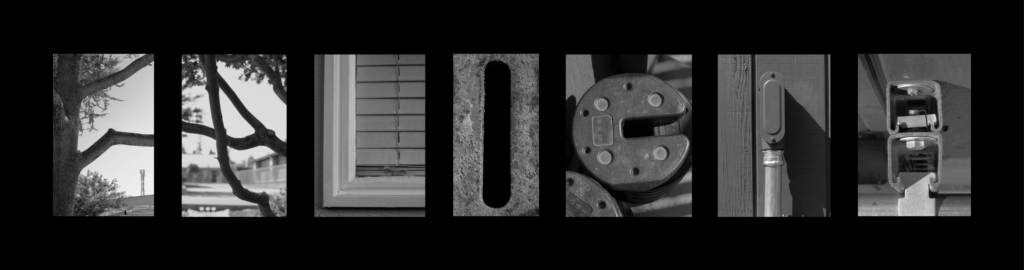

Conceptual photo
The Conceptual Photo was another project in Design that was intertwined with English class. The intention statement used for our Free Verse Poem was put to use again for this assignment. We had to display the meaning of the intention statement without being too literal, or too far from any meaning. This assignment was used to practice Visual Communication, telling the viewer a whole story, from just one or two pieces juxtaposing another.
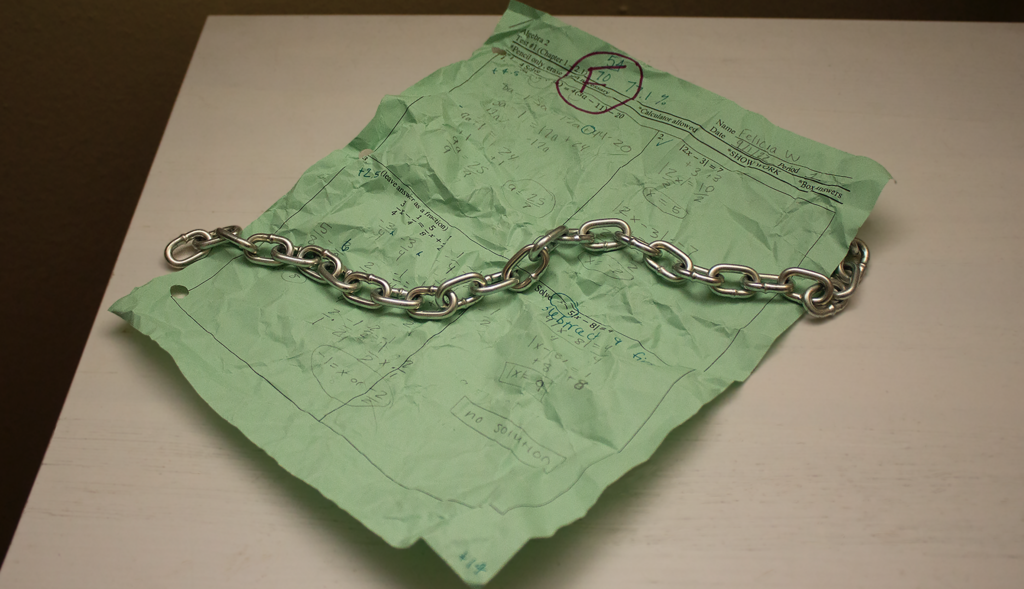
I am exploring the feeling of disappointment through the experience of confinement.
My conceptual photograph includes two objects, A crumpled paper test with a circled “F” on the top, and a medium-sized foot-long metal chain. The interaction between the two shows how our mistakes are stuck with us when we feel disappointed. In this photo, you will see how the two objects are placed mid-center of the picture. I wanted to create a juxtaposed position since the test paper is crumpled and messy. Then, I put my Speedlight at a 45-degree angle behind me to cast some faint light upon the objects. My photograph exemplifies how the feeling of disappointment can cause us to become confined to our own delusions of success and failure. When we feel disappointment, especially adolescents with school triumphs, we don’t connect that to the achievements we’ve had. We are confined within this idea that we have failed at all.
During my Photoshop process, I remembered the effect that the adjustment layer “curves” had on an image. It changes the lightness and the darkness of shadows and additionally the color. I used this to create a darker and more displeasing look of green to emphasize the object. This green contrasted with the dark purple magenta which was used to write the “F”. Both give off displeasing colors, which resemble disappointment. Also, I used my “spot-healing tool” to get rid of the wood wear on the desk to remove distractions from my objects. One final thing to put even more emphasis on my objects was to “gaussian blur” the background. I love how the desk and walls looked much softer than my objects.
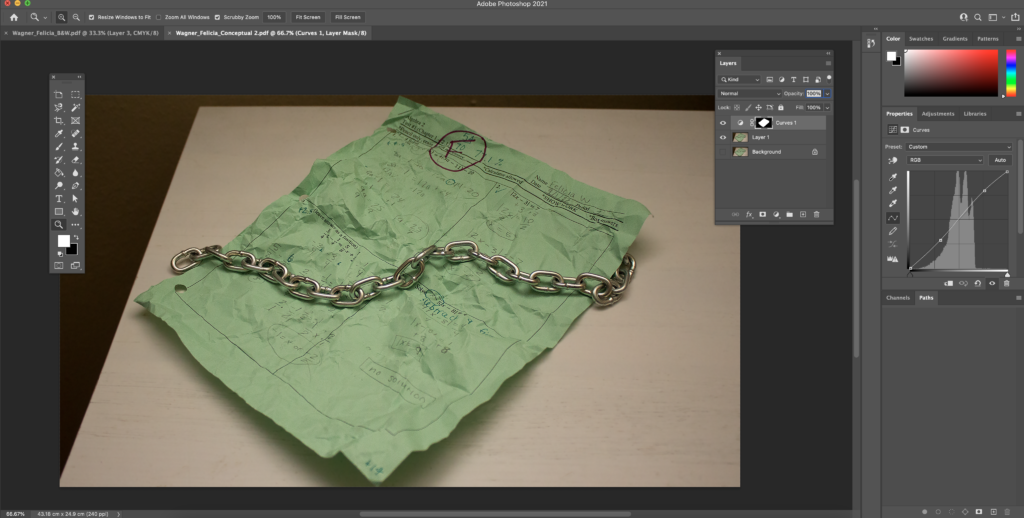
Miniature Figure Photography
To kickstart using our DSLR cameras, and eventually creating our first-ever contact sheet, The Design class was given small animal and tree figurines and rocks and sticks to depict a nature scene. We were assigned to create a scene of the animals, and manipulate the lighting in each of them by turning our Speedlight away from the object, closer, pointed straight ahead, pointed directly behind, and manipulating the lighting settings as well.