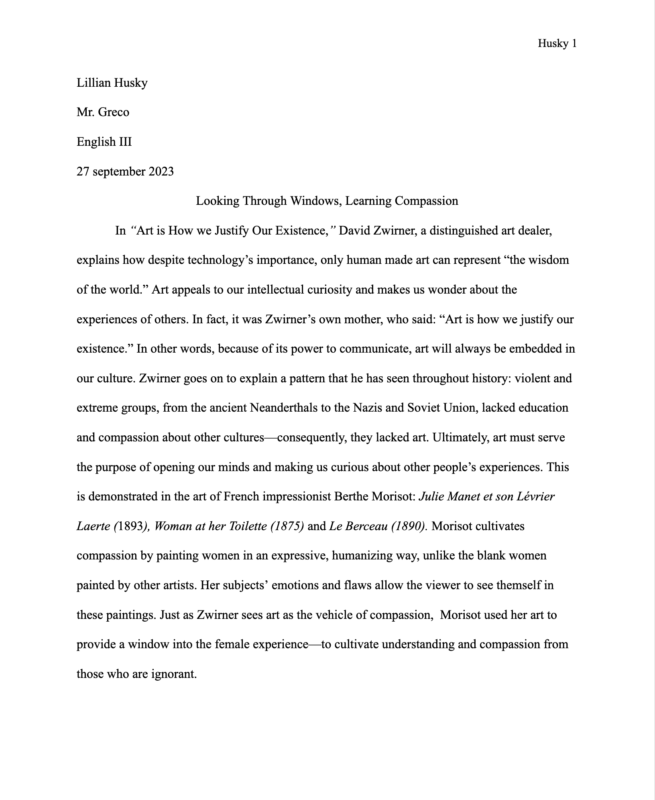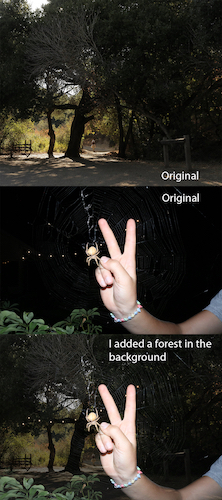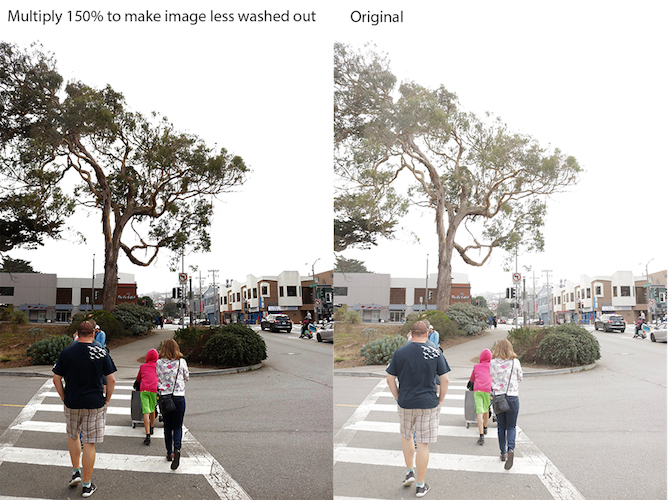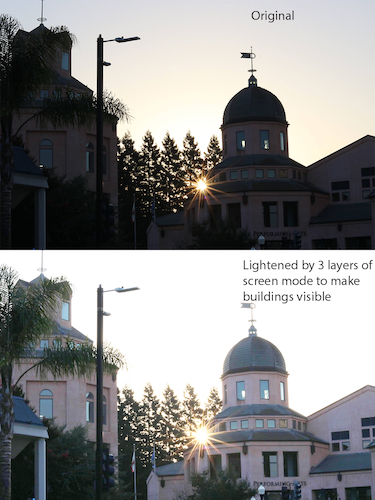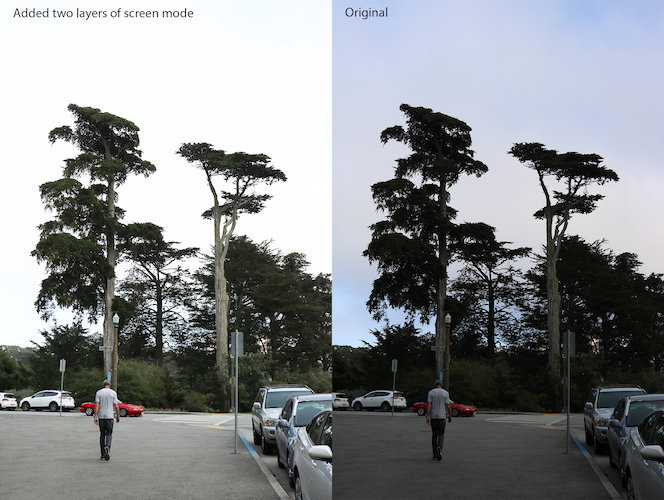introduction
Through all of the art, animations, videos, photos ect. that we make during the conceptual unit at freestyle, we seek to develop our abstract thinking and communication in order to answer the question:
“How can I use unconventional forms to express myself?”
Throughout this unit I have been pushed to do many things out of my comfort zone. From writing poetry, to making flip books, to recording myself singing, I have produced things I never imagined I would create at school. It has been extremely freeing honestly, it feels like going back to my childhood where I could explore the world and make whatever I wanted. In digital media and animation I have gained the tools to do a variety of things using a variety of adobe applications. Even if these specific applications aren’t useful in my future, I can tell that the grit and adaptability I am developing learning to use them certainly will be!
Haiku
In our english class, we were tasked with writing a Haiku poem based on a prompt, and then take a picture of something that deepens the metaphor. The prompt I received was “I am exploring the feeling of yearning, through overeating”. As you can imagine I was a little bit baffled about what to write about that. On the search for a metaphor, I eventually decided to broaden the fear of overeating to anxiety in general. I took a picture of my brother looking in the mirror while holding a card, trying to connect the worries of overeating to the worries of aging. In digital media, we created a video based on our poem and picture using Adobe Premiere pro. We used keyframes to animate the text in sync with the audio.
What I valued about the haiku project, was the opportunity to use something I had created for one class in another. So often in school, we create projects without much effort because we know that once we turn it in we wont have to think of it again. But here we got to make a poem in english and afterwards in Digital Media we turned it in we turned it into an awesome video! Working for so long on a project allows you to refine it and create something you can actually be proud of.
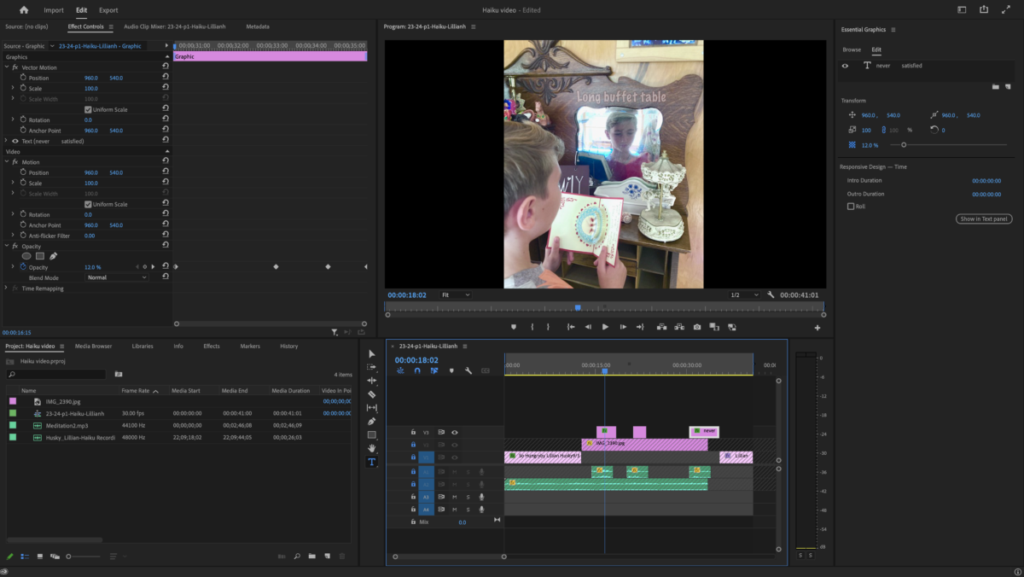
“Why art?” essay
Photoshop Blend Modes Editing
In digital media, we did a long strand of assignments to learn how to use Adobe Photoshop to edit photos that we took. We learned how to use multiply and screen to darken and brighten photos. We also learned how to combine photos by layering them on top of each other and adjusting the blend mode.
Animation
Animation class has been a surreal experience, in that class I feel like a little kid all over again. Having 2 hours (or more!) dedicated to drawing and spending time with other artists is both amazing and excruciating. Its easy to be content with your art when you are surrounded by non artists, your growth can become stagnant because you don’t have a reason to push yourself. Animation has certainly pushed me.
Zoetrope
Our first animation assignment was a single 10 frame strip. To teach us about the history of animation, we used an old contraption called a zoetrope to animate the strip. The zoetrope spins your strip around the outside and you view the animation in the mirrors in the middle.
Phenakistoscope
The Phenakistoscope was another look into the past of animation. This contraption can be seen to animate, by spinning around its central axis, while looking through the slits into a mirror. Honestly I couldn’t see the animation like this, but they must of had it figured out in the olden days.

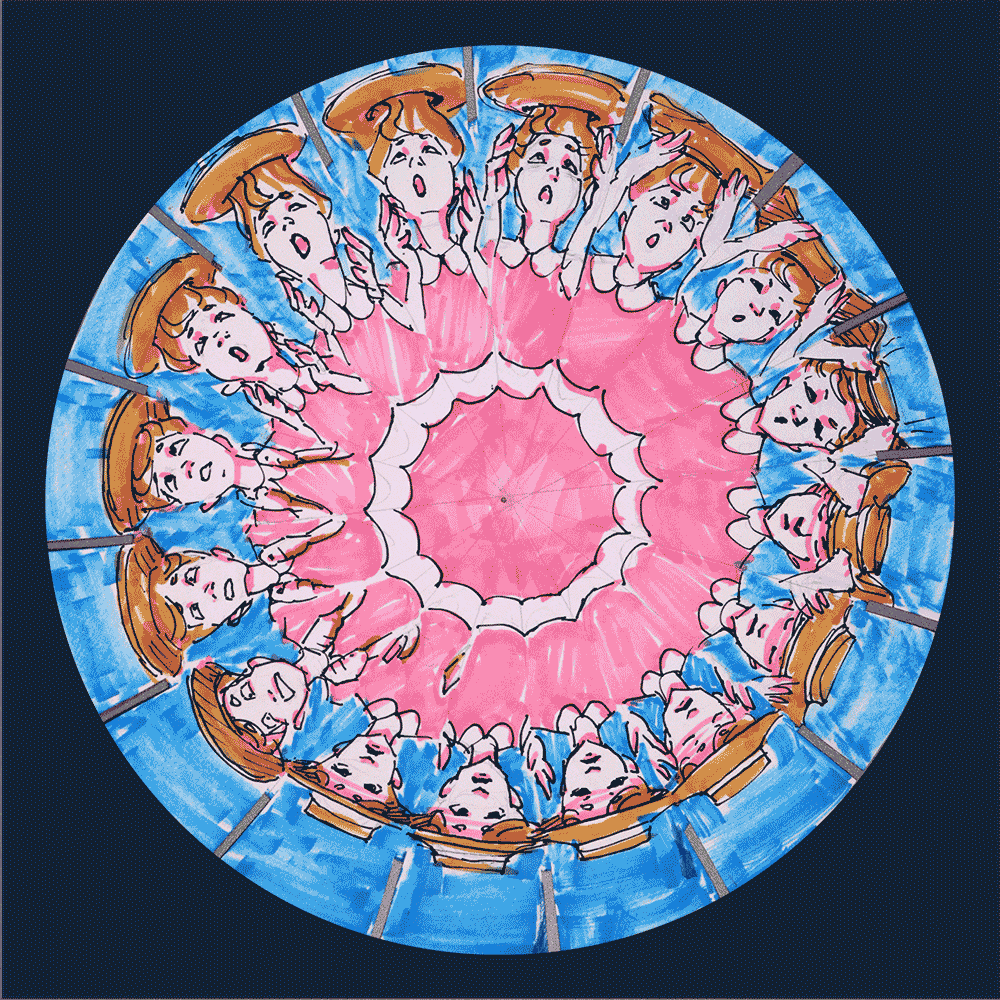
The phenakistoscope I created features a girl losing her hat. I thought it would be a fun way to practice expressions and head angles. This is a animated GIF we made in Photoshop of our phenakistoscope.
Flipbook 1
When you think of hand drawn animations, flipbook probably comes to mind. This first one was 90 frames, which was A LOT of drawings. Mr. Cho only gave us a week to do this, and we were still kind of scared of him and didn’t know he gave extensions, so that was fun.
Flipbook 2
This flipbook was a group effort. It has a section from each student in junior animation, and each animation flows into the next.
Paper Cutout animation
For this animation, we used a program called dragon frame that lets you take pictures and put them into an animation timeline. Instead of doing drawings on paper, for this animation we cut up pieces of colored paper to get a more direct feel for the physical movement.
Object animation
Mr. Cho told us to bring toys or something to do this animation with, and I kind of forgot to do that. So I ended up making an animation out of stuff I found in the animation room: some paper, play dough, and a pair of scissors.