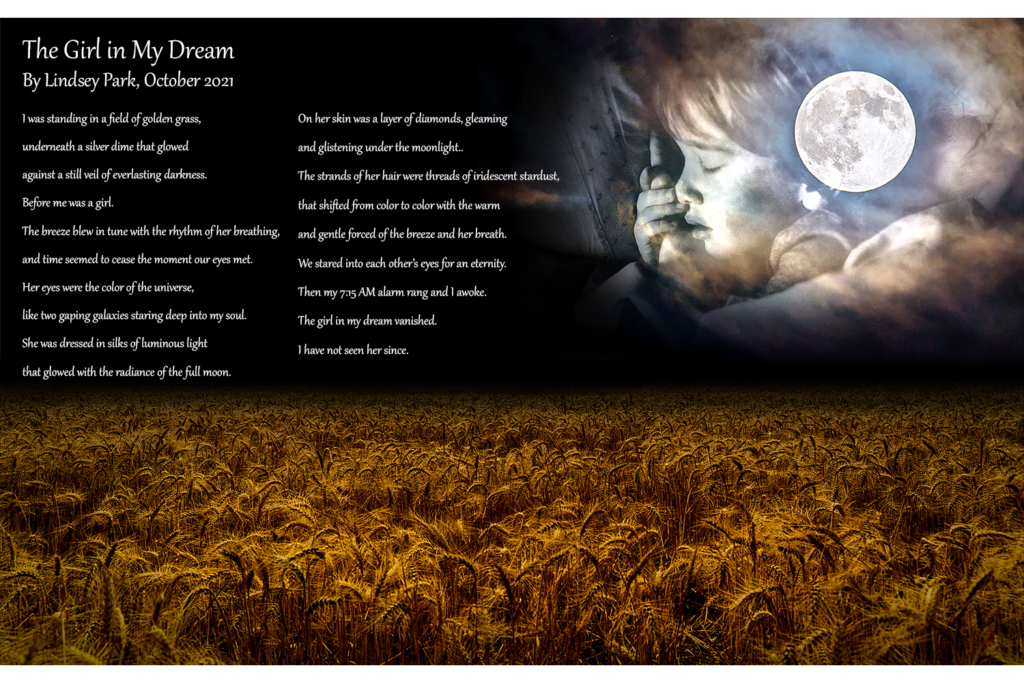Conceptual
Introduction
During the Conceptual Project, Juniors were challenged to discover ways in which they could use unconventional forms to express themselves through the development of their communication capabilities and abstract intelligence. This project encouraged students to expand upon their own unique techniques in conveying their ideas and opinions and gave students the opportunity to stretch their creativity through poetry, music, art, animations, experimental film and web production. Students were able to develop their skills in using a variety of modern professional equipment and applications including DSLR Cameras, Tascam Audio Recorders, Adobe Photoshop, Adobe Animate, Adobe Premiere Pro, Adobe After Effects, Adobe Audition, Avid Pro Tools, WordPress, and Google Apps in order to improve their technical communication skills.
The Conceptual Project allowed me to explore a variety of different forms of expression and taught me skills that helped build a more solid foundation of my knowledge in art creativity. I was able to discover and develop a bit of my own personal aesthetic of communication.
Photo Haiku
For the Photo Haiku project, we were given a concept statement and tasked with creating a haiku based on it. The concept statement I got was “I am exploring the feeling of guilt through keeping a secret.” After we completed writing our haikus in English, we combined the haiku with a photo and audio to create a video using Adobe Premiere Pro in Digital Media.
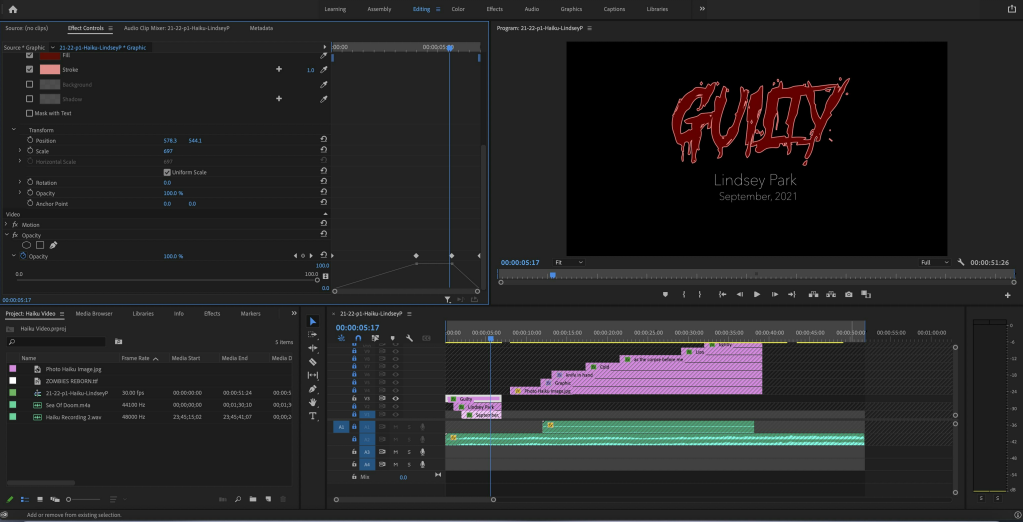
The Haiku Video production taught me how to use Premiere Pro for the first time which I really enjoyed using because of how creative you can be with it.
Free Verse Poem
For our Free Verse Poem project, in English class, we were tasked with writing our own personal poem about a topic of our choice. In Digital Media, we used Adobe Photoshop to create a visual for our completed poems, recorded them, and used Pro Tools to combine the recording with other sound effects to create an audio and visual composition of our poems.
“The Girl in My Dream” is a free verse poem about the mystifying visions and remarkable vividness of dreams. The speaker of this poem is an individual that I imagine as a boy between the ages of 10 and 13 years old who is a student. In the poem, this boy has a vivid dream about a girl and describes the girl’s features. This poem demonstrates how dreams can sometimes be incredibly vivid to the point where they truly seem real as well as how strange and completely random the events that occur in dreams can be. Additionally, this poem gives its readers the disappointment that one may feel when a dream they are enjoying is interrupted and cut short. Throughout my poem, I use a variety of poetic techniques. I use metaphor in the second and third lines of my poem: “underneath a silver dime that glowed against a still veil of everlasting darkness.” The “silver dime” is a full moon and the “still veil of everlasting darkness” is the night sky. In the eighth line, I use a simile: “Like two gaping galaxies staring deep into my soul”. With this simile, I am comparing the appearance of the girl’s eyes to that of galaxies. I use alliteration in the first line with: “golden grass”. One example of my usage of assonance is in the sixth line of my poem: “time seemed to cease”. I used consonance in the 11th and 12th lines of my poem: “gleaming and glistening”. Almost every line of my poem is imagery. One example is the 9th and 10th lines of the poem: “She was dressed in silks of luminous light that glowed with the radiance of the full moon.”. There is a shift in tone in my poem with the third to last line: “Then my 7:15 AM alarm rang and I awoke.” This shift in tone is very abrupt and sudden. I did this on purpose in order to demonstrate how dreams can often be ended abruptly and unpleasantly to give my readers this feeling of disappointment. This shift in tone is like a snap back to reality as the speaker is rudely awakened from his pleasant fantasy of awe and wonder and is forced to face the harsh truth of his situation, which in this case is the disappointment of having to wake up to go to school. This leads to the last poetic technique: lineation. I purposely didn’t turn the last three lines of the poem into a separate stanza because it would ruin the element of unwanted surprise and abruptness. The reader should have no anticipation of the shift in tone. Another example of my incorporation of lineation is in the second line: “underneath a silver dime that glowed” and third line: “against a still veil of everlasting darkness.”. I enjambed these two lines to really sell the metaphor of the poem. After reading the second line, the reader may think that the speaker is literally standing underneath a glowing silver dime. When they finish reading the third line, the reader can decipher the true meaning behind the metaphorical words to realize that the “silver dime” and the “still veil” are words that paint an entirely different picture. During peer review, my readers enjoyed the concept and theme of my poem but suggested that I include more poetic techniques so that my poem would sound more like a poem and less like a narrated story. I took this advice and transformed the lines of my poem to incorporate more poetic techniques which can especially be seen in lines 5 to 13 in which I included a lot more figurative language and poetic devices. Another one of my peers suggested that I make my shift in tone more abrupt. Originally, my shift in tone was much smoother and less abrupt. I revised the shift in tone and it gave my poem an unexpected dramatic shift of emotions which fit well with the concept of my poem. The most helpful feedback I received was from my mother. She told me to revise the title of my poem. The title used to be “The Girl of My Dreams” which was very confusing and false because the girl only appeared in the boy’s dreams once. This title also hints at the idea that the speaker has some romantic attraction to the girl he is describing. I changed the title to what it is now and it fit much better.
The Free Verse Poem project introduced me to Pro Tools for the first time which I used to make my free verse poem more impactful.

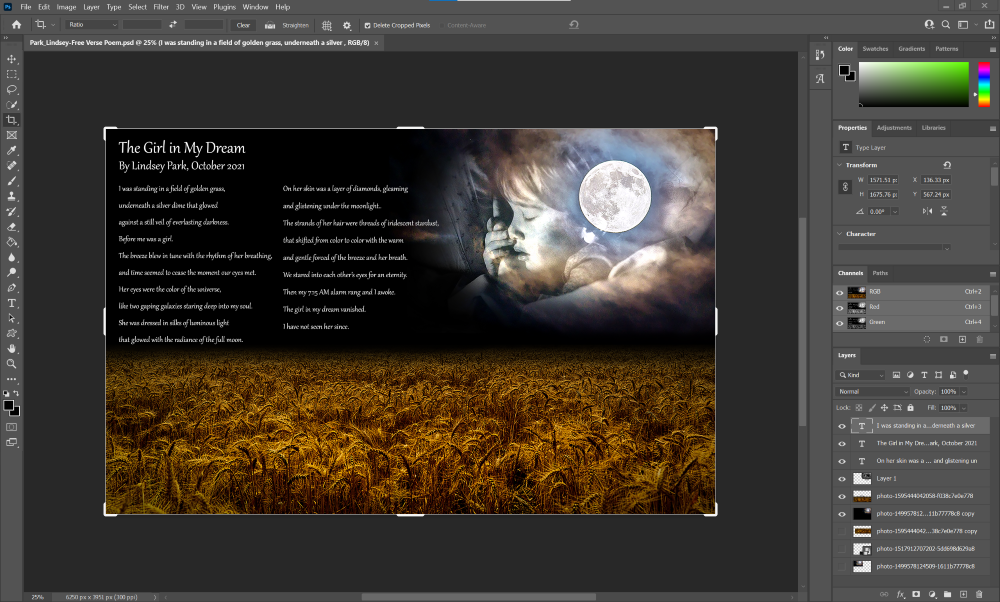
Photoshop Blend Mode Editing
For the Photoshop Blend Mode Editing assignment, we got to explore and experiment with the different blend modes in Adobe Photoshop to create our own blended images.
I enjoyed learning about how to use Photoshop Blend Modes. I think it is a very useful and important thing to know how to use. I really like how it allows you to effortlessly create really cool effects and visuals in a photo as well as simple tweaks like brightening and darkening a photo. I can definitely see myself using the Photoshop Blend Modes in the future for my photos and I hope to experiment with the other blend modes as well. I love how you can choose what part of a photo you want to be darker or brighter using the brush blend mode.
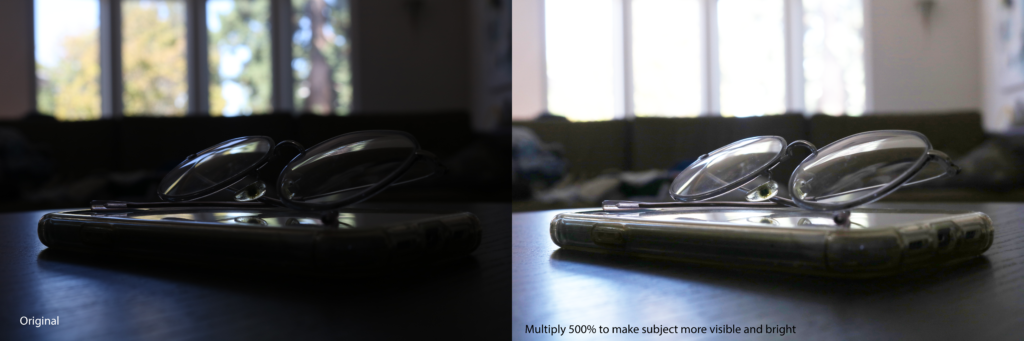
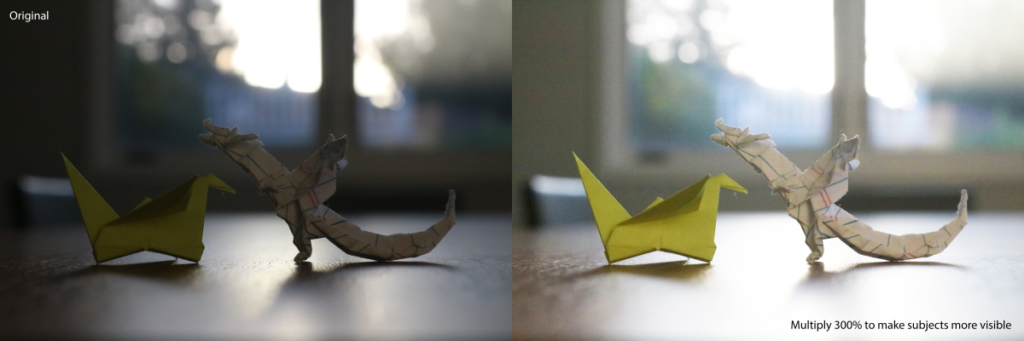








Animation Work
My experience in Animation class has been wonderful so far. I learned a lot more than I expected to. Animation class has introduced me to many new applications and software such as Dragonframe and Adobe After Effects. At the beginning of the semester, our projects were mostly on paper like flipbooks, and at the end of the semester, we created more digital projects.
Zoetrope Animation
For the Zoetrope Animation project, we took a long strip of paper, divided it up into frames, and drew our animations in the frames. Then we took the strip of paper and put it inside of a zoetrope. Somehow, spinning the zoetrope produced the animation we drew in the reflection of the mirrors of the zoetrope.
Phenakistoscope Wheel
For this project, we took a cut out paper circle, divided up into 16 pieces like a pizza or a pie, and drew our animation in the frames. The animation comes to life when the wheel is spun. This wheel was the first official hand drawn animation I had ever made.
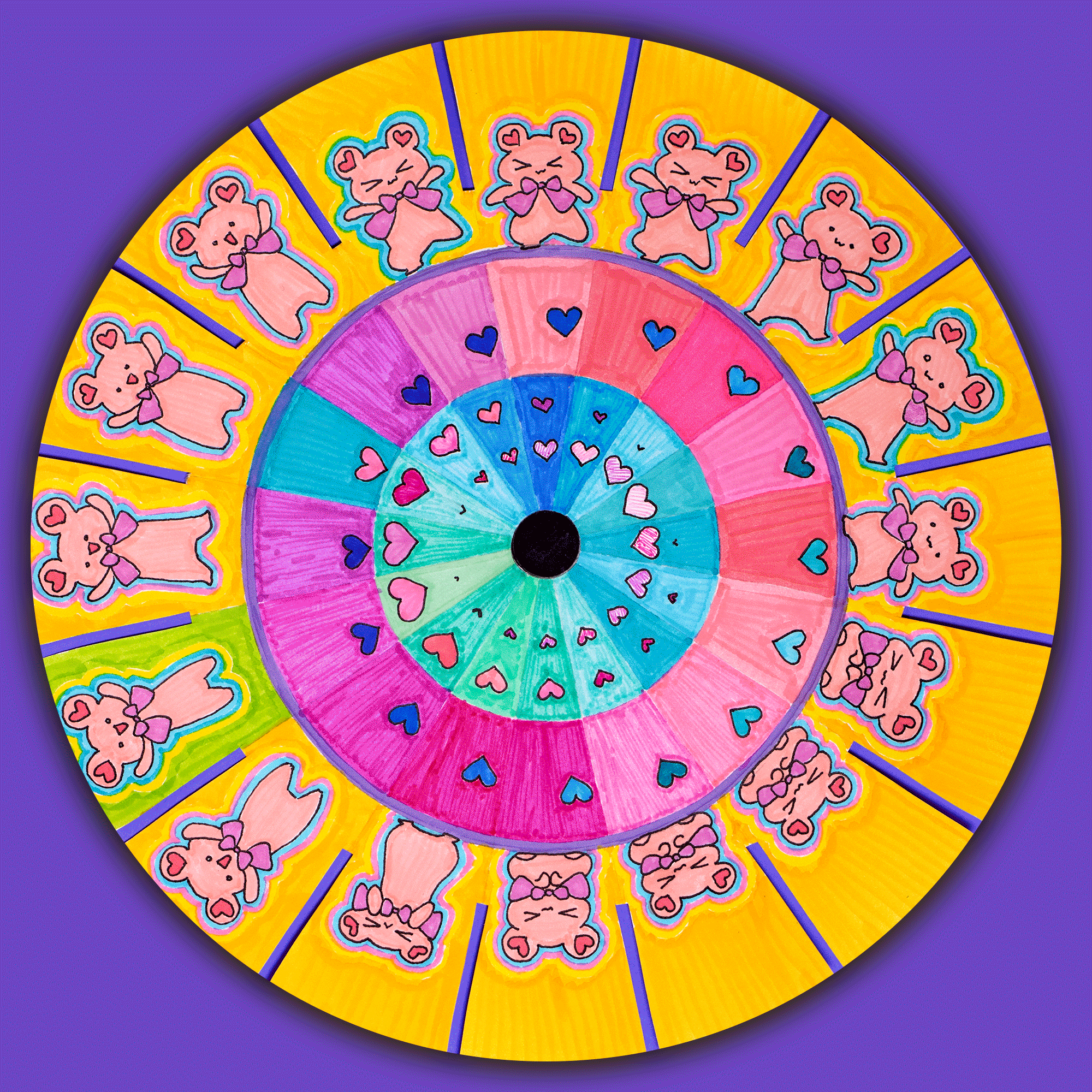
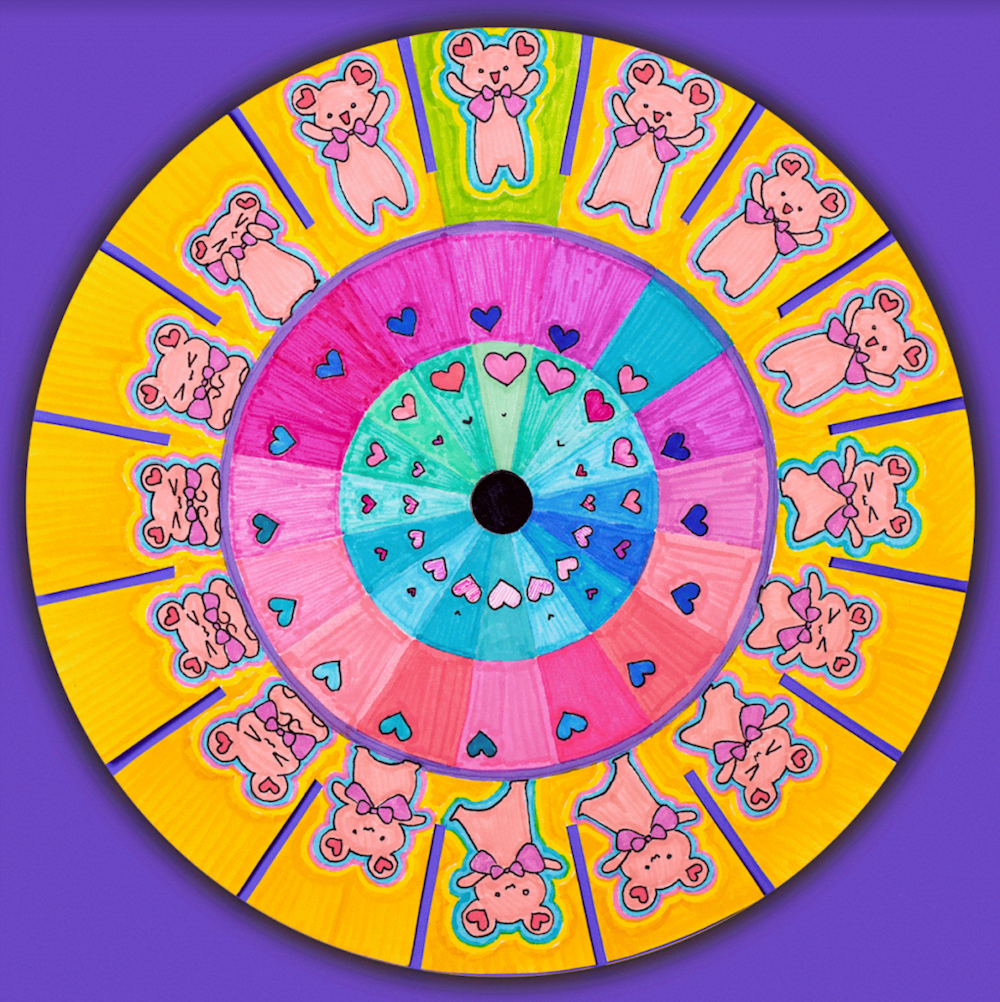
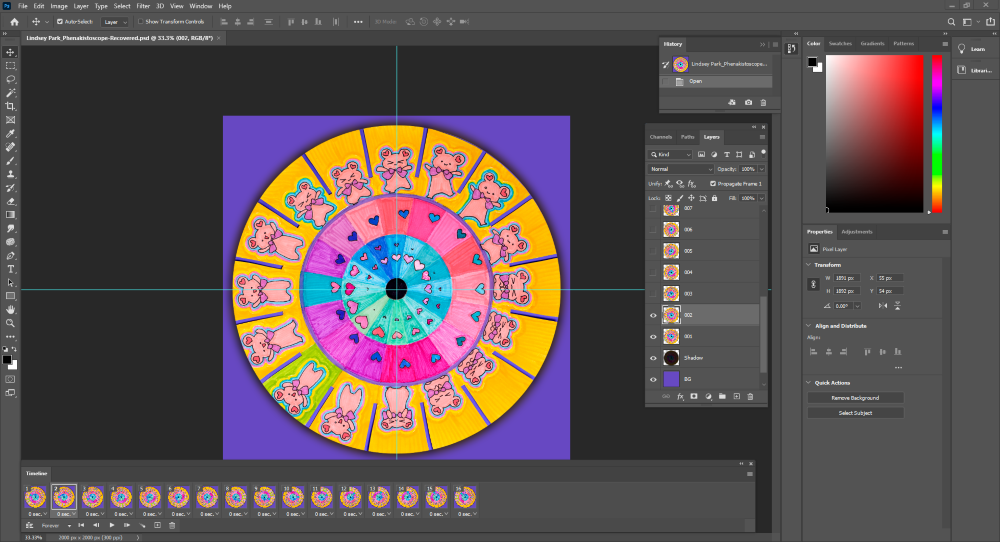
This is a screenshot of the Photoshop interface I used to create the Phenakistoscope Wheel gif. Each frame was a certain degree rotation of the wheel.
Flipbook Animation
For this project, we had to create a 90 framed flipbook animation. It was painful. But the end product was worth it. We got to choose what we wanted our flipbook animation to be about.
Exquisite Corpse Flipbook Animation
This flipbook was only 60 frames long. We had to start the animation with a shape and end it with a different shape.
Stop Motion Paper Cutout Animation
For this project, we cut pieces of paper and used the pieces to create an animation. We set up a camera above and used Dragonframe to capture and put together each individual frame.
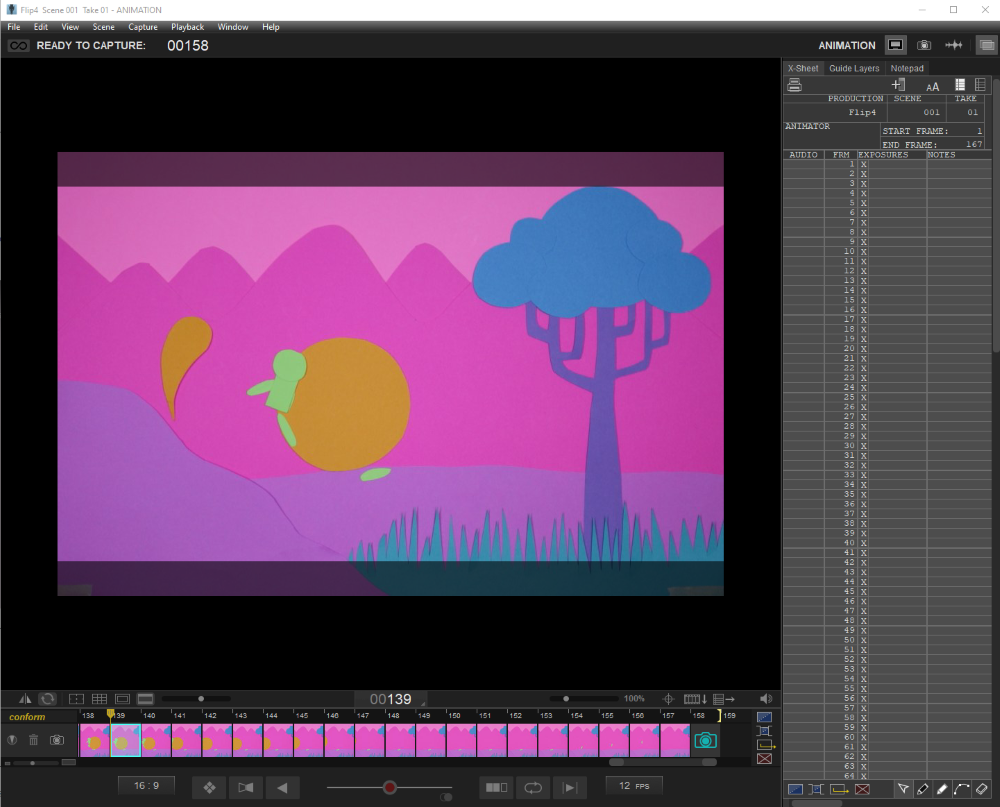
Here is a screenshot of the Dragonframe software interface I used to create the animation.
Stop Motion Object Animation
This project was pretty much the same thing as the Paper Cutout Animation project except we animated actual objects instead of pieces of paper.
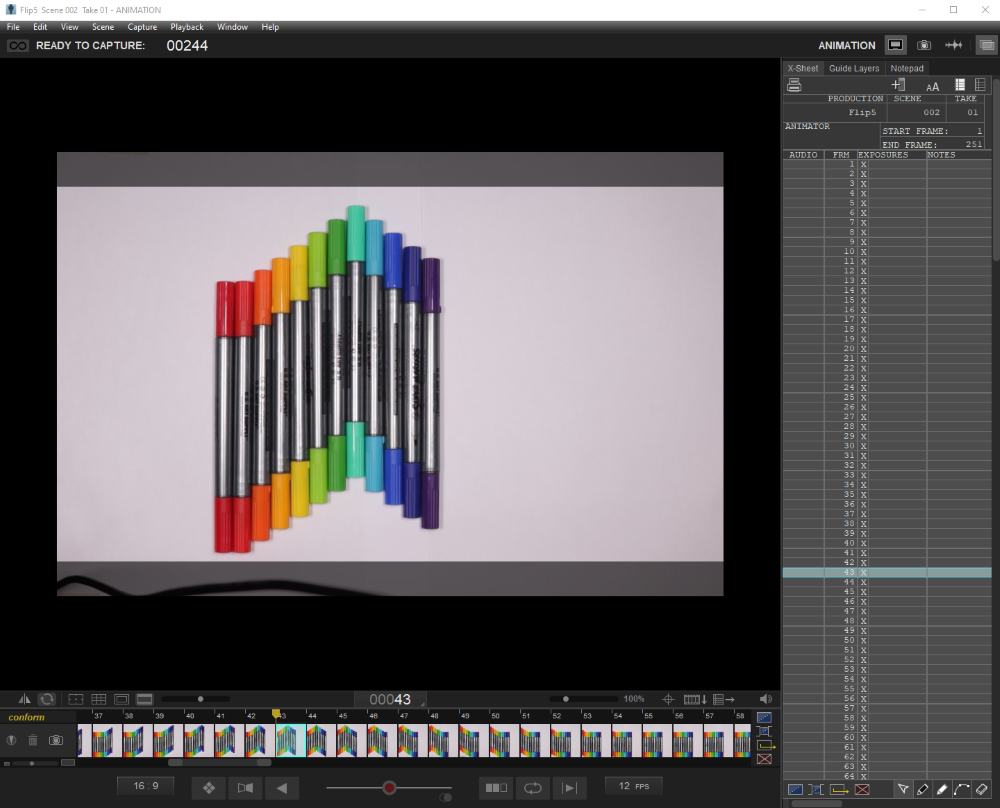
We used the same software that we used to create our Paper Cutout Animation project: Dragonframe. This is a screenshot of the Dragonframe interface I used to create the Object Animation.