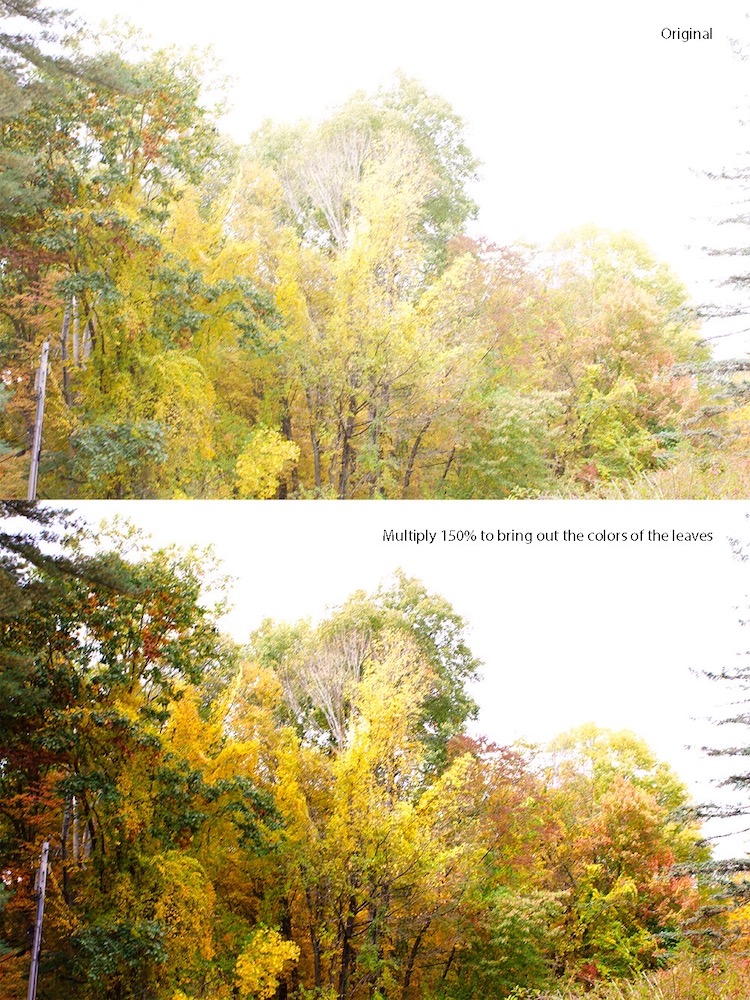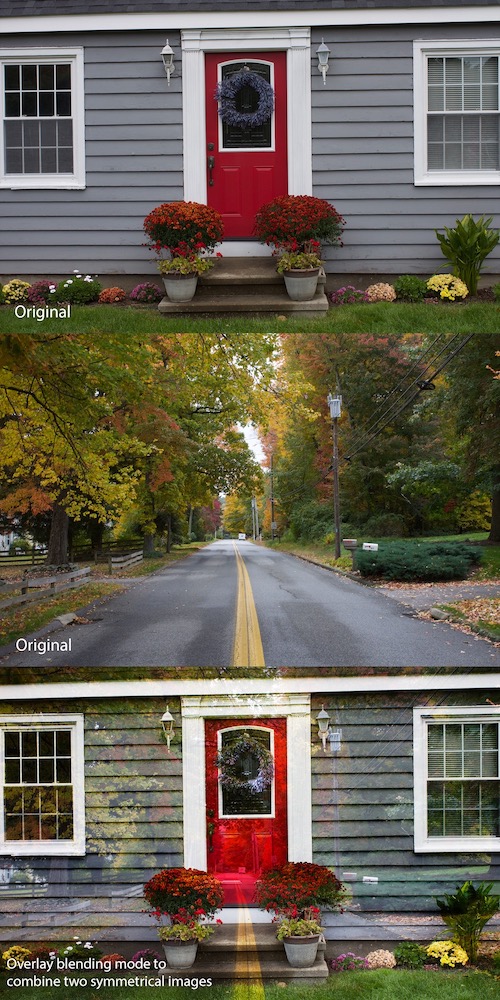Introduction
During the Conceptual unit, we were challenged to explore the idea of using unconventional ways to express ourself. This project emphasized creative risk-taking and developing our own personal style. We were able to explore different technical tools and professional equipment, such as DSLR cameras, Adobe applications, and others, in order to communicate our ideas.
This project helped me develop my personal style and develop my artistic and technical skills. I really value being a Freestyle student because it allows me to explore new tools and applications, learning new skills and developing old ones.
Photo Haiku
For this assignment, we were given a generated prompt as inspiration for a haiku. I was assigned the statement, “I am exploring the feeling of irritation through building a wardrobe.” Once we had written and revised our haiku, we took a photo to accompany the haiku. The photo was meant to add deeper meaning to the haiku. We were challenged to use metaphorical relationships rather than literal ones. Then, in Digital Media, we recorded ourselves saying our haiku and created videos displaying our haiku and the audio.
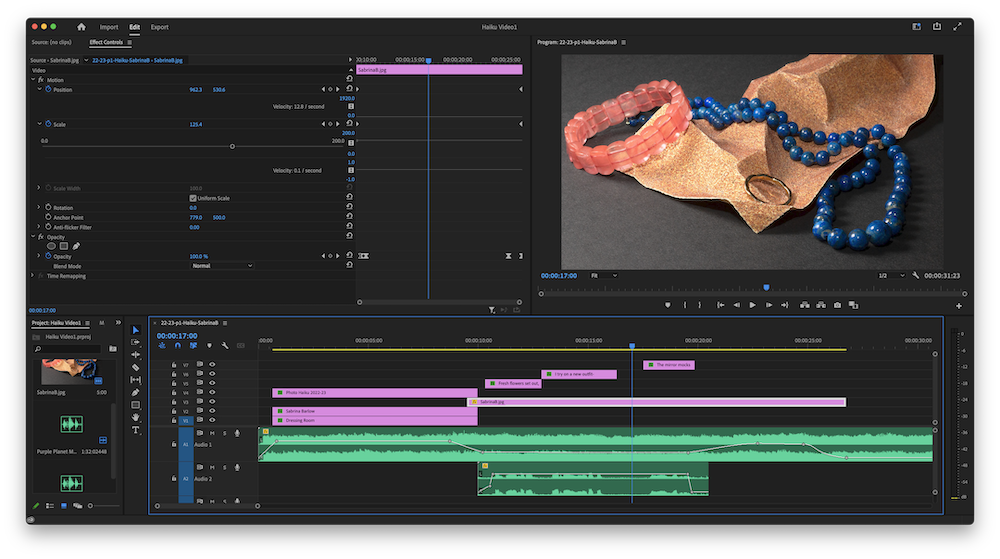
This project challenged me by having me write about a topic that was assigned to me, and was not my first choice for a topic. It forced me to think deeper and be more purposeful with my words to create the right mood and tone. The short format of a haiku also encouraged careful word choice, since every syllable counts. This project also helped me learn new tools, such as using a portable recording device and Premiere Pro to edit the video. I was able to experiment with keyframing and transitions, both audial and visual.
Free Verse Poem
This project asked us to write a free verse poem about a topic of our choice. In English, we studied the works of many different poets for inspiration. We learned about the difference between the narrator and the speaker, and how it contributes to the meaning of the poem. My speaker and I, the narrator, are very close because I wrote my poem from my own experience. I wrote my poem about the recovery process of having a concussion and expectations, specifically the expectation to act normal despite not feeling our best. Then in Digital Media, we recorded our poem and displayed it with a photo background.
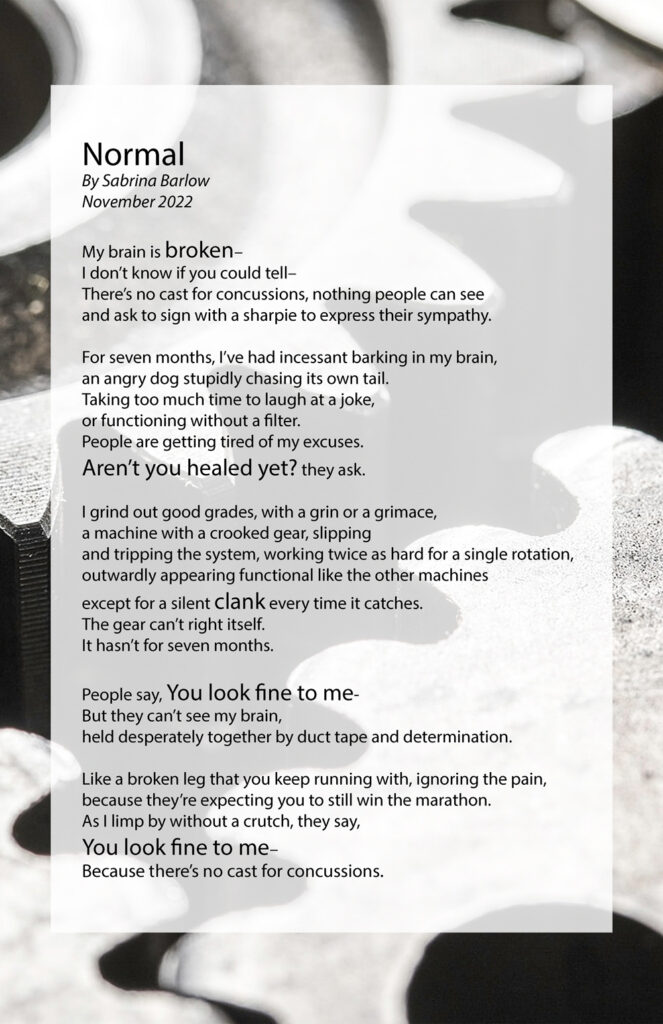
“Normal” is a free verse poem about the recovery process of a concussion, and the expectation to act normal despite not being fully healed. The speaker in this poem is very close to me because the poem describes an experience I am going through: a concussion. In this poem, they are reacting to the pressure they feel to meet a certain expectation, trying to keep up in their normal life even though they aren’t back to normal yet.
Throughout my poem I experimented with different poetic techniques related to sound. I mainly used alliteration, with some consonance. These sound qualities helped to create a reader experience with more engagement, and contribute to the imagery and idea I was creating.
I used “s” sounds while talking about the concussion symptoms, and how they affect daily life. The “ck” sounds were connected to the symbol of the cast and the idea of normalcy, and how people can’t see concussions and it leads them to overlook it. Lastly, I used many hard sounds, predominantly “b,” which was associated with the hopeless feeling of having a “broken brain.” I used other hard consonants in parts of the poem, such as the hard “g” and “d” sounds. These bring the feeling of irritation, because of these difficult circumstances, but also the determination the speaker has to keep going and get through this hardship.
I used the symbol of a cast in this poem to explore the idea of a visible problem versus one people can’t physically see. The metaphor of running a marathon represents the expectations placed on you. I wanted to discuss the idea of expectations to keep pushing yourself even when injured. The phrase “You look fine to me” points out how we often put this expectation on others because we can’t tell something is wrong.
My overall tone in this poem is somewhat sad, but also thoughtful and rueful, reflecting on the situation they are in.
While writing this poem, I was inspired by the style of poetry my brothers like to read. Our favorite is I’m Just No Good at Rhyming by Chris Harris. The tone in his poems was amusing or ironic, and many followed a narrative format. The sound qualities were very entertaining, using wordplay and fun alliteration to describe many ironic situations. I was inspired by his style as I wrote my poem.
Overall, I would like my reader to come away with two things. One, a greater understanding of concussions: how it affects life through the long healing process, and the expectations to act normal because it’s harder to tell when something is wrong. Two, a greater understanding of each other. We all often feel pressured to perform highly despite tough circumstances. I hope we can all recognize that when we think or say, “You look fine to me,” this isn’t always true. We all have something going on, and instead of putting on the pressure, we can all be more understanding of each other.
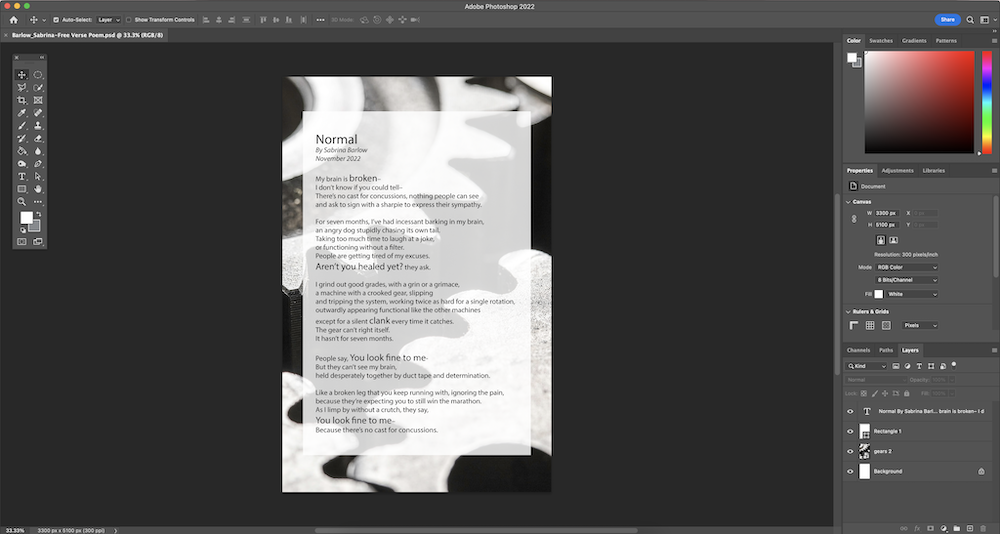
This project was exciting because we got to write a freeform poem and then experiment with displaying it in different ways, including visually and with audio. I enjoyed the freedom in this project, including that of the free verse format of the poem, in contrast with the structured haiku. I also liked the flexibility in displaying my poem. We used Photoshop for the poetry in a photo, and I was able to experiment with matching the mood of my poem with visual effects and skills we’ve been learning in class. We also learned about Pro Tools for audio editing, which was interesting to see how audio can be edited, and music and sound effects added in to create a well paced, interesting reading of my poem.
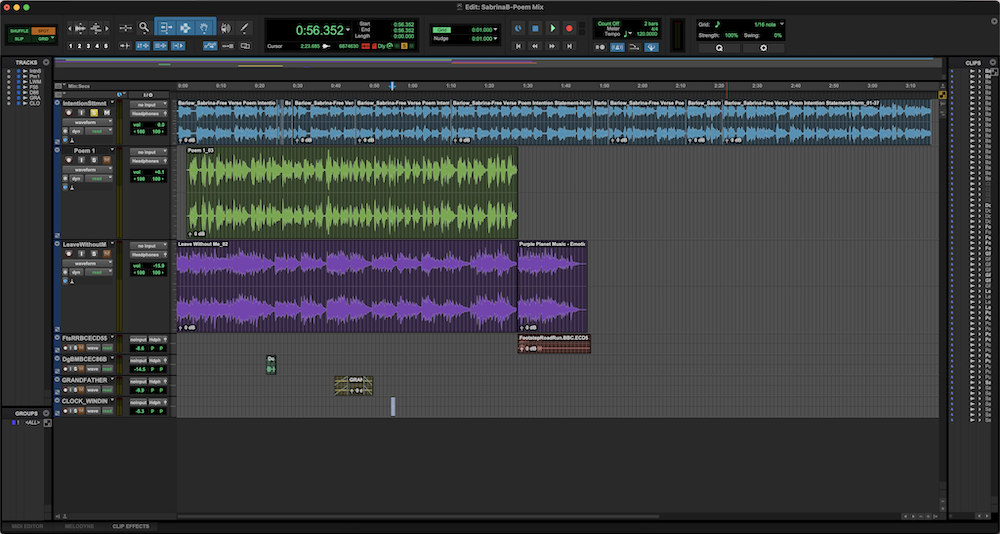
Photoshop Blending Modes
During this project, we learned about and experimented with blend modes on Photoshop. Blend modes are similar to a filter, and they do things like lighten or darken an image to improve the lighting, or overlay two images for interesting results.
I liked learning about Photoshop blend modes and how they can be applied in different ways to combine multiple images, or lighten or darken specific parts of images. I think the second will be especially useful in projects that I work on. I often want to brighten or darken only a part of the image, but general adjustment layers don’t do the job as well and I think this new skill will help me do that better. There is also a lot of creativity possible in combining two different images. I think I won’t end up using that skill as much, but I look forward to experimenting with it more. In this project, I valued being able to increase my Photoshop skills and learn new ways to manipulate images.
Design
Design is my elective class. It focuses on graphic design and and visual effects, which I have always been interested in. I like being able to explore principles and learn different techniques and tools to design and make our ideas into reality. We learn about elements of design, color theory, and more, then apply these principles to our projects. During the conceptual unit, we worked on different projects to explore these principles, including projects to augment what we were doing in English and Digital Media.
Name Photography
This project challenged us to find shapes, even letters, in the world around us, and spell our own name with photographs. This was a fun one, it was kind of like a scavenger hunt for letter shapes in our neighborhood and around school. We had to be a bit creative finding some of the right shapes. Once we had taken all of our photos, we chose the best ones and put them together on Photoshop to create our final name card.
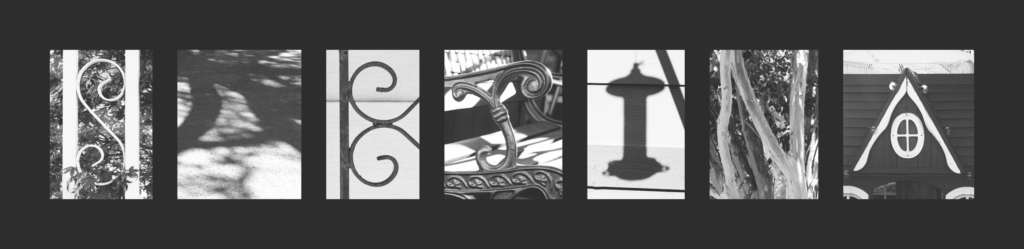
Conceptual Photo
While in English we were writing our haiku, and in Digital Media we displayed our final product in different mediums, in Design we focused on the photo itself. We focused on symbolism by carefully choosing each item in our photo to add to the mood of the poem. We also discussed composition to create visual interest, and tried out different methods of lighting and photography to create the final product.

I am exploring the feeling of irritation through the experience of building a wardrobe.
The two items I chose to represent my concept were sandpaper and jewelry. The sandpaper represents the feeling of irritation, because having sandpaper rub against your skin is a universal feeling of irritation. The jewelry represents building a wardrobe, because there are different ways you can dress up and different combinations you can create with your jewelry or your wardrobe. Jewelry also sits next to your skin, and the juxtaposition of that with the sandpaper, along with the fact that it is crumpled, amplifies the feeling of irritation. The jewelry is laid out in a sort of discarded way, similar to how we go through many options in trying to build a wardrobe, a very frustrating experience. The light source is off to one side and the photo is taken at a low angle for dramatic effect. The background is plain black to put the emphasis on the subjects.
I already knew the basic workings of Photoshop at the beginning of this project, but I was able to learn new tools and find more efficient ways of using the software. I cropped the image to focus on the subject, then adjusted the lighting by using the auto contrast mode. After that, I fine tuned the lighting by making multiple small changes with brightness and contrast adjustment layers until I was happy with the overall effect.

Figurine Photography
For this activity, we were given three plastic figurines and a stick or rock, and asked to take a series of photos arranging these items creatively. We were challenged to be mindful of the background, the lighting, focus, composition, and be consciously creative. This was also good practice with our DSLR cameras, learning about when and how to manually adjust settings such as aperture and shutter speed to get the right lighting and depth of field.
After doing our figure photography, we chose one of our photos to experiment on with Photoshop. We practiced making and using selections, blur effects, text tools, and using adjustment layers to alter colors or create other interesting effects.