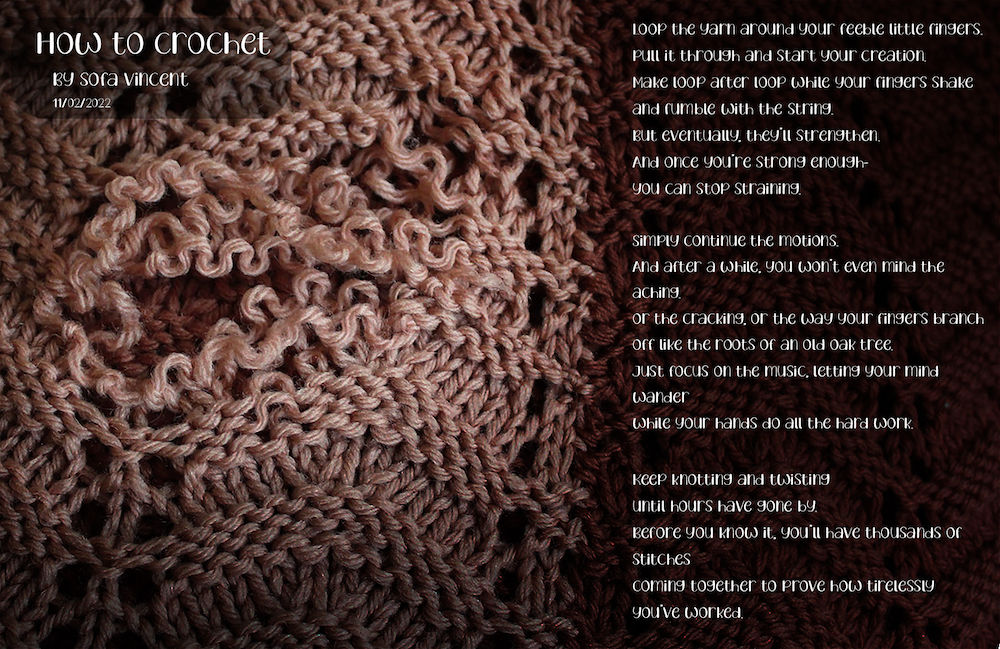Introduction
This semester, I was able to express myself using the methods taught at Freestyle. I learned how take photos using an actual camera and how to edit those photos to create something new. I learned how to use many different apps to draw, create music, and edit videos.
English at freestyle is very different from any other English classes I’ve taken so far. We were able to discuss the topics that we were interested in and had a lot of freedom to express ourselves with our projects. We also spent a lot of time working our peers to improve or refine our ideas. Then we used the skills we learned from digital media to find other methods of expressing these ideas.
Haiku
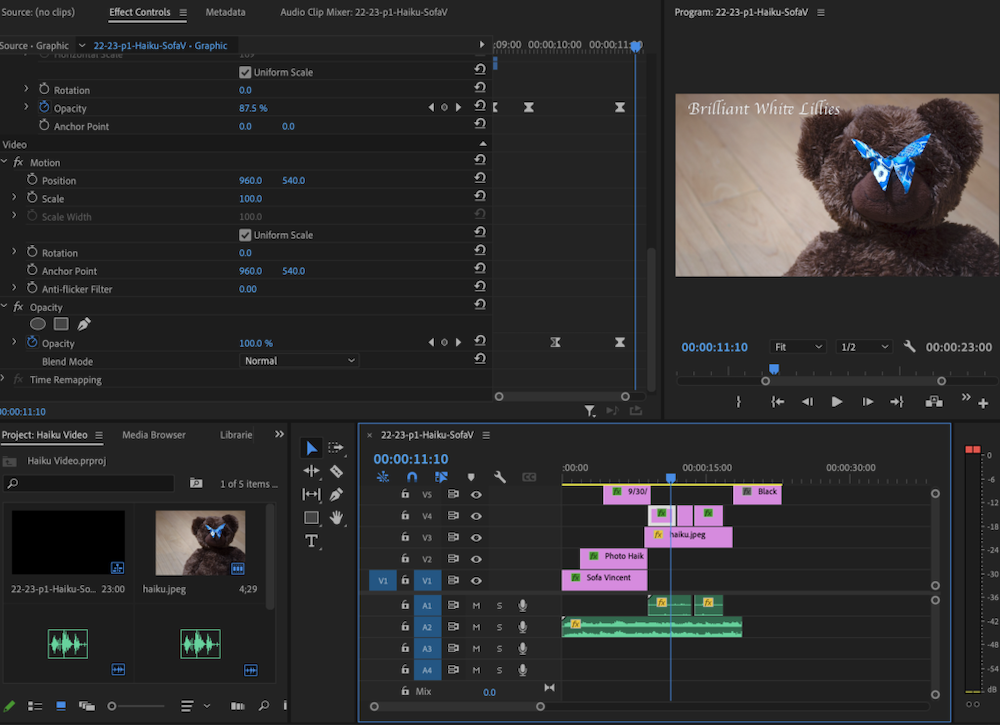
What I liked about this project was that although we received a prompt, there were still many ways that we could have interpreted it. There were some restrictions which I think was helpful to get us started, but there was still enough room to be creative and put our own spin on it.
Poetry
For our free verse poems, we were able to write the topic of our choice. After we finished, we recorded ourselves reading and talking about our poems. Then we put together everything we learned in digital media to create a video showing our work.
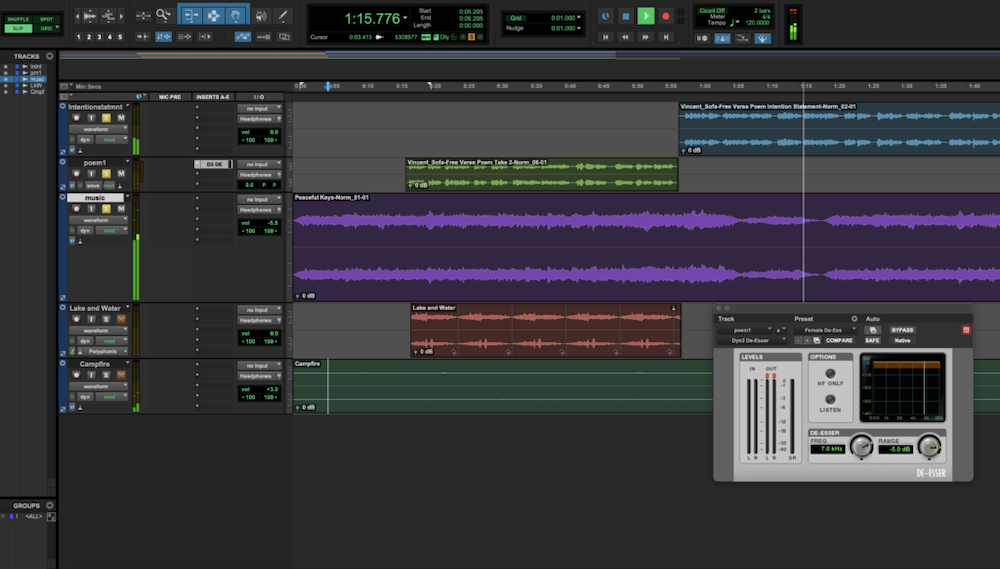
“Learning to Crochet” is a free verse poem about learning to live with a chronic illness or disability. I am the speaker of this poem sharing my experience with Ehlers Danlos Syndrome by comparing the way I go through life with the way that I learned how to crochet. The first couple of lines show the beginning stages of the learning process. I primarily used consonance during this to show the repetitive and tedious nature of crocheting. The second line of the poem is “Pull it through and start your creation,” The beginning of the project represents the beginning of life as a disabled person. At first, crocheting is extremely challenging which represents the beginning stages of becoming disabled. But then, the tone shifts to become more positive and optimistic because after crocheting for a while, it gets easier, becoming automatic, similarly to the way that one can get accustomed to living with chronic issues. In this stanza, I use the simile, “fingers branch off like the roots of an old oak tree,” to represent the insecurities that I have from the visible aspects of my condition. For me, one part of having EDS is that my fingers bend in weird ways and often look broken. I chose the roots of an oak tree to represent this because they branch off in different directions and have lots of bends or notches, which I feel resembles my hands. But in the poem, I also talk about how these insecurities no longer bother me because of all the time that has passed. The last sentence of the poem is, “Before you know it, you’ll have thousands of stitches~coming together to prove how tirelessly you’ve worked.” After finishing the project, you feel a sense of accomplishment. You put in the time and work and you got something out of it. When you have an illness, something as simple as staying alive and enjoying your life can be an achievement as well. This comparison is meant to show that if you just continue living, you are still capable of having a full life and collecting beautiful experiences and memories that you can look back on and be proud of. I was inspired by the poem, “Morning Walk” by Joyce Sutphen. I thought it was really interesting how she explained her illness using nature and used a simple activity like taking a walk to show her outlook on life. She also used a lot of assonance and repetition which made it very pleasing to hear read out loud. I tried to emulate this by using a lot of assonance and consonance as well. I decided to lineate the poem mainly with sentences ending with periods. My poem is about learning how to do something, so I wanted to separate the ideas like you would separate the steps in an instruction manual. But, occasionally I would make a break in the middle of a sentence to create a pause where the tone shifts. For example, I broke up the line “And once you’re strong enough-you can stop straining,” because I feel that is the point in the poem where the tone shifts the most.
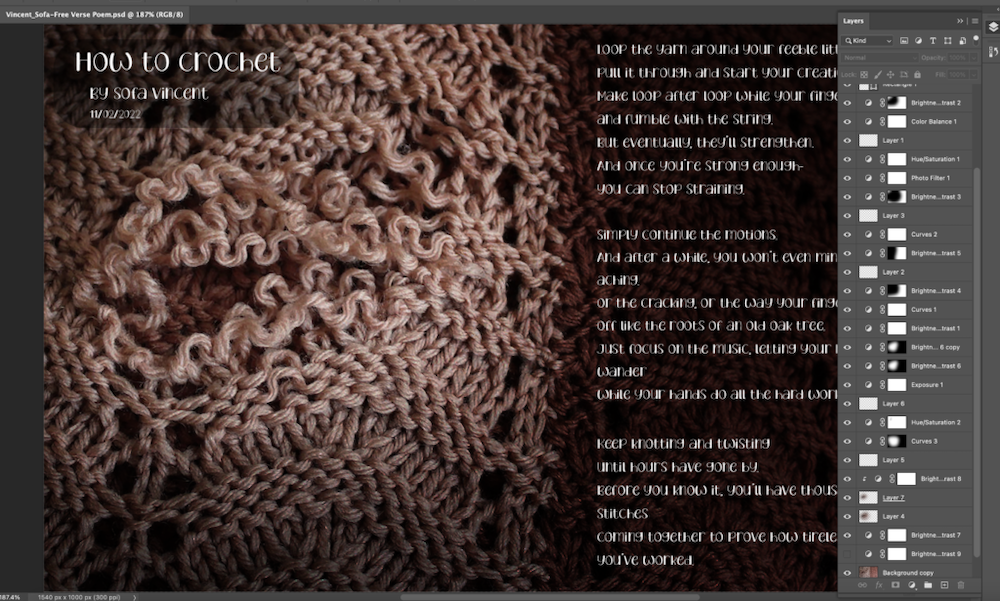
Doing this project, we combined a lot of different skills. We learned about how to use Photoshop, edit audio, and use sound effects. This gives us a variety of tools that we will be able to use for future projects, or just in our own lives.
Photoshop Blend Mode editing
Photoshop Blend modes are very useful because they allow you to fix mistakes that you made when taking the original photos. Lighting can often be pretty hard to get perfect in real life because there are a lot of factors that are out of your control. So while it’s better to try to get as close as possible while photographing, Photoshop can be a useful tool to fix these issues.







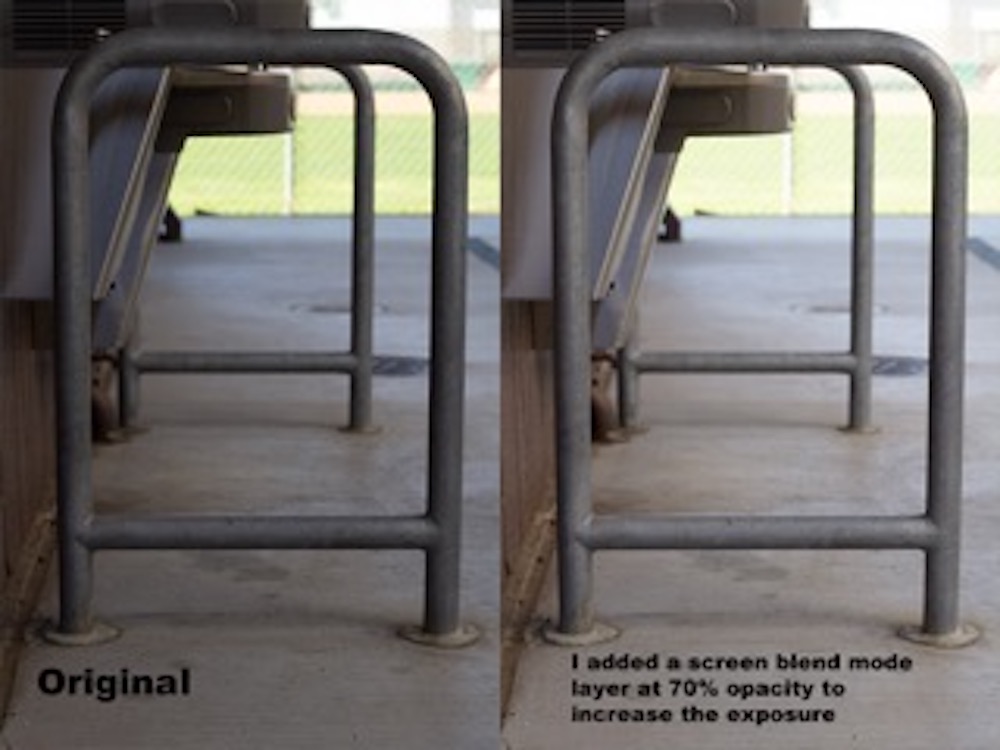
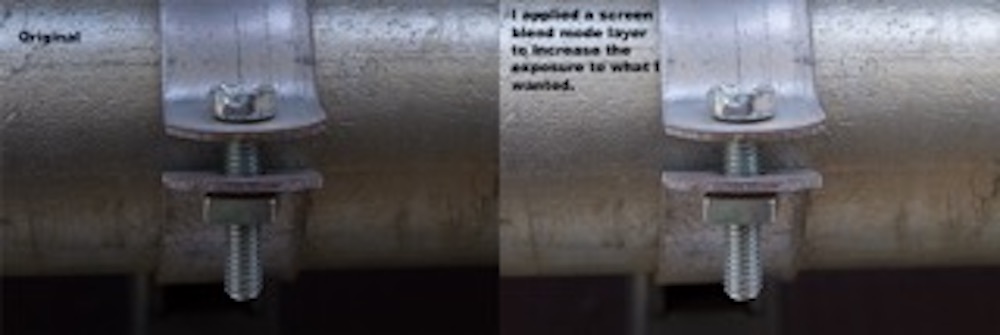

Design
Black and white name Project
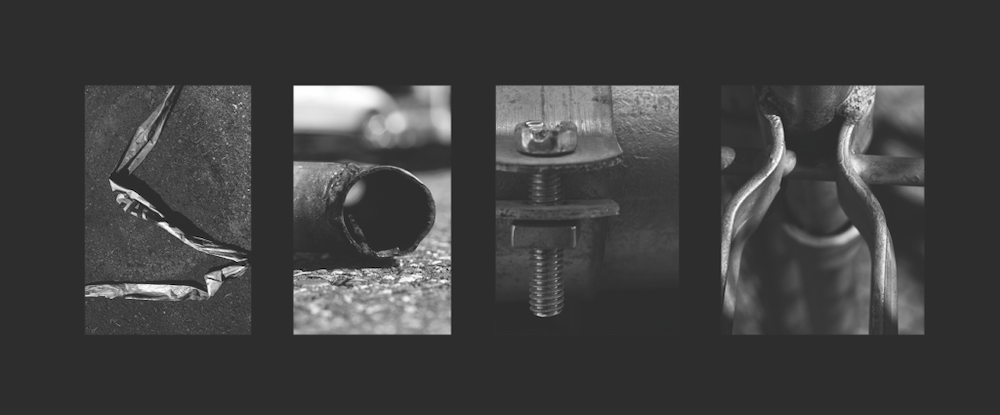

For this project, we took photos of objects we felt resembled the letters of our names. Then we used Photoshop to make them black and white, change exposure, crop, etc. The things we learned with this project were very helpful as they also applied to many of the later photography projects.
Conceptual Project
For this photo, we used the prompts we received for our haiku in English class. We took photos to express that idea and then used photoshop to make it look how we imagined.

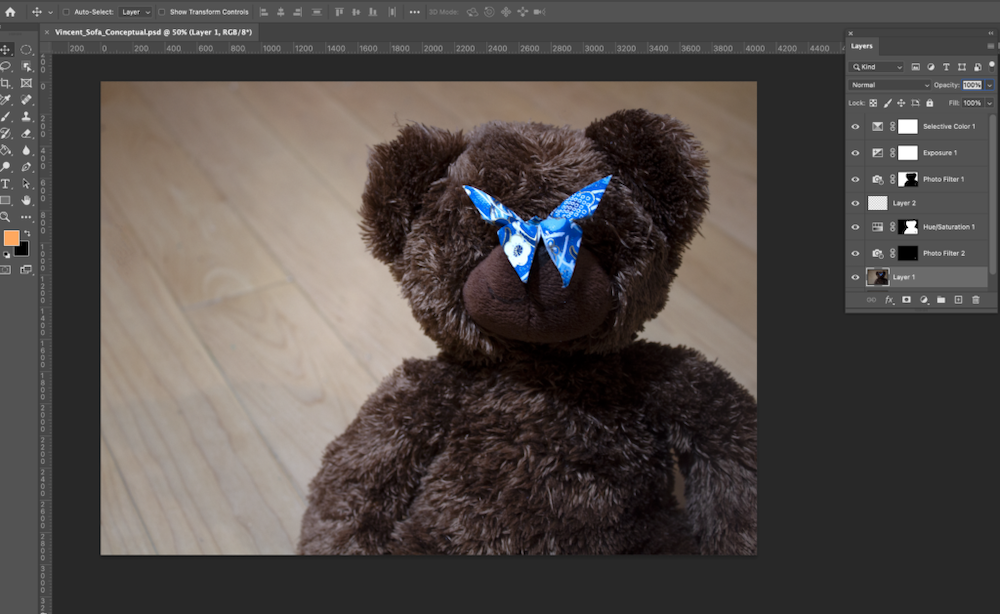
I am exploring the feeling of pity when receiving a gift.
I chose to interpret this prompt as someone who is grieving the death of a child and receiving a gift from a loved one for comfort. The gift in this case is in the form of a visit or a reminder of the child who passed away. I represented this using a teddy bear and a butterfly. Teddy bears are often shown as being the friends of their owners, so I decided to portray the bear as a grieving friend. I chose to represent the child as a butterfly because butterflies are a symbol of death and reincarnation. I decided to put the butterfly on top of the bear to use the rule of thirds, but also to give the impression of a hug between the two friends. The background of the photo is a hardwood floor to show the child’s room and to create a sense of being at home. Overall, I wanted to portray childhood, friendship, and grief.
During this unit, I learned how to use Photoshop to use the different selection tools, feather, and apply filters. In this particular photo, I used a cooling filter because the photo was too yellow. The teddy bear was also too dark so I used the curve tool to change the exposure. I wanted the butterfly to stand out more so I slightly changed the saturation on the background in order to make the blue pop and cropped the image to make the butterfly fit the rule of thirds.
Miniature Photography
For this project, we took photos of a group of figurines. Then we used Photoshop to change colors, saturation, focus, etc.