Useful Information
Thank you for being part of our Freestyle Community! We are committed to providing an excellent, rigorous, meaningful, and rewarding program for you/your child.
Here's some useful information about Freestyle Academy:
- Where is Freestyle?, LAHS Shuttle Information, Parking, Bike Racks
Freestyle is behind the MVLA District Office and on the east side of the MVHS back parking lot.
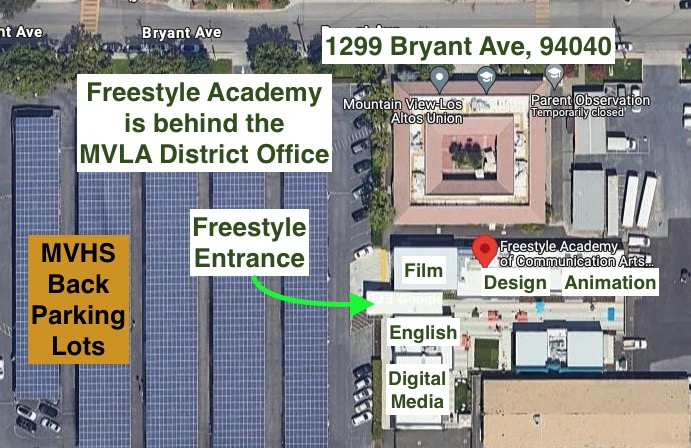
Freestyle/LAHS Shuttle - free van transportation for LAHS students. Go to https://freestyleacademy.rocks/shuttle or click on the navigation links For Students > LAHS Shuttle Info.
Parking
- MVHS Students can naturally park in the MVHS Parking Lot. Obtain your MVHS Parking Permit at MVHS.
- LAHS Students can ALSO park in the MVHS Parking Lot. LAHS Parking Permits are valid in the MVHS Parking Lot. Obtain your LAHS Parking Permit at LAHS.
- No student parking is permitted in the small AVHS Parking lot
- No parking permit, however, is required for street parking near Freestyle.
Freestyle Bike Racks and Enclosures: Bring your own lock to use the racks and enclosures for bikes.

- Who are we? How do you contact Staff and other students and groups of students?
Here's how to contact staff.
- If needed, contact each teacher at Freestyle for specific class questions https://freestyleacademy.rocks/faculty
- For program questions, please contact Freestyle Program Coordinator leo.florendo@freestyleacademy.rocks
- Suzanne Woolfolk is our Principal and she is also the Director of Alternative Programs and Principal of Alta Vista High School. Contact her through suzanne.woolfolk@mvla.net or Tel. 650-691-2433 x3010
Every Freestyle student has an email address with the format of firstname+lastinitial@freestyleacademy.rocks such as darthv@freestyleacademy.rocks or leias@freestyleacademy.rocks.
Here's how you can contact groups of Freestyle students without teachers reading the emails.
- Schedule, English/Digital Media Rosters, Calendar
Freestyle has a unique daily normal class schedule - late start times, long block periods, and a two week repeating schedule. Lots of details posted on https://freestyleacademy.rocks/schedules.
In addition to 3 Freestyle classes - two required classes in English, Digital Media and one elective class in Animation, Design, or Film - everyone is also enrolled in Per. 9 Supervised Study. Here's why.
English and Digital Media Rosters: How do you know to go to English or Digital Media first?
- Junior English/Digital Media Rosters or click on the navigation links For Students > JR Rosters.
- Senior English/Digital Media Rosters or click on the navigation links For Students > SR Rosters.
To keep up to date on what's happening at Freestyle, go to https://freestyleacademy.rocks/calendar.
- Attendance, Period-9
- There are no bells at Freestyle - just like there are no bells in a professional working film, recording, or design studio. It's your responsibility to be in the correct place at the right time - just like any professional working at Apple, Google, Sony, Microsoft, Adobe, retail stores, hospitals, etc. Respect allotted class time - be on time when you arrive and leave at the correct time. Leaving early is disrespectful.
- Arriving 30 minutes or more late to class will be recorded as an Absence.
- Clearing absences - One call by parents to LAHS/MVHS will suffice. Parents do NOT need to call Freestyle (we don't have an attendance phone number or attendance email anyway) if you are absent. Parents can optionally email Freestyle teachers if you wish. Don't worry about informing the Shuttle operators if you're absent.
- Why do you have a Period 9 - Supervised Study on your schedule? Or click on the navigation links For Students > Per.9?
- What do you need for Freestyle?
Mainly your energy and creativity, but no particular thing is required. A limited set of computers are available for check-out for the entire year. Here is some information about equipment check-outhttps://freestyleacademy.rocks/equipment.
Optional Equipment Purchases - Students/Parents often ask about purchasing equipment for Freestyle. No equipment is required for any student at Freestyle because we provide you with all the equipment you need. However, if you want to OPTIONALLY purchase hardware, equipment, and software similar to what we use at Freestyle, go to https://freestyleacademy.rocks/equipment
- Google Apps Account
You should have already received an email to your 1000#####@mvla.net address about your personal Freestyle Google account firstl@freestyleacademy.rock and how to log in to check your Freestyle email. Please check for that message. If you did not receive the message, check your spam messages and/or contact leo.florendo@freestyleacademy.rocks.
- Class websites
Click on the class links at the top of this page for webpages for details about each class.
Freestyle Canvas Course Links (not valid until 1st day of school in August):
- After School Hours
Freestyle is often, not always, open till 4:00 PM or later check the calendar for posted late closing time. You just have to ask usually Mr. Florendo what time he is leaving campus since he's usually the last teacher on campus. Students may work in any classroom after school as long as 1 teacher is present on campus.
- ONLY Freestyle Students allowed on Campus
For the safety of everyone at Freestyle, only Freestyle Students and Staff are allowed on the Freestyle Campus similar to all other schools. As an MVLA student, for example, you can't just go to a Cupertino District school and walk on campus during school.
Because all non-Freestyle people need to be known, if you are bringing a non-Freestyle student on our campus or spaces for non-Exhibition events (such as for dances, collaboration on a project, or observing a class for possibly joining Freestyle), please complete this form so we know who you are and who your guest is and why you are bringing them on campus.
- Food, Drinks, Microwave, Mini-fridge
Each classroom teacher has their own classroom rules about food and drink. Please be respectful about eating and drinking in each room because the main goal is to keep rooms clean and also to NOT destroy equipment by accidentally spilling liquid on them. If you spill it, please take responsibility to clean it up.
There is mini-fridge, microwave, and disposable utensils for all students to use at any time in the Digital Media room - no need to ask, just use as needed.
There is a broom and dust pan near the fridge in the Digital Media Room.
- Optional Tai Chi Sessions
During the longer breaks between English and Digital Media, you can optionally join the Tai Chi session with Mr. Florendo who has been doing Tai Chi since 2016.

Specifically - Tai Chi sessions are as scheduled (if you are in elective classes, you can optionally ask your Elective Teacher to miss class for a few minutes to join the session):
- Schedule A breaks 10:00 - 10:10 AM and 2:00 - 2:10 PM
- Schedule B breaks 10:13 - 10:22 AM and 1:43 - 1:52 PM
- Schedule C, D, E, H, I, G: NO Sessions
- What will you learn? 24 form Yang Style Tai Chi
 front view video | back view video
front view video | back view video 
- Semester 1: You will slowly learn all the forms (movements)
- Semester 2: We will focus on finer details and simply do all 24 forms which takes about 6 minutes to complete.
Why learn Tai Chi? From https://taichiforhealthinstitute.org/what-is-tai-chi:
On a physical level, Tai Chi improves strength, flexibility, aerobic conditioning and balance. It’s been proven to improve cardiovascular fitness, lower blood pressure, prevent falls and help people who have arthritis.
And the list goes on!
There are also immense emotional and mental benefits. The deliberate movements help people to feel more relaxed, grounded and present in their bodies. This lowers anxiety, stress and depression; while improving memory, focus and sleep.
Tai Chi is probably the most effective exercise for your entire wellbeing. It’s so enjoyable that millions of people around the world are practising it, no matter their age or physical condition.
It’s all about improving your quality of life and feeling empowered.
Numerous medical studies show the overwhelming benefits of Tai Chi, especially when modified programs address specific health conditions. Research shows a regular routine can prevent many health problems and help people to better manage the conditions they already have.
More info https://taichiforhealthinstitute.org/what-is-tai-chi
- Printing and Scanning
Here's info about scanning and printing (B&W, color, and 3D)
- How do I log into computers at Freestyle?
- Login name: 1000######@mvla.net (YOUR MVLA email address)
- Password: YOUR MVLA email password
For Freestyle computers at home, click on “Local login” first and then enter the Login name and password as usual.
- Accessing your UsernamE-Media files from home
You can access your files at home - click on the navigation links For Students > Accessing Files.
- Freestyle Wi-Fi
Connect your personal device to this network SSID: Freestyle-WiFi. Enter your MVLA 1000##### number and password.
- Freestyle Social Media Links
- Freestyle on TV - Did you know that Freestyle has a regularly scheduled TV show on KMVT15 on Fridays at 8PM? The line up changes every month - talk to Mr. Taylor about getting your video production on TV. See the KMVT lineup
- Freestyle Galleries
- Freestyle Instagram
- Freestyle Tik Tok
- Freestyle Twitter
- Freestyle YouTube
- Freestyle Facebook
- Student Run Discord
- Back-To-School-Night is Thursday 9/5/2024 (NOT the same night at LAHS/MVHS)
The Freestyle (and AVHS) Back-To-School-Night is Thursday 9/5/2024 - one week after the LAHS/MVHS BTSN
Time: 6:30 - 7:30 PM
Location: Freestyle Academy https://freestyleacademy.rocks/mapWhy come to Freestyle Back-To-School-Night?
- ALL Freestyle Parents can meet ALL Freestyle Teachers and see the Freestyle Campus.
- ALL Freestyle Parents can better understand Freestyle Classes and expectations.
- ALL Freestyle Parents can meet other Freestyle parents.
- LAHS/Freestyle Parents can understand the travel route/time that LAHS students take every day.
- Using the Recording or Photo Studio
Music Recording Studio info:
- https://freestyleacademy.rocks/recording-studio/
- Reservations: Click on the navigation links For Students > Reserve Music Studio for lots of information about using our Music Recording Studio.
If you bring friends in the Studio, YOU are responsible for your friends. Anything broken by you or your friends is YOUR responsibility. If you see people in the studio you don't recognize, ask who the Freestyle student is with them. If there is NO Freestyle student with them, then please ask them to leave or come get a teacher to do it. We need to ALL protect our precious resource so nothing gets broken or stolen. We need your help with this please.
NO FOOD OR DRINK (including water bottles) IN THE STUDIO. $5 fine if caught which goes towards replacing equipment.
Photo Studio info: Click on the navigation links For Students > Reserve Photo Studio for lots of information about using our Photo Studio.
Here are the various backdrops that Freestyle has for photoshoots: https://photos.app.goo.gl/nAt3iPpe4YbLgp3b6. You can use them in the Photo Studio, on our campus, or check them out for use outside of Freestyle.
If you bring friends in the Studio, YOU are responsible for your friends. Anything broken by you or your friends is YOUR responsibility. If you see people in the studio you don't recognize, ask who the Freestyle student is with them. If there is NO Freestyle student with them, then please ask them to leave or come get a teacher to do it. We need to ALL protect our precious resource so nothing gets broken or stolen. We need your help with this please.
- Open House and Exhibitions!!!!
This is where the general public gets to see all your amazing productions!!! Please click on the navigation links Info > Exhibitions for more info about our Open House in February and Exhibition in May.
- Ping Pong
Our donated Ping Pong table can be used by Freestyle students (and their guests). Equipment is available in the Animation Room - please return when done. If you need new ball, just ask Mr. Cho.
We don't allow non-Freestyle students to come on campus to use our facilities without a Freestyle student host including our ping pong table.
- Adding fonts to your Library
Download any special font. Usually double clicking on the downloaded font will install the font in the right place for you. If the special font doens't install properly, you can manually install the font in your Home folder > Library > Fonts. If you can't see your Library Folder, to go Finder > Go > Go to folder > type in ~/Library > click on Go > navigate to your Fonts folder > move all your downloaded fonts into this Fonts folder. You then have to restart the application in which you want to use the new font. The fonts will NOT travel with you to each new computer you log into at Freestyle so you may wish to keep a copy of your Fonts folder in your UsernamE-Media > Fonts folder.
- WANTED: Freestyle Event Organizers and Project Producers
Freestyle events and special publications are typically produced by student volunteers. Get a team together to organize and produce one and/or a few of following:
- Organize dances - for example, a Fall Homecoming or Spring Prom - details about dances on this document
- Volunteer to answer questions at the MVHS or LAHS 8th Grade Parent Night
- Design Open House and/or Exhibition Posters - details about posters on this document
- Take charge of producing a Freestyle Yearbook for $1000 (for entire collaborative group, if you decide to work with others) - details about the yearbook on this document
- Produce a promotion and recruiting video about Freestyle for $250 - details about producing a promo video on this document
- Design the next Freestyle T-shirt - create a design, show it to Mr. Florendo and staff will make decision on whether to mass print your design on T-shirts. You don't have to follow any specific color scheme or graphic design. Make it unique.
If you or a group of you are interested in any of the above, please talk to and/or email Mr. Florendo. Share your plan and we'll figure it out and make it happen. Thank you for caring about our Freestyle Community!
Current creators and producers:
- Seniors switching to new electives classes
Depending if there's space in your target elective class, Juniors can switch into a different elective class for their Senior year. Juniors will be asked to make that decision in January and inform us through a survey of all Juniors and their plans for their Senior year.
Here some information about adjustments to your transcript that will be made for 2nd Year Seniors switching to a new elective class:
As a returning senior you have an option of switching elective classes when space and scheduling permit. After all returning senior have made optional switches, first year seniors are accepted into classes when there is still space in the target elective classes.
All seniors enrolled for the first time in a new elective class, whether a first year Freestyle student or a senior switching to a new elective, will have the first year of that elective course - Design 1, Film 1, Animation 1 - listed on their transcript because this is their first year in the course (instead of Design 2, Film 2, Animation 2).
For example, if you are a returning Junior for the following school year but switching to a new elective class as a Senior, you will be enrolled Animation 2, Design 2, or Film 2 BUT your transcript will reflect that you took TWO first year production courses - a combination of two (corresponding to your junior and senior year elective choices) of the following elective classes:
- Film 1
- Animation 1
- Design 1
If you are a 1st year Senior, you will be enrolled in Digital Media 2, Animation 2, Design 2, or Film 2 BUT your transcript will reflect that you took first year production courses:
- Digital Media 1
- Film 1
- Animation 1
- Design 1
Regardless of which classes you are enrolled in, ALL seniors will attend production classes during senior production days. Seniors will not attend junior production classes or junior English / Digital Media classes.
- Virtual Independent Study Program (formerly Option B) is NOT a Freestyle option
The Virtual Independent Study Program is available at MVLA, but VISP students are not eligible for any on-campus classes across the district. So, no MVLA student can enroll at Freestyle (and LAHS/MVHS/AVHS) AND select the Virtual Independent Study Program.
- Need a Parent Teacher Conference?
If needed, parents can request a Parent Teacher Conference with individual teachers. When it makes sense to do so, we can also have a conference with all 3 teachers of your child. You can request a conference through this link: https://freestyleacademy.rocks/ptc-request.
- Canvas Notifications
How do you turn on email notifications to receive submission comments or conversations in Canvas?
- Canvas Class Observer
All Freestyle Classes use Canvas for class assignments and Grades.
- Parents are encouraged to become Observers to their student's courses so that you can view assignment dues dates, announcements, and other course content. Observers can view the course content but cannot participate in the course. Ask your child to generate a pairing code for each canvas course in order to become an observer of that course.
Freestyle Canvas Class links (links not valid until 1st day of school in August) - Required courses: English 3 | 4 and Digital Media 1 | 2
- Elective course: Animation 1 | 2 or Design 1 | 2 or Film 1 | 2
- Parents are encouraged to become Observers to their student's courses so that you can view assignment dues dates, announcements, and other course content. Observers can view the course content but cannot participate in the course. Ask your child to generate a pairing code for each canvas course in order to become an observer of that course.
- Contributions for various non-classroom items
Contributions
Throughout the year, we provide activities beyond the normal curriculum to enhance learning such as:
- Fields trips to museums and local companies (SF MOMA, Adobe in SF, Sony Playstation, etc.)
- Open House and Exhibitions. In February, we host an Open House on our campus. Then in late May, we put on a Final Exhibition featuring all student projects throughout the year.
- Graduation. In late May or early June, Freestyle Academy honors our graduating Seniors with our own special BBQ Party and Graduation Ceremony.
- Guest speakers and community professionals come to classes to share knowledge, experience and provide advice. For example:
- Guest musicians to help students with their music productions
- Professional photographers to share with student their expertise, photo shoot tips, and software tricks
- Professional screenwriters to help students develop more engaging stories
- Professional film makers to share with students their reel, expertise, and advice on film productions
- Professional motion graphic artists and/or animators to help students develop better technical and story telling skills
We ask that each Freestyle Family contribute $100 (or more) to help with the costs of these extra activities.
How do you contribute?
- Cash - give to Mr. Florendo at Freestyle.
- PayPal, as a friend to avoid PayPal fees, to pay@freestyleacademy.rocks or paypal.me/FreestyleAcademyMVLA. Please make sure your student's name is on the memo line of the PayPal submission.
- Note: paypal.me/FreestyleAcademy goes to a Kite Surfing school in the Philippines so be careful about which Freestyle Academy you contribute to.
- Check made out to Freestyle Academy, not to LAHS or MVHS, and given to Mr. Florendo. Please make sure your student's name is on the memo line on the check.
- For corporate matching, a common work around for the problem that Freestyle Academy is not listed or not a 501c3 is to donate to the MVLA Foundation https://mvlafoundation.org/donate/ and provide a note to specifically direct the funds to Freestyle Academy. Thank you,
All contributions are tax deductible and a letter will be sent home from Freestyle for tax purposes.
Thank you for your support!
- Project Information
To know more about each project that your student will produce and how all classes are integrated, please visit out Projects page - click on the navigation menu Info > All Project Info or go to https://freestyleacademy.rocks/projects
- How will Freestyle help me?
Otis College Creative Economy Dashboard
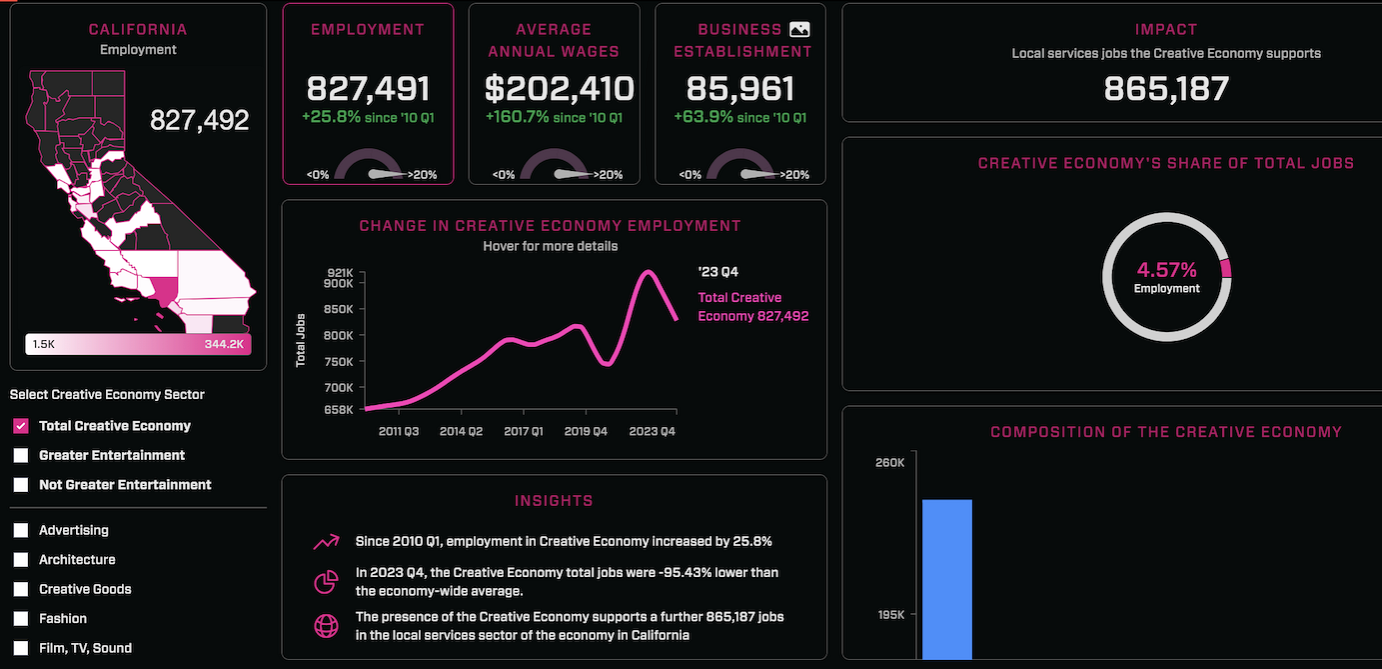
From https://www.otis.edu/about/initiatives/creative-economy/dashboard.html At Freestyle Academy, you will not only strengthen the necessary writing, speaking, and research skills you will need in college and in the workforce, but you will also learn critical communication skills that will help you express your ideas in creative, exciting and original ways such as but not limited to:
- conceptual art and photography
- photography with DLSR manual settings
- experimental films, music and photo/video poems
- original and adapted short stories and screenplays
- narrative and documentary films
- storyboards
- animatics
- traditional analog hand-drawn animations, stop motion animations
- short 2D and 3D digital animations
- video commercials
- video trailers
- website development using WordPress, CSS, HTML, and javascript
- illustrated art
- publications such as posters, brochures, magazine articles, books, advertisements
- critiques and presentations
- surreal image compositions
- digital design converted to physical art
- original music compositions
- portraiture photography and illustrations
- self-designed projects
- personal stationery
- portfolio showcase with community professionals
- 2025 Summer - Trip to TBA
Ms. Parkinson’s Travel Club (not affiliated with MVLA school district).
Take a trip to TBA with other Freestyle Families during summer of 2025.
Contact Ms. Parkinson about the trip.
- Freestyle Alumni Information
Lots of information about Freestyle Alumni including where they went after high school, what they studied, scholarship data, and testimonials on our alumni webpage.

