Digital Media
- Class Info
- Digital Media 1
- Digital Media 2
- Resources
- About Instructor
Instructor: Leo Florendo
Email: leo.florendo@freestyleacademy.rocks or leo.florendo@mvla.net
Voicemail: 650-940-4650 x0090
Digital Media 1 Prerequisites: None
Digital Media 2 Prerequisites: Digital Media 1 highly recommended
Length: 1 year
Credits: 10 Units
UC/CSU: Yes "f"
Course Description:
Digital Media I is year one of a 2-year sequenced exploratory, project-based learning course designed to educate students on the ever-changing digital world, as well as to provide hands-on experience with industry standard software and equipment. The course curriculum introduces students to a wide range of areas, so it appeals to a diverse group of students who can discover, enhance and develop a passion for communicating their ideas through various forms of media. Topics covered in Digital Media 1 include graphic design, photography, print production, animation, music/audio production, video production, and web design.
Digital Media I and the Freestyle Academy program will become a springboard to a possible future in some of the most highly sought after 21st Century careers. Through guided and independent practice, students will gain repeated experience with diverse technology and highly versatile communication media skills applicable to personal career goals, any college environment, and a large variety of professions. Students operate in a state-of-the-art computer lab and recording studio with modern equipment. All students are challenged to produce a variety of projects using industry standard software such as Adobe Premiere, Illustrator, InDesign, Photoshop, After Effects, Audition, Avid Pro Tools, WordPress, and HTML/CSS/jQuery. Every student leaves Freestyle Academy with a diverse and deep Digital Portfolio through their personal website that features project productions from all 3 of their Freestyle classes.
Digital Media 2 is year two of a 2-year sequenced exploratory, project-based learning course in which students develop more advanced skills in all of the above and create more challenging productions.
Junior Projects |
||||
| Class |
Conceptual
|
Visual Narrative
|
Documentary
|
Explorations
|
|---|---|---|---|---|
| English (1st required class) |
Who I Am (As a Writer) Reflection + SFMOMA Reflection Video |
Flash Fiction |
Sem 1: Presentation of Photography + Source Material Sem 2: Research-based Magazine Article |
Poetry, Who I Am Now (As a Writer) Reflection, Presentation of Self-Taught Media Skill |
| Digital Media (2nd required class) |
Computer Basics, Video Production, Photography, Web Development, Photo Blogs, Music Recording and Editing |
Coding for Web, Illustration Production, Magazine Publication, MIDI Music Composition |
||
| Design (3rd elective class) |
Photography, Conceptual, Photoshop |
Illustrated Creatures & Portrait Photography |
Documentary Book |
Explore a Topic of Your Choice |
| Animation (3rd elective class) |
Phenakistoscope Wheels, FlipBooks, Zoetrope Animations, Stop Motion Animations |
Lip Syncing, Puppet Character Bios, Poses, Walk Cycles, and Mood Scenes |
Animated Documentary |
Explore a Topic of Your Choice |
| Film (3rd elective class) |
Experimental Film |
Storyboards, |
Documentary Film |
Explore a Topic of Your Choice |
Senior Projects |
||||
| Class |
Reflections
|
Narrative Perspectives
|
Various, Zenith, Showcase & Exhibition
|
|
| English (1st required class) |
SFMOMA Art Curation + Personal Essay |
Worldbuilding: Poetry + Research Presentation |
Worldbuilding: Collaborative Story Treatment + Pitch Presentation Humor & Satire: Rhetorical Analysis of a Work of Humor + Performance/Recording |
|
| Digital Media (2nd required class) |
Personal Mandalas, Text Animations, HTML/CSS/JavaScript, Motion Graphic Animations, Image Compositing |
Music Recording and Mixing, 3D Layered Art, 3D Video Production, Personal Stationery, Senior Portfolio, & Showcase |
||
| Design (3rd elective class) |
PSAs |
Movie Posters/Book Jackets, |
||
| Animation (3rd elective class) |
3D Animation Overview, 3D Environment modeling and texturing, Digital Sculpting, 3D Character Design |
3D Animation: Keyframe Animation and Motion Capture, Action-Reaction Scene |
||
| Film (3rd elective class) |
Video Essay |
Narrative 2 Film |
||
Click on a student name below to view his/her project work in Digital Media
Archives for previous students' projects since 2006
Expected School-wide Learning Results:
21st CENTURY SKILLS
To prepare students to live, learn, and work successfully in today's knowledge-based digital society, our emphasis at Freestyle will be on developing:
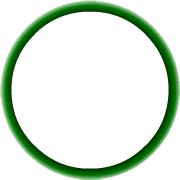

- Visual Literacy - the ability to interpret, use, appreciate, and create images and video using both conventional and 21st century media in ways that advance thinking, decision making, communication, and learning.
- Technological Literacy - knowledge about what technology is, how it works, what purposes it can serve, and how it can be used efficiently and effectively to achieve specific goals.
- Creativity - the act of bringing something into existence that is genuinely new, original, and of value either personally (of significance only to the individual or organization) or culturally (adds significantly to a domain of culture as recognized by experts).
- Self Direction - the ability to set goals related to learning, plan for the achievement of those goals, independently manage time and effort, and independently assess the quality of learning and any products that result from the learning experience.
- High Productivity - the ability to produce intellectual, informational, or material products that serve authentic purposes and occur as a result of students using real-world tools to solve or communicate about real-world problems. These products include persuasive communications in any media (print, video, the Web, verbal presentation), synthesis of resources into more useable forms (databases, graphics, simulations), or refinement of questions that build upon what is known to advance one's own and others' understanding.
- Teaming and Collaboration - cooperative interaction between two or more individuals working together to solve problems, create novel products, or learn and master content.
- Social and Civic Responsibility - the ability to manage technology and govern its use in a way that promotes public good and protects society, the environment, and democratic ideals.
- Risk Taking - the willingness to make mistakes, advocate unconventional or unpopular positions, or tackle extremely challenging problems without obvious solutions, such that one's personal growth, integrity, or accomplishments are enhanced.
What Is Expected From The Student
Assessment and Grading:
Quarter grades will be determined on the basis of performance on projects and classwork.
*Please note: Only semester grades appear on transcripts.
For a breakdown of grading and late policies, see the class syllabus:
- Junior English
- Senior English
- Digital Media 1
- Digital Media 2
- Animation 1
- Animation 2
- Design 1
- Design 2
- Film 1
- Film 2
Grade Book Update Policy:
Grades may be viewed 24/7 through individual online accounts on Canvas and/or Aeries/SIS.
Daily Assignments:
Daily assignments are determined by tasks needed to achieve project goals. Students are responsible to check assigned tasks and project goals on Canvas and work toward achieving those tasks and goals.
Attendance:
Attendance will be taken each day, each class period. Attendance will be documented if the student was present or not in a class. You have been enrolled into a Period 9 Supervised study class - which is for attendance purposes only. Note: Students may receive a failing grade "F" in a class where they accumulate 15 or more unexcused absences.
Make Up Work
Absent students are allotted the same number of absent class days to complete assignments. If a student is absent for extended periods of time, it is the student's responsibility to consult with instructor for make-up work.
Classroom Norms
- Use appropriate language, dress, and behavior.
- Be on time for our class sessions. Attendance is taken daily.
- Phone charging stations are provided in the classroom. Leave your phone in the charging station. Phones should not be used at your desk.
- Monitor your tone and expressions during discussions. Think before you respond. Make sure your words, tone, and expressions are school appropriate.
- Maintain the focus of class-time. Make comments specifically related to the purpose of the class discussion.
- Be forgiving of mistakes during classes. There will be technical glitches; be patient with classmates, and be patient with your teacher.
- Speak up when addressing the class or teacher. Allow other participants time and opportunities to contribute, and share their ideas with the group, also.
- It is important, and rewarding, for you to participate in discussions! It is just as important for you to consider the opinions of others. Strive for balance among participants.
Classroom Rules:
Because of the various expensive equipment provided for each student, no eating, drinking and chewing gum will be strictly enforced. Students not in their seats when class begins will receive a tardy. Cheating on any assignment or evaluation will not be tolerated. Any student caught cheating will be given a zero for the item and will be subject to further disciplinary action.
Help:
Email me at leo.florendo@freestyleacademy.rocks.
Legacy Media


Digital Media 1
- Canvas Course and Course Information Sheet
- Prerequisites:None
- Length: 1 year
- Credits: 10 Units
- UC/CSU: Yes "f"
- Weekly workload estimate: 45-60 min 3 nights 2-3 hrs/wk
- Optional Equipment
| Star Rating | Grade |
|---|---|
| ★ ★ ★ ★ ★ 5 | A+ |
| ★ ★ ★ ★ 4 | A |
| ★ ★ ★ 3 | B |
| ★ ★ 2 | C |
| ★ 1 | D |
| 0 | F |
Here is grading information for Digital Media.
ANY assignment can be submitted for full credit by the following deadlines:
- Semester 1 last day to submit for full credit: Sunday, January 4th, 2026 by 11:59 pm. Submitting after January 4th will result in a maximum of B for that assignment.
- Semester 2 last day to submit for full credit: Friday, June 5th, 2026 by 11:59 pm. Juniors submitting after June 6th will result in a maximum of B for that assignment. Seniors are not permitted to submit after June 5th.
You will be provided feedback and time to revise an assignment.
Class of 2027 Websites




















































Project 1 - Conceptual
For the Conceptual Project, Juniors develop their abstract thinking and communication skills to answer the question
"How can I use unconventional forms to express myself?"
This project emphasizes creative risk-taking through poetry, music, art, animations, experimental film and web production, challenging students to express their opinions through a distinct personal aesthetic. Students begin developing their technical communication skills by learning a variety of modern professional equipment and applications such as DSLR cameras, Digital Audio Workstations (DAW), Wacom Cintiqs, Adobe Photoshop, Adobe Animate, Adobe Premiere Pro, Adobe Audition, Avid Pro Tools, WordPress websites, and Google Apps.
In Digital Media, you will begin your journey of becoming a Digital Artist using various 21st Century modern tools and skills to convey your messages and ideas to the world. You will begin to learn about the various digital platforms and formats that are best for your messages and ideas. In English, you learn what to say and learn what is meaningful and relevant. In Digital Media, you learn how to express your messages and ideas in various digital formats to reach a wider audience and provide them with varying experiences. In Digital Media, you will:
- Learn computer basics as related to Freestyle
- Computer login and configuration
- Bookmarking particular useful website
- Creating Screenshots
- Accessing files on our EVO NAS
- Submitting assignments electronically
- Home access to files with VPN
- Produce a short video with animated text, voiceover, and imported music with Premiere Pro
- Creative photography using your DSLR camera in creative Av and Tv mode
- Using aperture settings effectively
- Using shutter speeds settings effectively
- Using a speedlite effectively
- Learn digital photography editing techniques with Photoshop
- Produce a WordPress Website with content from English, Digital Media, and your production class: navigation menus formatting text, embedding media such as images, videos, audio, posts vs pages, photo blog
- Music Production Part 1:
- Experience recording music as a musician in our studio
- Apply basic music editing techniques to your recording session
- Feature on your website your final music mix, session photos/videos, and a written reflection on your music recording experience.

Previous Student Productions
- Conceptual Websites
- Art Reflection Videos
- Why Art (Legacy Project)
- Haiku Video Productions (Legacy Project)
Project 2 - Visual Narrative
The Visual Narrative Project asks Juniors,
"How well can you visually tell a structured story?"
Beginning with an exploration of prose fiction and the graphic novel, students practice communicating character and story arc through descriptive storytelling, narrative digital art, storyboards, films, and animations. Students deepen their technical communication skills by learning a variety of modern professional equipment and applications such as Wacom Digital Drawing Pads, lighting equipment, downshooters, Adobe Photoshop, Adobe Illustrator, Adobe Animate, Adobe Premiere Pro, Adobe After Effects, Avid Pro Tools, Propellerhead Reason, HTML/CSS, DragonFrame, and Google Apps.
In Digital Media, you will explore and expand your technical skills to include:
- Graphic Designing with Illustrator and vector graphics (vs raster graphics)
- Produce customized graphics for
- Own Choice Product
- Website
- Song Art
- Assemble a Mashup of Music using Audition
- Producing your own Parody Song where you'll write your own lyrics to a song, record your own original lyrics, and blend your new lyrics with the original song in Audition
- Learn how to record and mix music with MIDI instruments and audio plugins with Pro Tools.
- Produce an Experimental Music piece.
- Analyze the importance of music, audio, and SFXs in any media production to convey emotion rather than moving the story forward
- Spotting SFXs into your Flash Fiction Story Audio recording to evoke a more emotional response to your Flash Fiction Story
- Implementing HTML and CSS to your Narrative Project Media on your WordPress Website for customized formatting various web elements
- Produce a die cutting and/or laser engraving/cutting project with an Illustrator design
- Examples: stickers, candle shades, wearable art, puzzles, mouse pads, engraved glass art, mug or tumbler art, etc.
- Explore more Photography concepts by adding to your Photo blog

What's new? You will learn techniques in using Pro Tools for composing musical themes and SFXs for a story, Illustrator techniques for Graphic Design, and HTML/CSS coding for formatting web elements.
Previous Student Productions:
- Narrative Websites
- Illustrated Art
- Exquisite Corpse Illustrations
- Parodies
- Experimental Music
- Short Story Productions: 2024, 2023, 2022, 2021, 2020, 2019, 2018, 2016
- 2008 - 2016 Animation archives when our Animation class did not yet exist
Project 3 - Documentary
For the Documentary Project, Juniors develop their documentary and communication skills to answer the question,
"How do you creatively and truthfully portray
a significant person, group, place, idea, or issue in the community?"
For the Junior Documentary Project, students will portray an intriguing person, group, place, idea, or issue, gathering primary and secondary research sources to develop a distinct perspective about their subject’s significance in the community and/or world. Students will produce documentary magazine articles or books, animationed documentaries, documentary films, documentary websites, and photogalleries. This unit emphasizes narrative-style journalism.
In Digital Media, you will use Dreamweaver, Photoshop, Illustrator, InDesign, After Effects, Reason, Pro Tools, HTML5/CSS3 to produce:
- One Page Flyer
- TriFold Brochure
- Magazine Article
- Documentary Commercial created in After Effects - rubric
- Website specifications and rubric

What's new? You learn about about print production with InDesign together with Photoshop and Illustrator to produce various kinds of paper publications.
Examples of previous units with different conceptual and technical emphasis - 2011, 2010, 2009
Project 4 - Explorations
For the Explorations Project, all Junior Freestyle students will explore his/her own passion and improve upon a particular skill set that addresses 21st Century Skills. Ultimately, each student will share his/her exploration with classmates as their Semester 2 Final. Students will have production time in all classes to complete this project.
Details:
- All productions must ultimately become digital so that we can have a digital archive of your work to share with the world on our website.
- Topics are self-chosen but must address one of our 21st Century Skills - see below.
- Topics are self-chosen but must be related to your Elective class (Animation / Design / Film) and approved by your Elective class teacher. Elective class time will be solely dedicated for working on your Explorations Project - here are the details.
- In English, you will learn to write a lyrical essay by synthesizing poetry, narrative, and research.
- In Digital Media, you will mix and produce music and your Explorations Website.
Explorations Websites
Explorations Videos - During Semester 2 Finals, you will share your newly learned skills and we will all celebrate and learn more about you and your passion(s). All students will create a presentation to use for the celebration and to also document the Explorations Project along with your Explorations Website.
Digital Media 2
- Canvas Course and Course Information Sheet
- Prerequisites:None
- Length: 1 year
- Credits: 10 Units
- UC/CSU: Yes "f"
- Weekly workload estimate: 45-60 min 3 nights 2-3 hrs/wk
- Optional Equipment
| Star Rating | Grade |
|---|---|
| ★ ★ ★ ★ ★ 5 | A+ |
| ★ ★ ★ ★ 4 | A |
| ★ ★ ★ 3 | B |
| ★ ★ 2 | C |
| ★ 1 | D |
| 0 | F |
Here is grading information for Digital Media.
ANY assignment can be submitted for full credit by the following deadlines:
- Semester 1 last day to submit for full credit: Sunday, January 4th, 2026 by 11:59 pm. Submitting after January 4th will result in a maximum of B for that assignment.
- Semester 2 last day to submit for full credit: Friday, June 5th, 2026 by 11:59 pm. Juniors submitting after June 6th will result in a maximum of B for that assignment. Seniors are not permitted to submit after June 5th.
You will be provided feedback and time to revise an assignment.
Class of 2026 Websites

















































Project 5 - Reflection
The Reflections Project challenges Seniors to explore a question that is at once simple and deeply complex:
"Who am I?"
Experimenting with personal as well as lyrical essay forms, students develop insights about their experiences and identities before translating those ideas visually in various kinds of image productions, video essays, websites, mandalas, and short animations. Students deepen their technical communication skills by learning more skills with a variety of modern professional equipment and applications such as Adobe Photoshop, Illustrator, After Effects, Premiere Pro, Substance Painter, Avid Pro Tools, Autodesk Maya, ZBrush, HTML/CSS/JavaScript, WordPress, and Google Apps.

- Design and produce Personal Mandalas using the power of reflecting and repeating transformations in Adobe Illustrator.
- You will produce a Black and White Mandala which will be engraved onto the material of your choice.
- You will also produce a Colored Mandala which will be printed using sublimation techniques onto MDF wood.
- After being introduced to After Effects, you will produce a video that shows either your Black and White OR Colored Mandala being "built" with drawing strokes revealed sequentially.
- You will learn basic animation techniques in After Effects including customization of Text Animator presets to produce your Core Values video
- For 1st Year Seniors, you will also learn how to use WordPress to feature your productions on your personal website
- Everyone will assemble a Reflections Website that will feature all your projects from all your Freestyle Classes
What's new? You will learn advanced transformation techniques in Illustrator. In addition, you will start to learn After Effects to produce animation with motion graphics, audio, photographs, kinetic typography, and a variety of effects.
Mandala Galleries: Since 2019
Core Values Videos: Since 2022
Website Examples - Since 2016
Project 6 - Narrative Perspectives
The Narrative Perspectives Project challenges Seniors with
"How well can you apply advanced narrative techniques to build a compelling story?"
By exploring various narrative points of view and experimenting with dialogue in their story writing, students develop more advanced storytelling techniques and ideas they apply in the creation of surreal compositions, movie posters, book jacket designs, screenplays, films, trailers, keyframe and motion caption animations, 3D layered art and videos, and JavaScript websites. Students deepen their technical communication skills by learning a variety of modern professional equipment and applications such as Adobe Photoshop, Adobe Illustrator, Photoshop, Premiere Pro, After Effects, Substance Painter, Avid Pro Tools, Autodesk Maya, ZBrush, and HTML/CSS/JavaScript with Visual Studio Code.

In Digital Media, you will use Visual Studio Code, Photoshop, Illustrator, After Effects, Pro Tools to produce a Narrative 2 website that features your
- Funny Image Compositions
- Worldbuilding Surreal Image Compositions
- Worldbuilding Multilayered 3D Art, 3D Digital Video of your Multilayered 3D Art, Time lapse build video of your Multilayered 3D Art
You will also produce a Music Recording webpage similar to these that features your Music Production Part 2 where you will:
- Experience recording music as the Audio Engineer in our studio with invited musicians as the "musical talent"
- Apply more advanced music editing techniques to your recording session
- Write and display bios and photos of your invited musician(s)
- Feature final music mix, photos and/or videos of your recording session
- Reflect back on your Music Production experience - both as the performer and the Audio Engineer
Project 7 - Zenith
The Zenith Project challenges Senior in their Elective Class only with:
and elevate your skills and experiences
to create your ultimate and most successful Freestyle project?"
You will complete the following between early March and the beginning of May:
- Choose your own project topic and form based on your passion, skills, and experiences.
- Here are a few documents to help you organize your project.
- Write a proposal for approval by your Production Teacher, including:
- Your own timeline of achievement goals (including scheduling and incremental deadlines)
- How you will use at least all eight Freestyle 21st Century Skills to develop your project
- A plan for assessment
- Follow your timeline and produce the media for your project in Animation, Design and Film class. You will still attend English and Digital Media classes as usual.
- Celebrate and share your Zenith Project informally (ungraded) to your similar Production Classmates including Juniors in early May. So all Film students will watch Film Zenith Presentations. All Animation students will watch Animation Zenith Presentations. All Design students will watch Design Zenith Presentations. Everyone in each Production Class will vote on the top three presentations. Then on the last day of presentations, the top 9 presentations will be repeated FOR ALL STUDENTS.
Previous Student Productions: Zenith Websites and Zenith Video Productions
Digital Media: Project 7 - After Effects
The Zenith Project is an Elective Class project. At the same relative time in Digital Media, you will learn more advanced techniques in After Effects including concepts and techniques of your own choosing
Project 8 - Portfolio Showcase
The purpose of this final Showcase Project is for Senior students to celebrate and demonstrate their growth at Freestyle by presenting information, findings, and supporting evidence to convey a clear and distinct perspective as a digital artist and receive feedback from professionals in a related field to their presentation content. An additional goal is for community professionals to provide feedback about the Freestyle Academy program based on Senior Portfolio Showcase presentations.
Using the professional vocabulary of the mediums, students will communicate a line of reasoning by presenting projects to a professional audience to elicit feedback with
- Strategic use of digital media - two Freestyle works (optional 1 non-Freestyle work) to feature the development of the artistic process from conception to completion
- Justify effective choices for meaning or style or design
- Demonstrate growth/discovery/development of passion, skills, talent, potential
Assignment:
- Produce a 5-minute presentation through a website, developing a distinct perspective of yourself as a digital artist through evidence of your growth across at least two Freestyle projects (optional 1 non-Freestyle work). Your deadline to have your Wordpress website completed is May 14th, 2018 so that we can send those links to the professionals who will review your work prior to your presentation with the goal of providing you more detailed feedback after your presentation.
- You will ultimately make your 5-minute presentation to a panel consisting of two community professionals related to your presentation content, a Freestyle teacher, and a panelist member that you choose to invite. All presentations are at Freestyle and are open to the public and you may invite family and friends to be part of the audience for your presentation.
- Here is the presentation schedule and panelist info.
- At the end of your presentation, the panelists will take 10 minutes to ask questions and provide you feedback about your presentation. The entire process time is maximum 15 minutes.
- In your 5-minute presentation, you will display your chosen projects and briefly discuss for each one:
- Demonstrate the development of the artistic process from conception to completion
- Justify effective choices for meaning or style or design
- Demonstrate growth/discovery/development of passion, skills, talent, potential
- Here is the Showcase Presentation Rubric
In English, you will:
- Reflect on body of Freestyle project work and evaluate most appropriate pieces to present to a specific professional audience member
- Organize and present work and reflections to elicit focused feedback about learning processes and outcomes as well as professional applications and opportunities
- Reflect on professional feedback
- Conduct professional communication with a professional reviewer
Presentation logistics
- Presentations will occur simultaneously in each of the 5 classrooms at Freestyle grouped according to content (Film content in Film room, Design content in the Design room, etc.)
- Each student will be assigned presentation time based on content so that we can provide the appropriate professional panelists for your topic.
- Each student must invite 1 person to be part of the panel and each student can invite any family and friends to be part of the audience for the presentation.
- Tuesday May 25, 2021 - 1st presentation starts at 6 PM
- Wednesday May 26, 2021 - 1st presentation starts at 6 PM
- Thursday May 27, 2021 - 1st presentation starts at 6 PM
Junior Resources
- Conceptual
- Mac Setup
- Conceptual Website
- Narrative 1
- Documentary
- Explorations
Senior Resources
- Website Project Details
Leo Florendo
Digital Media Teacher since 2006

Email: Leo.Florendo@freestyleacademy.rocks or Leo.Florendo@mvla.net
Voicemail: 650-940-4650 x0090
Leo Florendo is the Program Coordinator at Freestyle Academy. He is also responsible for teaching Digital Media at Freestyle Academy since its beginning in the Fall of 2006. His students learn and use HTML5, CSS3, JavaScript, Adobe Dreamweaver, After Effects, Photoshop, Illustrator, InDesign, Avid Pro Tools, Propellerhead Reason, Music Production techniques, and Studio Recording techniques to produce websites, videos, photographic art, illustrated art, podcasts, 2D & 3D animations, commercials, trailers, magazine articles, layered 2d art to create 3d art, custom printed marketing materials and various music productions. He is also the System Administrator for Freestyle Academy managing all 100+ Apple Computers of various models.
He was the 2015 MVLA Teacher of the Year - Los Altos Town Crier Article | Mountain View Voice Article | 2015 Award Video.
He was also awarded the 2018 Santa Clara County Texas Instruments Innovations in STEM Teaching Award - Los Altos Town Crier Article | Award Ceremony Video | Video - What's unique about Digital Media Classroom?
Teaching credentials include
- Career Technical Education (CTE) Credential in Arts, Media, and Entertainment
- Single Subject Teaching Credential in Computer Concepts and Applications
- Single Subject Teaching Credential in Introductory Mathematics
- Single Subject Teaching Credential in Science: Physics (Examination)
- Crosscultural, Language and Academic Development (CLAD) Certificate
- No Child Left Behind (NCLB) Qualification in Core Subject: Science
Degrees:
- MA 2003 San Jose State University - Education: Instructional Technology
- BA 1988 UC Santa Cruz - Physics & Mathematics
Prior to becoming a faculty member at this Academy, Leo Florendo was at Los Altos HS from 1997-2006 (9 years) teaching AP Physics, Physics, Geometry, Algebra II, and Pre-Engineering. He was
- Webmaster from 2000-2006
- Science Technoogy Engineering & Math (STEM) Summer Engineering Camp Instructor & Internship Coordinator 2003-2006
- Faculty Advisor to the LAHS Robotics Team 1997-2006
- Site Technology Coordinator 2000-2006
- Drill Writer and Instructor for the LAHS Marching Band 1999-2006
Other experiences
- English conversation teacher in Japan at the Kure YWCA (1993-1996) in a suburb of Hiroshima where he met and married his Japanese wife in 1996 and they now are enjoying life with their 1 child.
- Brass Instructor for Velvet Knights Drum & Bugle Corps, Summer, 1993
- 4 Year Peace Corps Volunteer (1988-1992) in the South Pacific Kingdom of Tonga teacher of Science, Math, English and Music in the 250 student, Grades 6-11 Methodist Church school called Taufa'ahau/Pilolevu College.
- Banana Slug Alumni of Univ. of CA Santa Cruz, Stevenson College (1983-1988)
- Alumni of Santa Clara Vanguard Drum & Bugle Corps as an A-Corps French Horn in 1984 & 1985, Alumni Corps French Horn in 2002, 2004, 2007, 2017, & 2019
- Fencer at UC Santa Cruz- Sabre & Foil
- Class of 1983 Graduate of Redlands High School, Redlands, CA
- PADI Certified Rescue Diver, Deep Diver, and Night Diver
- Born in Philippines
- Has traveled to many US states, Canada, Mexico, Puerto Rico, Bahamas, England, Belgium, Netherlands, Italy, (lived in) Nigeria, Maldives, Thailand, Malaysia, Singapore, Hong Kong, Philippines, Taiwan, Bali, New Zealand, Australia, Korea, (lived in) Japan, Vanuatu, Samoa, Fiji and (lived in) Tonga.
- Speaks English, Japanese, and Tongan

